AVERAGE function - The function returns the average of the arguments in Excel
The following article introduces you to the AVERAGE function - one of the functions in the statistical function group is very popular in Excel.

Description: The function returns the average of the arguments.
Syntax: AVERAGE (number1, [number2], .)
Inside:
- number1, number2 . are the values you want to calculate the average absolute deviation, where number1 is the required parameter, the remaining number values are optional. The function contains up to 255 number values .
Attention:
- AVEDEV function is affected by the measurement unit of input data.
- The values of the arguments must be either numbers or names or references that contain numeric values.
- When typing logical values directly and displaying text numbers in functions, these values will be calculated.
- Parameter values or arrays that are logical values, text or blank cells are ignored.
- In case you want to calculate the logical values and numerical expressions written in the function, you should use AVERAGEA function .
- If you want to calculate the average of the values that meet certain conditions, you should use the AVERAGEIF function or the AVERAGRIFS function .
For example:
Calculate the average of the values in the following data table:
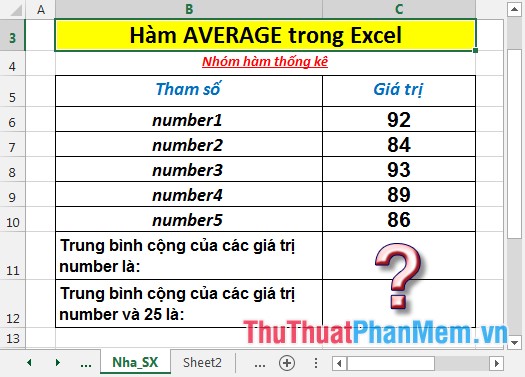
- Calculate the average of the number values in the data table. In a cell to calculate enter the formula: = AVERAGE (C6: C10)
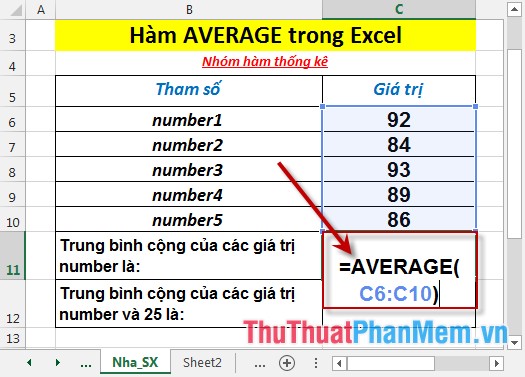
- Press Enter -> average of number values is:
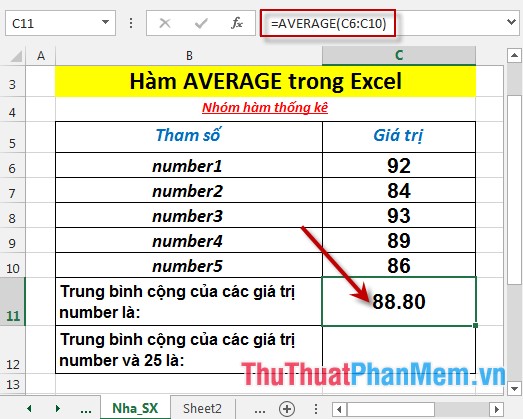
- Calculate the average of the values of number and 25 -> enter the formula: = AVERAGE (C6: C10,25)
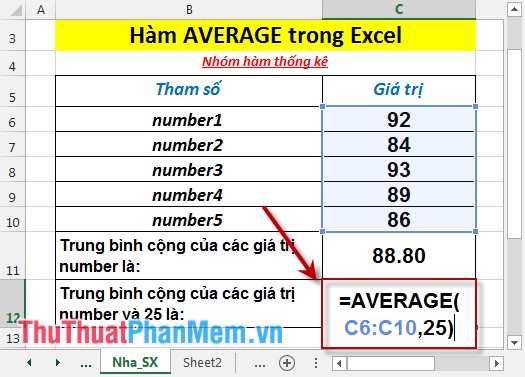
- Press Enter -> the average of the values of number and 25 is:
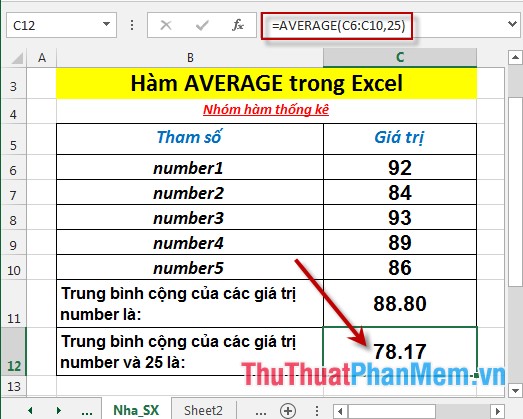
- Where number values are blank cells or text -> they are ignored.
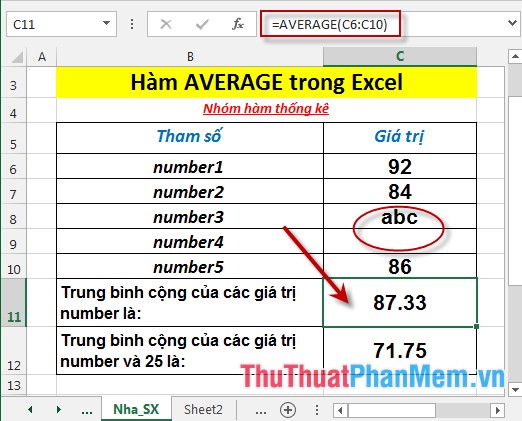
Above are instructions and specific examples when using the AVERAGE function in Excel.
Good luck!
You should read it
- ★ How to use the DAVERAGE function in Excel
- ★ AVERAGEA function - The function returns the average of the arguments including numeric, text, and logical values in Excel
- ★ TRIMMEAN function - The function returns the average of the inner part of a dataset in Excel
- ★ GEOMEAN function - The function returns the average of a positive array or range of data in Excel
- ★ Basic Excel functions that anyone must know