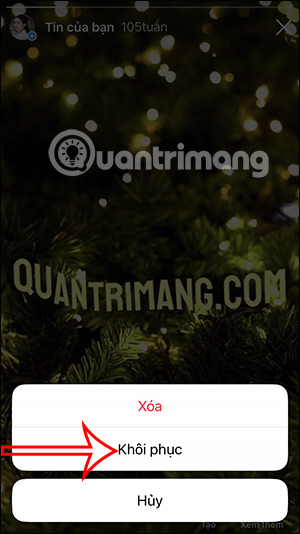How to delete Instagram Story very fast
When posting a Story on Instagram, the Story automatically disappears after 24 hours from the time we post it. And those Story videos on Instagram are all stored for users to review when needed, or can delete the Story if needed. Deleting old Stories on Instagram will help you manage Story videos faster, find the Story you need faster when the number of old Story videos has been deleted. The article below will guide you to delete Stories on Instagram.
How to delete Story on Instagram
Step 1:
On the Instagram app interface, you will click on the person icon below. In the personal Instagram interface, users will click on the 3-dash icon .

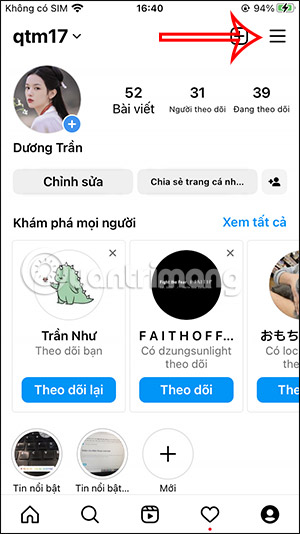
Next, click on Your Archive to see all the content that we have stored in our account.
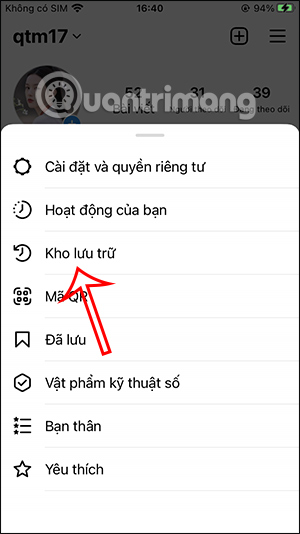
Step 2:
Immediately we will see all the Instagram Stories that have been stored in a separate section as shown. Here you will click on the Instagram Story videos that you want to delete .
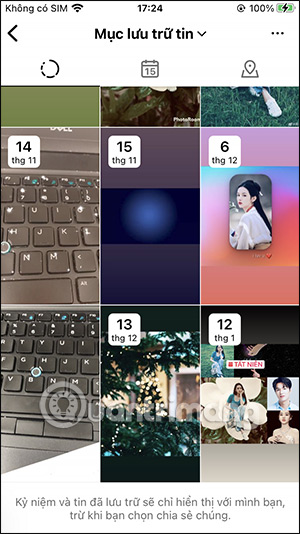
Step 3:
In the Story video, click on the 3-dot icon in the interface and select Delete in the list of displayed options. At this time, the Instagram application asks if you are sure you want to delete this Story, click Delete .
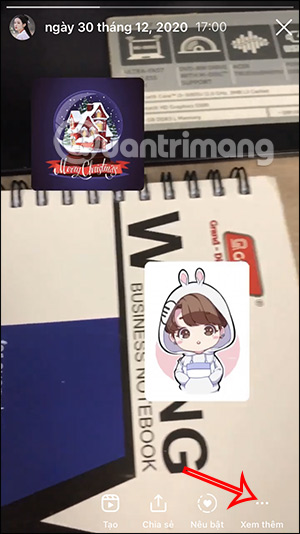
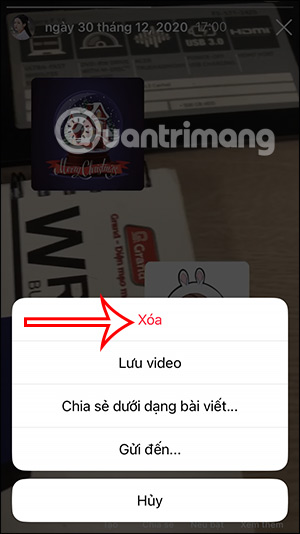
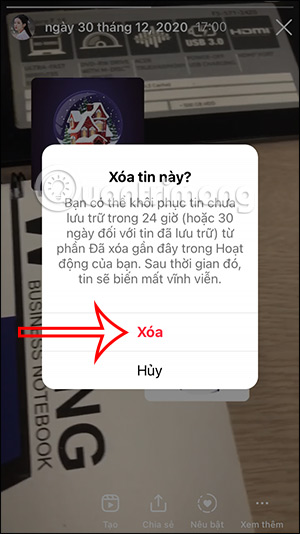
Immediately after that, the Instagram Story will be removed from the Stories archive interface and moved to the Deleted section for users to restore when needed.