How to permanently delete Instagram and disable temporarily
Just like Facebook for permanently deleting accounts, or locking Facebook accounts, on Instagram also supports deleting personal accounts. Along with Facebook and Twitter, Instagram is now one of the most used social networks.
So sometimes you may have trouble using Instagram, or for some reason, don't want to use Instagram anymore. If so, users can permanently delete Instagram accounts, or lock Instagram accounts for a while. The following article will show you how to completely delete Instagram accounts and disable Instagram.
- How to unlink Instagram with Facebook
- How to activate Instagram security with 2 layers by phone
- How to set up privacy mode on Instagram
How to permanently delete Instagram account
Note to readers , when you've permanently deleted your Instagram account, you can't get back your account or data like photos and videos posted. So download Instagram data to your computer before pressing delete account.
Step 1:
Users access the link below to delete Instagram account.
- https://www.instagram.com/accounts/remove/request/permanent/
Step 2:
In this interface you will see your Instagram account name. Below the user will be asked why you want to delete the account.
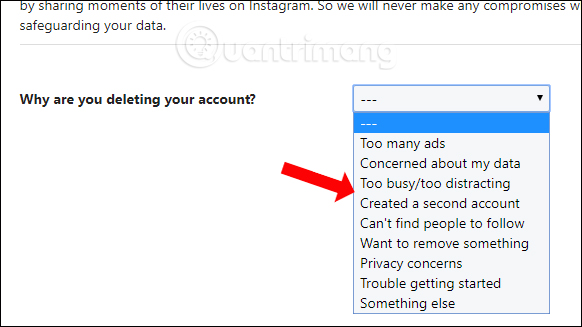
Step 3:
After selecting the reason you will be asked to re-enter your personal Instagram password to confirm. At the To continue page, please re-enter your password (To continue, enter your password) enter your account password.
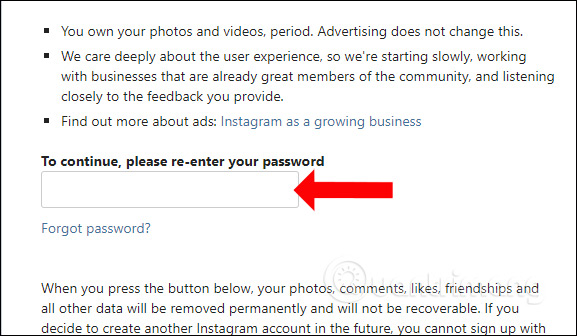
Finally, click on the button Premanently delete my account (Delete my account permanently).

2. How to disable Instagram temporarily
Step 1:
You login to your Instagram account on your computer and then click on the humanoid icon to enter the profile page.
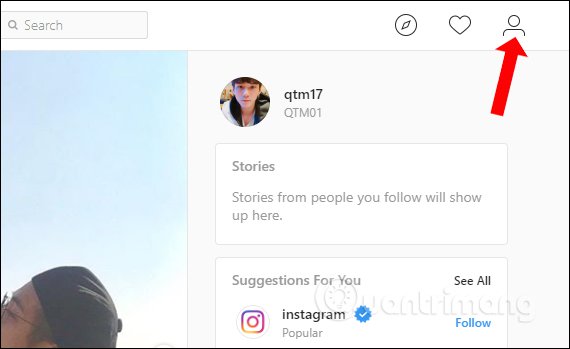
Step 2:
In this interface, users click on the Edit Profile button .
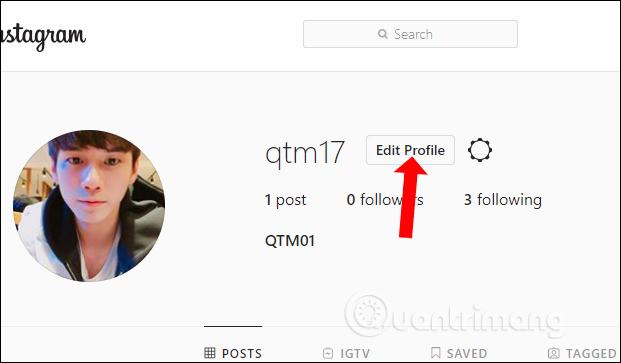
Step 3:
At the personal Instagram information editing interface, scroll down and click on Temporarily disable my account (Temporarily disable the account).
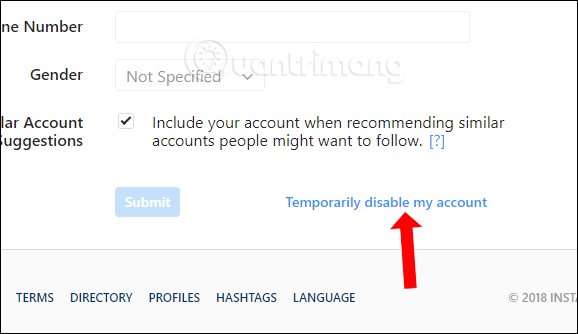
Step 4:
At the interface as below, select the reason for locking the account at Why are you disabling your account? (Why do you disable the account.
Continue to enter the Instagram password below. And click the Temporarily Disable Account button (Temporarily disable the account).
The data in your Instagram account will still be retained and restored when logging back into Instagram.
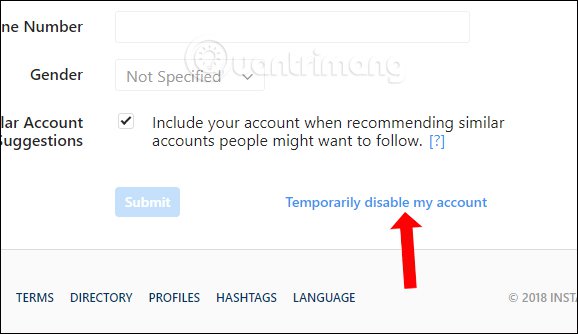
So you already know how to delete Instagram accounts permanently, and disable Instagram temporarily. You should note, when deleting Instagram completely will not be able to retrieve the account, so carefully decide before doing so.
Video tutorial for deleting and disabling Instagram
See more:
- How to change Instagram password on phone
- 12 tips to make it easier for you to master Instagram
- How to send live video Instagram directly to friends on iPhone
- Instructions for registering an Instagram account on your phone
- Basic manipulation with Instagram for Android users
I wish you all success!