How to fix the error is not down the line in Excel
When entering the contents of an Excel cell to another line simply press Enter. Or if the content of the cell is long, you need to go to the next line to enter the content, avoiding the content that spills over to the next cell and disappears when viewed. There are many ways to get to the row in Excel on the box, such as using Alt + Enter, or using the Wrap Text tool available in the Excel toolbar.
However, many people get errors that cannot be brought down in Excel cells, so the content in a cell is pretty much and overflowed into the adjacent cells. This will affect the document layout, especially when we work with Excel tables. So how to fix the error not down the line in Excel?
- Fix "File Error: data may have been lost" error in Excel
- How to fix Errors were detected while saving files in Excel 2010
- How to fix Excel error 'The formula you typed contains an error'
Instructions for fixing line breaks on Excel
1. Error does not come down when clicking the mouse
When you press Enter to get down to the new line in Excel will often jump to the box below, but the error will change to jump up or to the next box. This error is because the default settings on Excel have changed.
Go to Excel Options and click on Advanced in the list on the left of the interface.

Then we go to the optional Editing options section After pressing Enter, move selection . In Direction, select Down and click OK. So when you press Enter the cursor will automatically go to the bottom line.
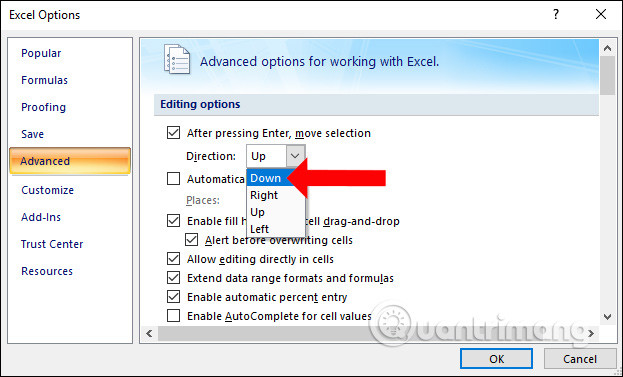
2. Error does not come down the line in the box
As mentioned above, there are quite a few ways to get down a row, but an error can cause the content to not be streamed. There are quite a number of reasons for a line break in the cell.
Excel file is locked : there are many documents downloaded from the network that will lock the area in Excel. And so, the user cannot edit the content, including down-line in the cell in that locked data area. If you enter the data area and the message as shown below, the data on Excel is locked.
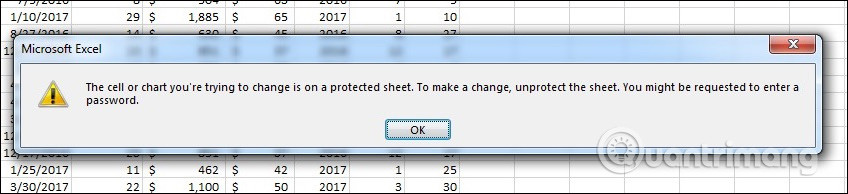
Working down a row in Excel : To manipulate a row in an Excel cell, double-click the cell. If you only press once, you can only select that box so you cannot go down in Excel.
Check on other software : if other software also uses Alt + Enter, it will be the same operation with Excel. Try turning off the software and then press Alt + Enter to enter the line.
The key press error is stuck : if the key is stuck or broken, then pressing Alt + Enter will not be able to get down.
In case of using MacOS if Alt + Enter is ineffective, you can use Control + Option + Enter to get down the line in a cell, or another key combination is Control + Command + Enter.
3. Use Wraptext tool instead Alt + Enter
If in a cell when Alt + Enter is pressed, but not down the line, you can change to Wraptext tool. Just enter the content in a box and highlight and select the Wraptext section on the toolbar to switch the text to the line below.
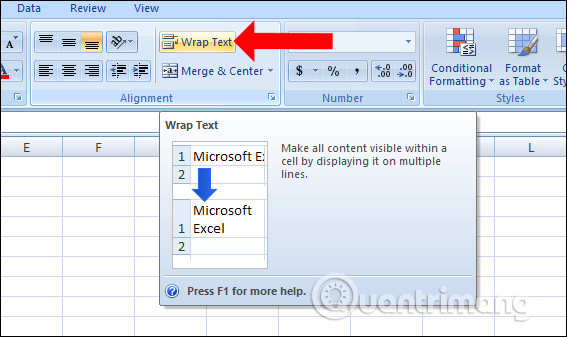
Above are frequent downstream errors encountered in Excel, which may cause different line errors or down-line errors in 1 cell when entering long content. Errors on this line are not too difficult to fix when you can adjust the settings on Excel, or use the available carriage return feature if you press the failed key.
See more:
- Guidance on how to align Excel correctly
- How to align text in a cell in Excel
- MS Excel - Lesson 4: Working with lines, columns, sheets
I wish you all success!