How to access Control Panel on Windows 10, how to access Control Panel on Windows 10
Control Panel is a useful control center on Windows. However, the Control Panel on Windows 10 is hidden and we cannot find the Control Panel like the way we access in previous versions of Windows that we have to access in some ways in the following article.

1. Use the search engine
The search tool on Windows 10 is quite useful and we can find what is needed in Windows 10 through this tool.
You open the search (1) => enter the keyword control panel (2) and select the first Control Panel (3) result .
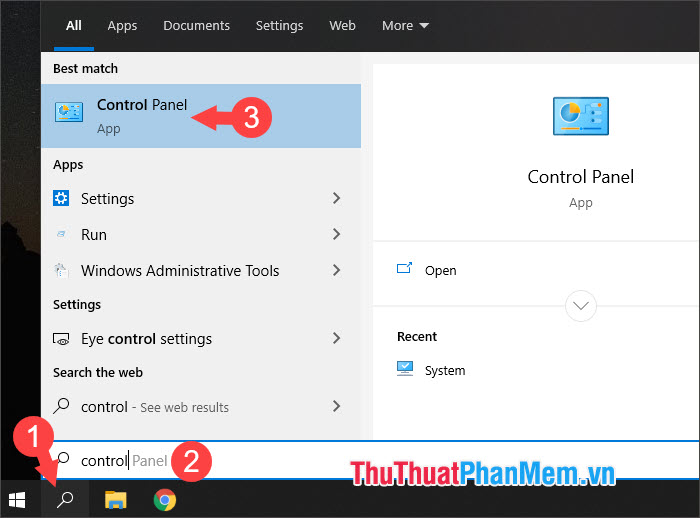
2. Open Control Panel in This PC
Open This PC and click the triangle button (1) in the title bar => Control Panel (2) .

3. Open Control Panel in Start Menu
The Control Panel does not disappear, but is encapsulated by Microsoft in the Start Menu folder. You can access the Control Panel according to the following instructions:
Click the Start button (1) => scroll down to the Windows System folder (2) => Control Panel (3) .

To quickly access the Control Panel from within Start, right-click Control Panel => Pin to Start (1) . If you want to access the Control Panel on the Taskbar, select More => Pin to Taskbar (2) .
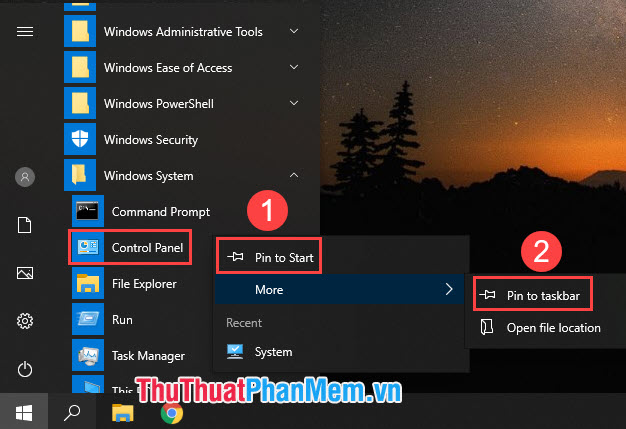
4. Use Windows key + X (only applies with Windows 10 build version 14942 and earlier)
Right-click the Start button (1) or use Windows + X to open Control Panel (2) .
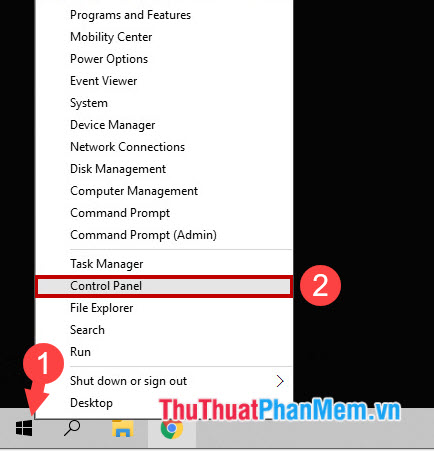
5. Use the Run dialog box
A simple way to activate the Control Panel is to use the Run dialog box. You just need to press Windows + R and enter the keyword control panel => OK and the Control Panel window appears itself.
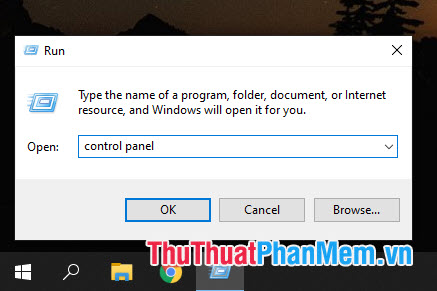
6. Use the Desktop Toolbar
Step 1: First, activate the Desktop Toolbar by right-clicking on the Taskbar => Toolbars (1) => Desktop (2) .
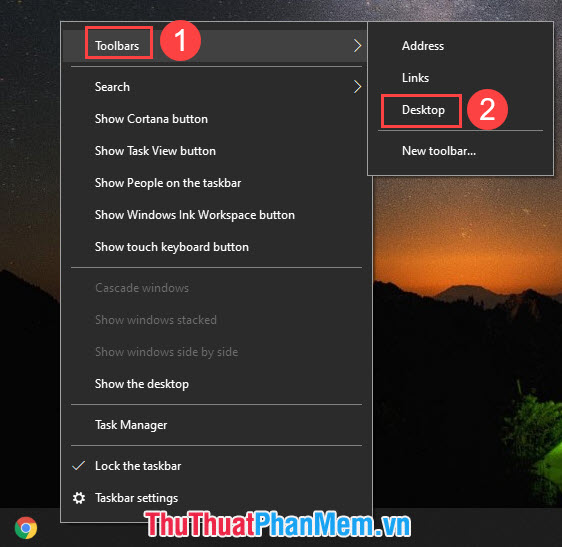
Step 2: Click the arrow (1) in Desktop Toolbars => Control Panel (2) .

With the shared instructions in the article on how to open the Control Panel in Windows 10, hopefully readers no longer have trouble finding the Control Panel in Windows 10. Good luck!
You should read it
- ★ How to add or remove Control Panel from Navigation Pane on Windows 7
- ★ Change the default Control Panel view to a Windows computer
- ★ How to Access the GodMode Control Panel in Windows
- ★ 6 ways to access Control Panel on Windows Server 2012
- ★ How to fix NVIDIA Control Panel 'Access Denied' error on Windows 11/10