Control Panel will soon disappear on Windows 10
Control Panel, a system tool dating back to Windows 2.0, may be retired by Microsoft and made way for Windows Settings.
The Control Panel allows for installation of many system components, so it's probably something we open up as much as File Explorer. The first thing that users find to diagnose and fix errors is the Control Panel. However, since Windows 8 Microsoft has tried to refresh the Control Panel to give users a more modern and user-friendly interface but failed. So the Control Panel is still intact and exists in parallel with the new Settings of Windows 10.
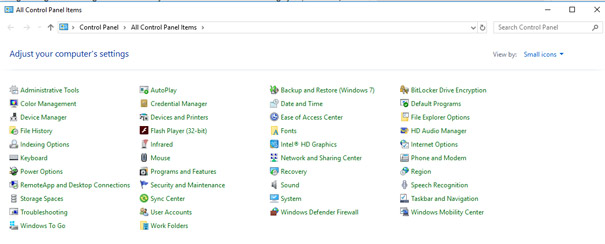
Finally, the day the Control Panel goes missing is coming when the Hide_System_Control_Panel option has appeared on the latest Preview build of Windows 10.
The hidden Control Panel shows that Microsoft is trying to direct users to switch to Settings. At the same time, the move of the tech giant implies that the Control Panel will no longer be available in the near future and the Settings will be good enough to replace both in terms of features and experience.
The SystemToAboutSettingsSearchRemoval key also appears in the Registry showing that the legendary page for users to configure the machine can also be removed and replaced with About your PC under Settings.
These changes are likely to appear on the Windows 10 version 20H2 released in the second half of this year.