How much memory do you need for your Mac?
Apple offers a bewildering array of memory options across its Mac lines. But is it worth spending a fortune to get the most storage capacity?
8GB: For basic web browsing and office work
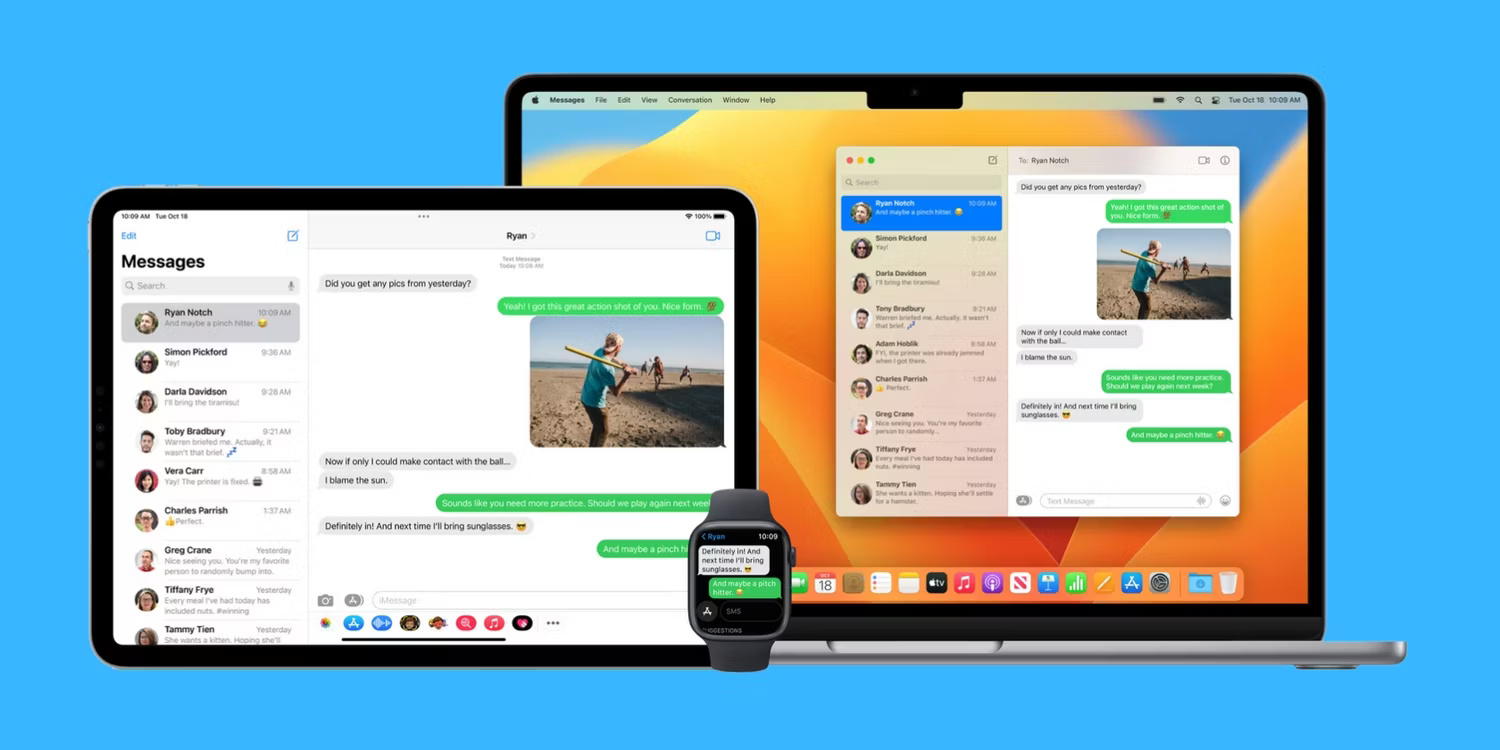
8GB is currently the minimum amount of memory that can be purchased on a Mac. Compared to a regular PC, this number seems too small. Rest assured, though: Most tasks you do will be perfectly fine with 8GB on your Mac.
If your Mac is running low on memory, it can use swap space (space on the hard drive that replaces physical memory) to increase resources. This is a permanent storage space that the operating system temporarily reuses as main memory. In the past, this would affect performance as hard drives accelerated, but modern SSDs make this less of an issue.
Today, Silicon Macs with SSDs will handle web browsing, document creation, light image editing, and most common day-to-day tasks just fine on just 8GB of memory.
16 - 24GB: For multitasking and gaming

If you can afford it and want to use your Mac for a longer time, you should upgrade the memory to 16GB or 24GB (depending on the type of Mac you are buying).
Having double - or triple - the amount of memory doesn't mean your Mac will be 2 or 3 times faster. But the device's usage time can be extended with more memory. Over time, even basic tasks like browsing the web require more memory as websites get larger.
Even a recent game like Baldur's Gate 3 can be played with just 8GB. However, the recommended system requirement of the game is 16GB and this capacity will definitely help the game run smoothly with more detailed graphics.
32GB: For professional video/photo editing
If you're just editing photos from vacation, an 8GB or 16GB Macbook will be more than capable of the task. Theoretically, even a Mac with only 8GB of memory can open hundreds, even thousands, of high-resolution images at once.
When you need to edit images for work, invest in more memory to make the job go as smoothly as possible. To meet future needs and multitask more applications, 32GB capacity will be a worthy investment.
However, be aware that the difference between 16 and 32GB may not be as large as expected. In 2021, YouTube channel Max Tech compared two Macbook Pros with memory configurations of 16 and 32GB, respectively. They performed a variety of intensive tasks with applications including Adobe Photoshop, Lightroom, and Logic Pro:
Even with workloads considered far beyond what most people would do on a Mac, there's little difference between 16 and 32GB capacities.
64GB+: For advanced editing, 3D rendering, and Machine Learning
Memory capacity this large is only suitable for very specific needs or when you are really financially abundant. Upgrading the Macbook Pro M3 Max from 36GB to 96GB will cost an additional $800. So be sure to make good use of that extra memory before upgrading.
The latest Macbook Pro offers a whopping 128GB of memory, which is suitable for performing performance-intensive tasks and can benefit from an upgrade. Video editing and 3D rendering can be extremely time-consuming, labor-intensive, and CPU-intensive processes. The same goes for AI model training and some other data processing programming tasks. More memory means your Mac can process more images at once, saving valuable time when tasks need to be completed.
You should read it
- Summarize the content that Samsung announced at the Galaxy Unpacked 2019 event
- How to add Mid-Autumn Frames to Facebook avatars
- How to use the auto-click feature on Nox Player
- Translate English on the phone with quality translation apps
- USB 3.0 port is the mainstream of 2012?
- 17 shortcuts contain Shift useful in Windows
- How to make your Google account safer?
- See stunning works from the art of capturing miniatures with the Milky Way
- How to Convert Raster to Vector
- Apple's rumored stuff-tracking AirTags turn up in new video
- Fix computer restart error
- Detecting security holes that cause a series of D-Link VPN routers to be remotely attacked
Maybe you are interested
How to Enable LinkedIn Privacy Mode to Browse Anonymously Download the nostalgic Windows XP SP2 wallpaper set How to get free Gems in Empires & Puzzles Google is determined to prevent bad apps before they reach users on the Play Store Google continues to 'quash' a Chinese application developer other than violating advertising policies Protect your Google account with USB 'security key'

