How does Windows 10 start up?
When you press the PC power button, the Windows 10 boot process starts taking place in a certain sequence. But how does this process take place, what happens in such a short time of about 30 seconds? The following article will summarize the entire boot process of Windows 10 to help users better understand this process.
On BIOS systems, Windows 10 boot process will start from POST and end with loading (loading) Windows OS Loader or Kernel. Specifically, it is divided into 4 main stages:
1. PreBoot
2. Windows Boot Manager
3. Windows OS Loader
4. Windows NT OS Kernel
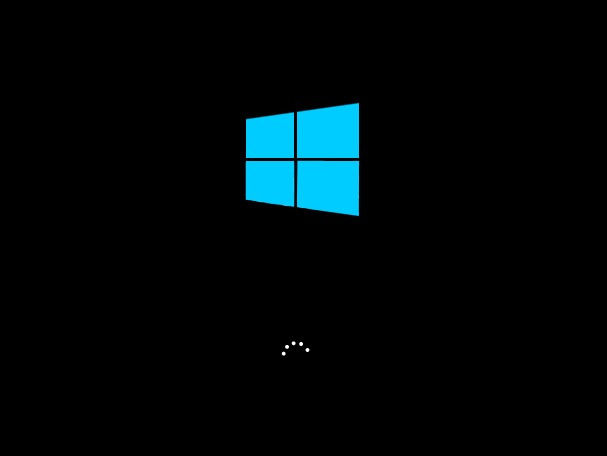
The four stages of the boot process include (depending on the system using Legacy BIOS or UEFI, the file paths and download files will be different):
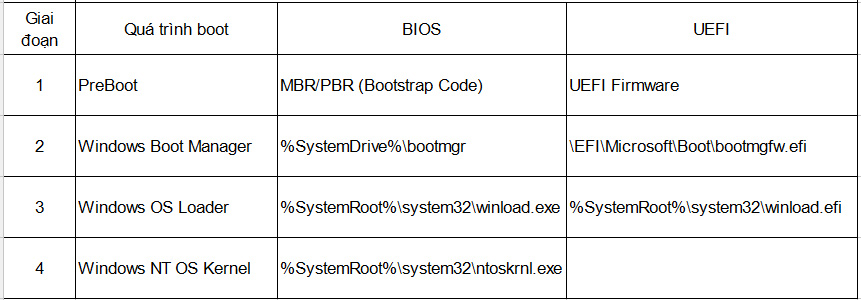
1. PreBoot : All settings in the firmware will be uploaded by POST or Power-On Self-Test. The drive system will be checked, if MBR (Master Boot Record) is valid, the next steps will be taken and the Windows Boot Manager will be downloaded.
2. Windows Boot Manager : Determine whether the computer has multiple operating systems installed. If so, a menu displays a list of all these operating systems that will be displayed for users to select. Then, a suitable program will be downloaded for Windows 10, for example, Winload.exe.

3. Windows OS Loader : All drivers needed to start Windows Kernel will be uploaded by WinLoad.exe. The kernel communicates with the hardware via the driver and performs the necessary parts to continue the boot process.
4. Windows NT OS Kernel : This is the stage for retrieving Registry settings, additional drivers . interface downloads (UI), the rest of the hardware and software. After that, the system will display the Windows 10 Login login screen.
Note: After you log on to the computer, there will be many things that happen but those are the processes after startup.