Disable Hybrid Boot and Shutdown on Windows 8
Hybrid Boot and Hybrid Shutdown is the process of speeding up the startup and speeding up the normal shutdown time on Windows operating system. Typically, when you perform either Hybrid Boot and Hybrid Shutdown features, your computer will undergo a complicated process before booting or actually shutdown.
1. What is Hybrid Boot and Hybrid Shutdown?
Hybrid Boot and Hybrid Shutdown is the process of speeding up the startup and speeding up the normal shutdown time on Windows operating system.
Typically, when you perform either Hybrid Boot and Hybrid Shutdown features, your computer will undergo a complicated process before booting or actually shutdown.
Normal boot process:
Pre-boot -> System Initialization -> User Session Initialization
Process of Hybrid Boot:
Pre-boot -> Hiberfile read -> Driver Initialization -> User Session Initialization
System Initialization "consumes" the most time on the computer. This is where drivers, services, and basic sessions are loaded into memory before the User Session is loaded. Windows 8 Hybrid Boot is part of Hibernate (hibernation mode) on the computer's boot system.
When your computer is in Hibernate mode (your hibernation mode), your system will take a snapshot of System Initialization to use it when the computer is "awake". This process creates a Hiberfil file.
When you turn off Windows 8 computer, it also means that you are using Hybrid Shutdown.
2. How to disable Hybrid Boot on Windows 8
To disable Hybrid Boot on Windows 8, follow the steps below:
Step 1:
First enter power settings in the Search box on Start Screen.

Step 2:
Click Change what the power buttons do.
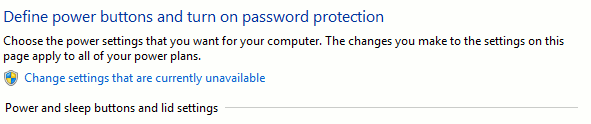
Step 3:
Click Change settings that are currently unavailable.
Step 4:
If the message appears, enter the Admin password to change the User Account Controls.
Step 5:
Under Shutdown settings, leave the Turn on fast startup (recommended) option unchecked.
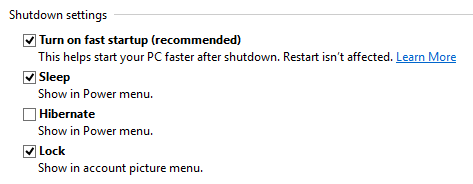
Step 6:
Click Save changes to save the changes and finally proceed to restart your computer.
3. How to turn off Windows 8 computer normally?
Since Windows 8, Microsoft has added new features for shutdown, this feature called Hybrid Shutdown. By default, Hybrid Shutdown is turned on, if you click the Shutdown button, it means that you are using Hybrid Shutdown.
Step 1:
Right-click any space on the Desktop.
Step 2:
Click New.
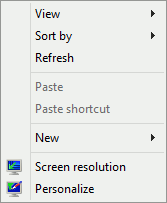
Step 3:
Click on Shortcut.
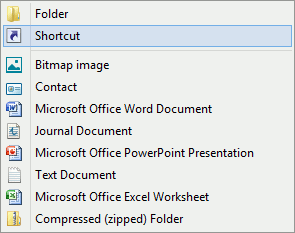
Step 4:
Enter the command below into the box Type the location of the item :
shutdown -F -T ## -C "Your message here"
"##" can be any number between 0 and 315360000.
You can enter any message you want in the "Your message here" section.
Then click Next.

Step 5:
Name the shortcut and click Finish to create a shortcut.

Step 6:
Right-click the shortcut you just created on the Windows 8 Desktop and then click Properties.

Step 7:
Click Change icon .
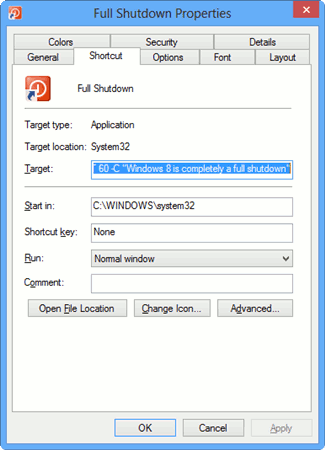
Now the screen appears a popup window warning the shortcut you created without the default icon, click OK to continue.
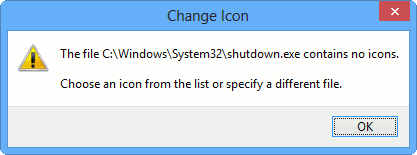
Step 8:
Select any icon you want to add the Shutdown shortcut. Then click OK .
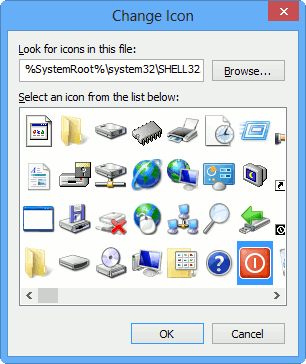
Step 9:
Click Apply , then click OK.
Step 10:
Right-click the shortcut again.
Step 11:
Click on Pin to Start.
Step 12:
On the Start Screen interface, click on the Shutdown tile .
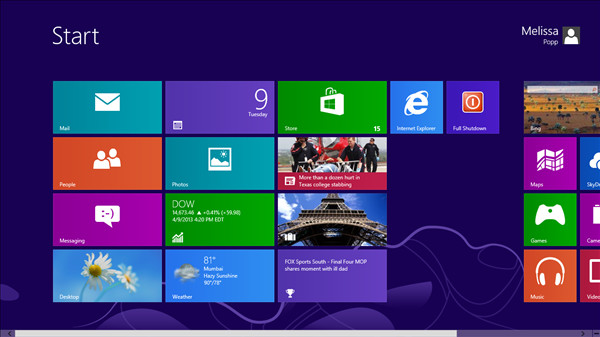
You can now turn off your Windows computer normally by clicking on the tile Shutdown button.
Refer to some of the following articles:
- All problems with starting Windows in Safe Mode
- 11 tips to help you fix 100% Full Disk error on Windows 8.1
- Instructions to bring Safe Mode to the standard Boot Menu on Windows 8 and 10
Good luck!