How to convert the currency of each column, row in Google Sheet
In an Excel spreadsheet - we still often call it, and in this case, Google Sheet, if you have to work with a variety of currencies, how to manipulate it, without affecting Other data cells? In fact, when we format the numbers (herein the amount) in the Currency format, it is still technically possible to apply many different currencies for the same spreadsheet.
For example, I have a spreadsheet as shown below:
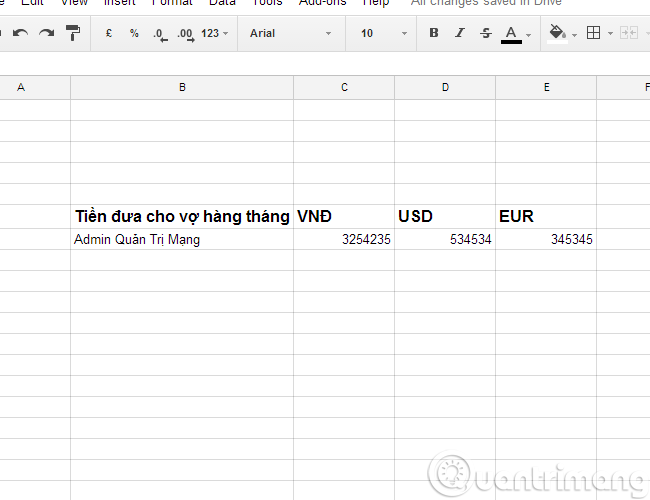
Obviously, we will have 3 currency formats that need to be entered in the spreadsheet, namely Vietnam Dong, US Dollar and Europe. And to change the currency format at will, we first need to select the corresponding cells, as the example here:
- Umbrella C7 is Vietnamese currency.
- Box D7 is US Dollar.
- Box E7 is Euro money.
Then select cell C7, then select Format> Number> More Formats menu > More Currency:

Here, enter the currency in the box to search for the desired format, as here I need to find the form of Vietnamese currency, so I will temporarily import "vietnam" to see:

Ah ha, here it is. There is Vietnamese Dong here, click Apply to apply. For other formats, you can do the same:

My complete example spreadsheet. Hopefully with this Excel data processing tip - Google Sheet, you will be easier to manage your daily data.Good luck!