Fix some frustrating errors in Outlook on Mac
Network Administrator - If you're the one who used Outlook 2011, Entourage's replacement software, it feels like a nice transition . However, in addition to the basics, Outlook sometimes gives users a sense of discomfort in their daily activities. This article will introduce some issues that make users feel uncomfortable with Outlook and how to fix them.
Reply All in Entourage, if you chose Reply an email and then realized that you should use Reply All would be better, you can easily do this by clicking the 'Reply to all' action located. under the email toolbar.
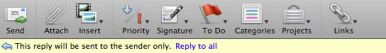
Entourage 'Reply to all' option is not available in Outlook
In Outlook we will not see this ' Reply to all ' option. Instead, if you want to switch from Reply to Reply All, you must remove the draft and start with a completely new message, then choose Reply All instead of Reply from the received email toolbar (or from the Message menu). And in case the email has been completed, then discovering this is the only way to copy and paste the contents of your email into the new email. This is really a frustrating step for users. Hopefully in the next upgrade, Microsoft will fix this problem.
Junk Mail in Entourage, if you selected ' This is not junk e-mail ' for the current email in the Junk E-mail folder, a window will appear and give you the option ' Classify all messages sent from the sender's domain as 'not junk.' '
This is a convenient option to avoid emails from that sender being sent to Junk E-mail without adding the sender to your Address Book. This option does not exist in Outlook. If you select ' Not Junk ' for an email in Outlook, you won't have any other options. The email will be immediately transferred to your Inbox.

The window appears in Entourage if you select 'This is not junk e-mail.'
According to Microsoft's help, how to avoid the next message of a certain user continues to be Junk E-mail is manually added to the sender to the Address Book via Message -> Sender -> Add to Contacts .
Attachments in Entourage, when opening a window to compose a new message, the Attachments section is usually included in the messages header (below the Subject box). If you drag a file from the Finder anywhere in the header area, the file will be added as an attachment. So pleasant.
With Outlook, the Attachments section does not appear by default. It only appears after you add an attachment. So if you want to add a certain attachment by drag and drop, we absolutely cannot.
Some ways can overcome the above disadvantages:
• You will be more fortunate if Outlook is a positive application when performing drag and drop actions. To drag a file from Finder to Outlook, you first need to click on the email in Outlook. Then drag the file without making the Finder a positive application.
• Position the file's cursor to be dragged in the message header area so that it sits between the text boxes, not inside a box - as shown in the image below.
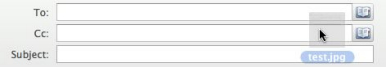
Outlook will remove the attachment when the cursor is in the text box.
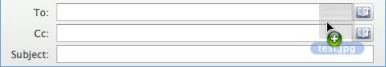
Outlook considers the file an attachment (indicated by a + symbol) when the cursor is outside the text box.However, this is not always the case.
Alternatively, if you drag a file to the body of the email window, Outlook can also allow it as an attachment. However, if it is a graphic file, the image will be appended to the text instead of as an attachment. This is definitely something we don't want.
• If you install two monitors, you can open an email window and desired attachments in the same screen. The reason is that actually dragging a file from one screen to another will reduce the likelihood of success.
• Upgrade to Lion. This is absolutely necessary, but it seems that the success rate is higher with actions to attach to Outlook when running the latest version of Apple OS X.
You should read it
- ★ Leaked series of screenshots of Microsoft's new 'One Outlook' email client for Windows 11
- ★ Microsoft announced some notable new features on the Outlook for iOS app
- ★ 6 ways to work faster in MS Outlook
- ★ This is the new Outlook app on Windows 10 and Windows 11
- ★ How to not save sent email in Outlook 2016