How to fix error code 0x80004005 in Outlook
If you're using the desktop version of Outlook, you'll most likely receive the Sending and receiving reported error '0x80004005': The operation failed when trying to send or receive a new email.
Error 0x80004005 in Outlook
Error 0x80004005 is a common problem in Outlook, whether you are using an email client application from Microsoft 365, Office 2019, Office 2016 or earlier versions and may be due to a number of reasons, including by the program. Third-party antivirus blocks scripts, malicious attacks, missing or corrupted keys in the Registry or problems with Outlook profiles.
Whatever the reason, if you are having this problem, the best solution is to create and switch to a new Outlook profile.
In this guide, you will learn the steps to fix error 0x80004005 with the message The operation failed in the desktop version of Outlook for Windows 10.
How to fix error 0x80004005 in Outlook
To fix error 0x80004005 when sending and receiving email in Microsoft Outlook, follow these steps:
1. Open Control Panel.
2. Click User Accounts.
3. Click Mail (Microsoft Outlook) .
 Click on Mail (Microsoft Outlook)
Click on Mail (Microsoft Outlook) 4. Click the Show profiles button .
5. Click the Add button .
 Click the Add button
Click the Add button Quick tip : You don't need to delete your old profile, as you may need it to restore information in the future.
6. Confirm the new name for the profile to fix Sending and receiving reported error '0x80004005': The operation failed .
7. Click the OK button .
8. Select the Manual setup or additional server types option .
9. Click the Next button .
10. Select the Office 365 option (if available).
 Select Office 365 options
Select Office 365 options Note: Selecting this option and the next steps will depend on the service you use.
11. Confirm your email address.
12. Click the Next button .
13. Continue with the instructions on the screen (if applicable).
14. Click the Finish button .
15. In the Always use this profile section , select the newly created profile.
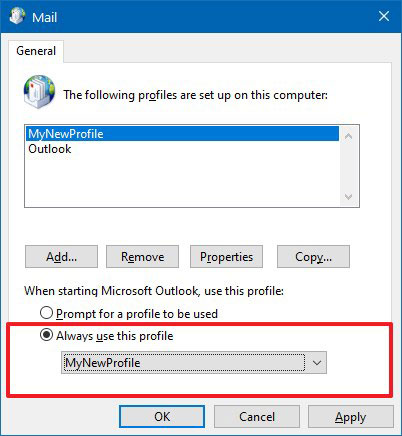 In the Always use this profile section, select the newly created profile
In the Always use this profile section, select the newly created profile 16. Click the Apply button .
17. Click the OK button .
When you complete the steps, you will start with the new profile and no longer see the error 0x80004005 when trying to receive email from an online service.
In the unlikely event that the problem persists and you are using a third-party antivirus program, such as Norton Antivirus, you can also try disabling script blocking from application installation. Or if you're running Windows 10, you can remove that antivirus and return to use Microsoft Defender Antivirus to see if that fixes the problem.
You should read it
- ★ How to fix Outlook error 0x800CCC0E
- ★ All problems with PST, Profile, Add-in ... errors on Outlook and how to fix them
- ★ Outlook 701 error: 'The Service is Currently Offline' on the Android device, here's how to fix it
- ★ How to fix Outlook 0X800408FC on Windows 10
- ★ Outlook error 0x8004060C during sending / receiving mail, this is how to fix it