Forget Windows 7 password still logged in Administrator account, this is how to 'hack'
You can't remember the password Admin? Did you forget the password to log in to the computer? You want to perform "like a pro" in front of friends .? Please read the following article of TipsMake.com to know how to login to any computer using Windows 7 via Administrator account!
Steps to the computer when forgetting Windows 7 password
First, restart the computer. Go to this boot screen, turn off the computer (remove the battery and unplug the charger cord with the laptop, unplug the power cord to the desktop .):
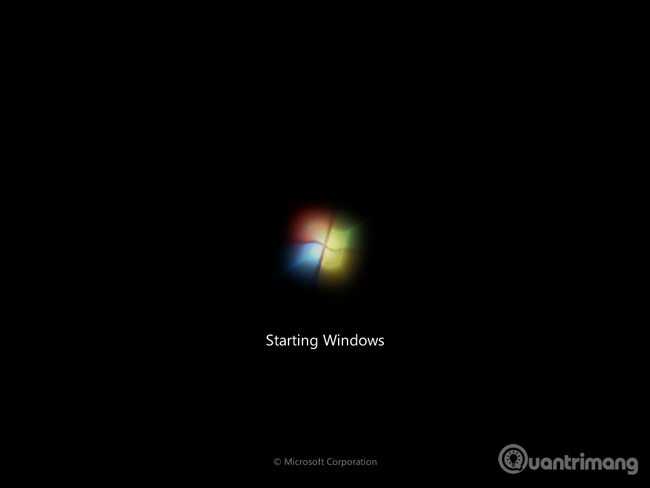
This is understandable as the process causes errors, making Windows unable to boot as usual. And as a result, Windows will display, we choose Launch Startup Repair to continue:
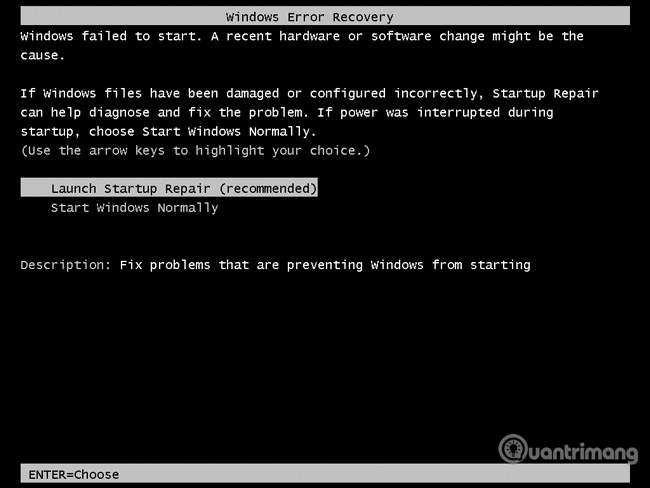
Select Start Windows Normally , the operating system will still run, but there will be an error
To this screen, we choose to continue Cancel :
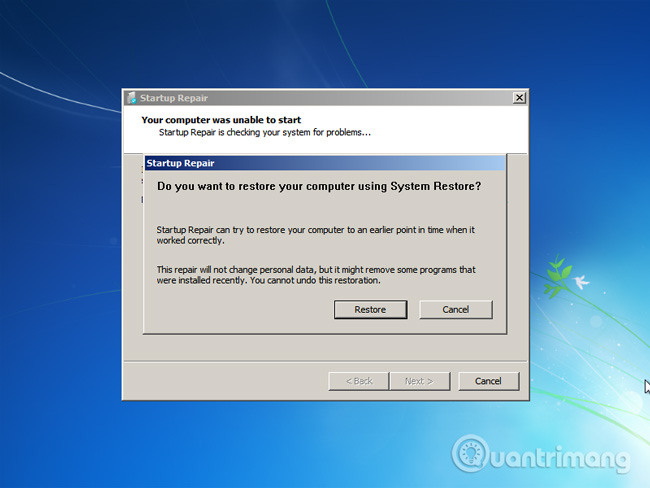
When Windows displays this window, we drag the mouse down to the bottom and click on the link at the bottom of the window (.txt extension):

Notepad will open with details about the error. The next operation requires you to do absolutely accurate. Go to the File menu of Notepad and select Open, open the following link:
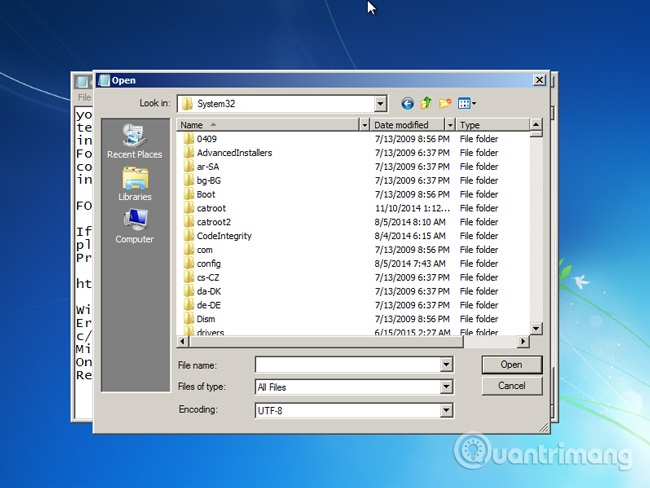
- C: WindowsSystem32
Here, remember to leave the Files of type to All Files , so that we can "see" all the different file formats. Find the cmd file, copy and paste it again to create another version of cmd:
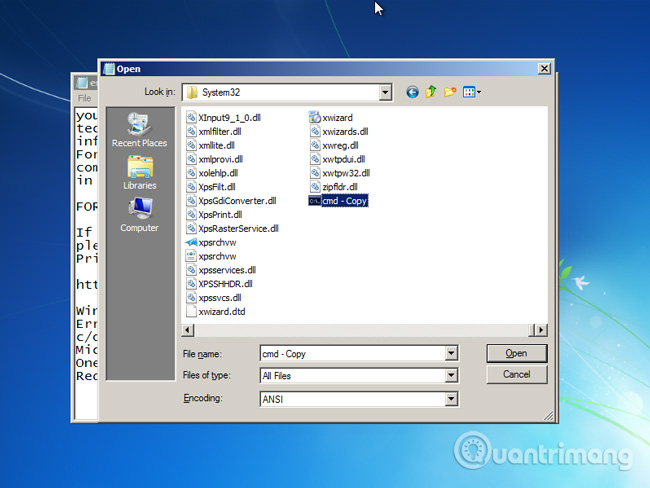
File cmd - Copy after copy paste
Navigate to the sethc file, right-click, select Rename, change it to sethc1 :
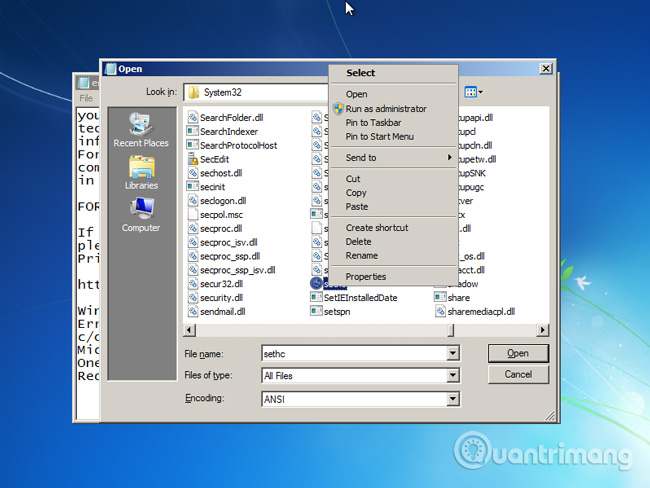
Next, rename the file cmd - Copy above to setchc
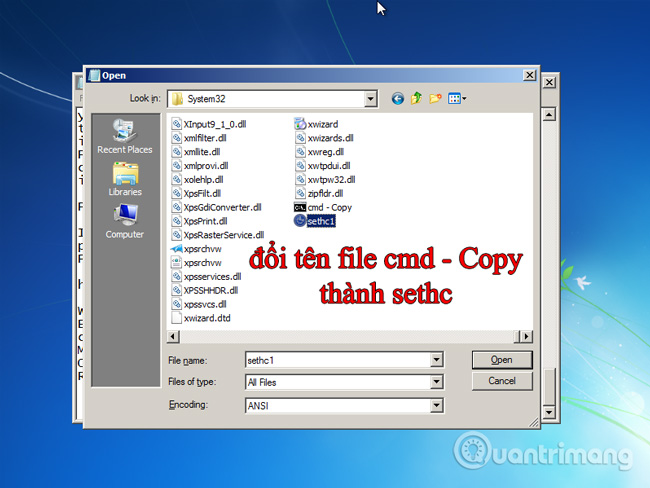
Then, close Notepad, click Finish and restart the computer.
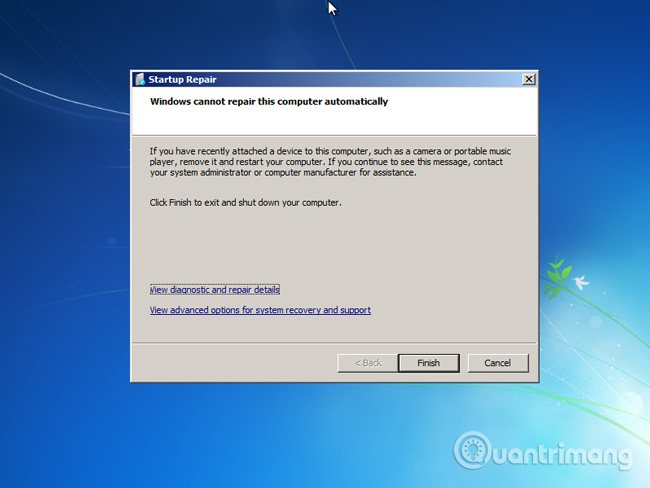
Go to this login screen, press Shift 5 times to open Command :
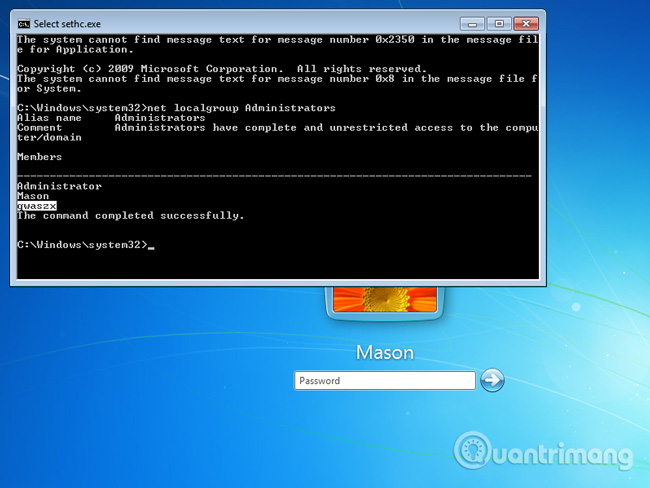
At the Command screen, type the command:
- net localgroup Administrators
And look in the list of displayed accounts, any local Administrator account, as in the example here we have 3 corresponding accounts:
- Administrator
- Mason
- qwaszx
So the name of 3 Admin accounts is known, the next is to reset the password for the account to be logged in. Type the following command below:
- net user
*
and enter the password twice. Note at this step (like on the Linux Terminal screen) you will not see what is entered, but in fact your password is still being recorded by the system. So enter it carefully at this step. So basically we already know the account name and password, it's easy to login.
But there is one more problem that can happen here, that is, one of the accounts you selected is in Disable mode and you cannot log in. No problem, because we can handle with the Active account command below:
- net user
/ active: yes
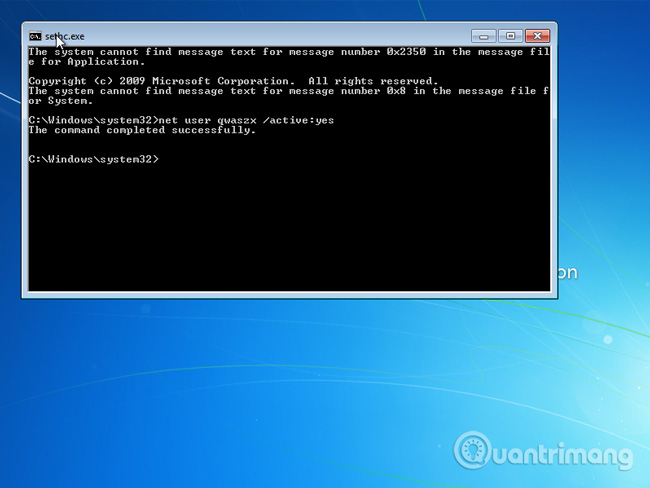
And this is our result:

Video tutorial on Windows 7 when forgetting password:
With the way in this video, you can not only access the device, but also reset the password or set the password for your account.
Good luck!