Change Windows XP admin password with Dos command
First, login to your Windows using an account in the admin group account ( note that only the admin group account has changed the admin password )
+ Then go to Run -> cmd press Enter, a Dos screen will appear
+ You type in the command " net user " and you will see a table of running accounts on your computer
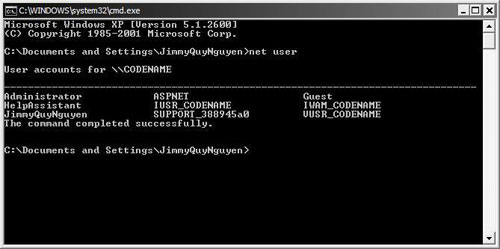
+ Next, you type " net user nowares * ", a command line will appear showing how to change the pass account, domain .

+ You just need to follow, eg: I want to change admin pass, type net user Administrator {pass} , when the word successfully shows up is successful.

You can also go to google search to learn more about Dos commands.
Share by
Kareem Winters
Update 25 May 2019
You should read it
- ★ How to activate the hidden Admin account on Windows 7/8/10
- ★ How to assign Administrator permissions on a Windows 7 computer?
- ★ Instructions to enable Admin Share on Windows 10/8/7
- ★ How to reset Admin password on Windows with Sticky Keys
- ★ List of easy passwords to crack in 2023, in less than a second