Guide to moving Note from OnMyiPhone to iCloud
Note app of Apple allows you to save Note on device or sync with iCloud. When you activate iCloud, all the Note you created earlier are still on your iOS device. How to move that Note to iCloud account. Please refer to the following article of Network Administrator.
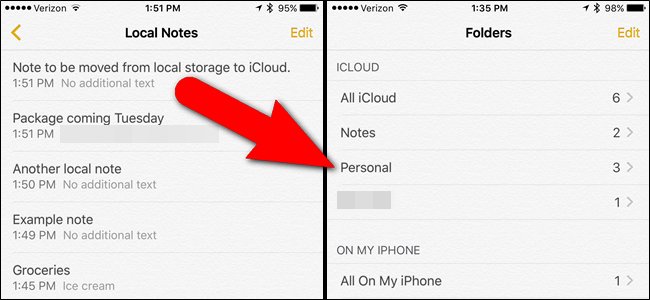
Your first task is to activate Note on your iCloud account. To do this, first on the Home Screen, go to Settings => iCloud and check if Note is activated, if you haven't already activated.
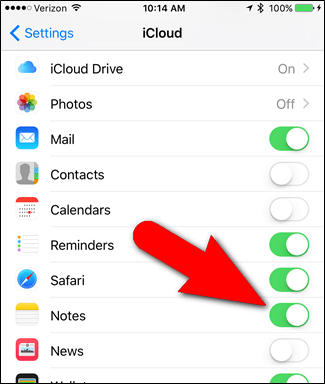
Note: If the note has activated the slider will be green.
Next open the Note app on the screen.
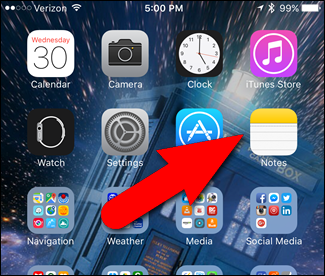
Any notes listed under On My iPhoe (or On My iPad) are stored on your iOS device.
To move any Note to iCloud, click on Notes or another folder containing the Note you want to move under On My iPhone.
After selecting, click Edit in the top right corner of the screen.
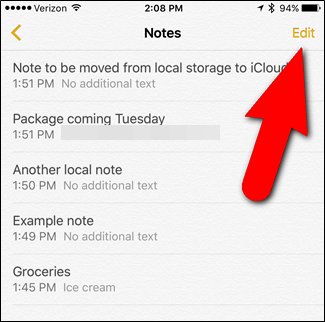
At this point on the device screen appears a circle icon displayed before each Note. Click the circle icon for each Note you want to move to iCloud.
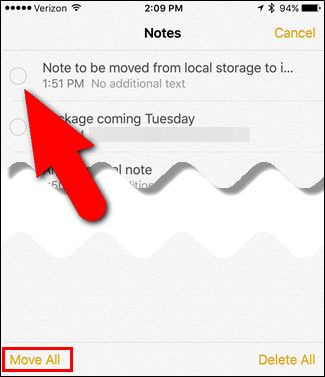
Next click Move To in the bottom left corner of the screen.
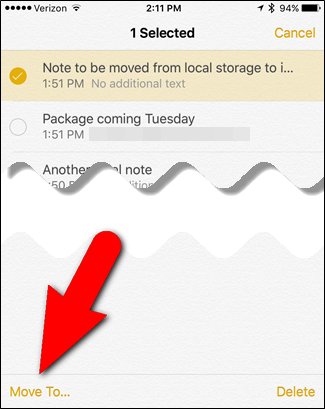
Note:
If you only move 1 Note, you can move quickly by swiping to the left and clicking Move.
In addition, you can apply this method to delete Note quickly.
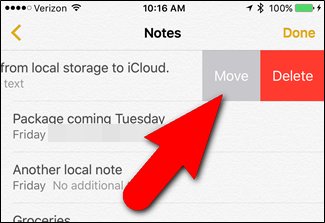
After selecting the Note to move, the screen will display the folder. Select the folder under iCloud that you want to move the selected Note.

At this point the Note will be moved from the old folder to the iCloud folder.
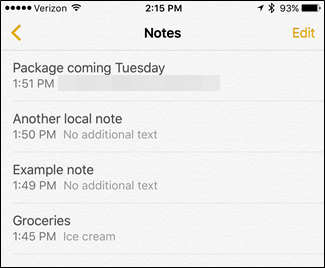
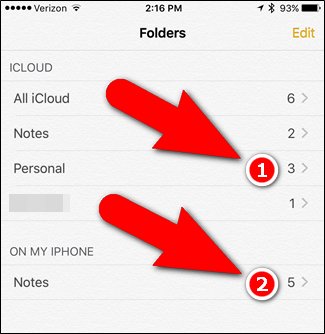
Press twice on the Home button and swipe down the Note app to turn off the application.
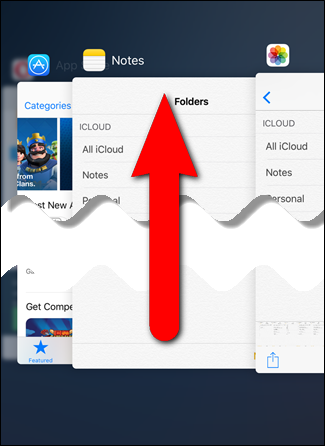
Finally open the Note app again, you will see that the Notes you have moved no longer appear here.
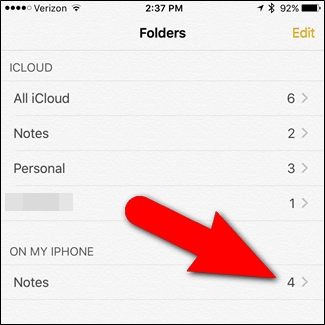
Refer to some of the following articles:
- How to accurately distinguish iPhone 6 or iPhone 6s?
- How to hide sensitive content on Android and iPhone screens
- 11 extremely useful features of iPhone headphones that users do not know
Good luck!
You should read it
- ★ Things to know about Samsung Galaxy Note 7 microSD memory card
- ★ The bender iPhone 6 Plus switched to testing Galaxy Note 4
- ★ Incidentally: Galaxy Note 9 lost to iPhone X on the benchmark despite its launch after 1 year
- ★ Galaxy Note 3 wins iPhone 6 Plus in a bend test
- ★ How to use the S Pen on the Galaxy Note 8