Fix IDM error not catching download link
IDM is a download support tool used by many people. However, there is an error that many people encounter: IDM does not catch the download link. So, how to handle this problem?
IDM (Internet Download Manager) is a tool that supports downloading mp3, mp4, rar file formats. on the Windows platform. If you often download files online, you are probably no stranger to this software. Along with its convenience and fast download support, a common error encountered during use is that IDM does not automatically catch the download link. Sometimes when you are listening to a good song, watching an interesting clip or want to download an offline game on the internet, but IDM does not automatically catch the link like before, it is really inconvenient. So how to fix the situation where the software does not automatically catch the link on the computer? Let's find out with Hanoicomputer through the article below!
Reasons why IDM does not automatically catch links
There are many reasons why IDM software cannot automatically catch the download link like when you first installed it such as: your computer has a virus, your IDM version is not compatible with Windows, due to using Crack software, fake Serial. However, the main reason why IDM cannot catch the link is because the IDM Extension/Add-on on Google Chrome or Firefox browsers has not been installed or is having an error.
How to fix IDM error not automatically capturing links on Chrome, Firefox
Check if IDM version is compatible with Windows operating system in use or not
Any software that you want to use must be compatible with the current version of Windows. If you do not know which version is good and suitable, the best way is to use the latest Internet Download Manager software from the home page.
If you do not want to re-download IDM software, you can fix the error of IDM not automatically catching links by updating to the latest IDM version as follows:
Select Help >> Check for updates (if it is Vietnamese version, click Help > Update to new version)
Restart IDM extension on browser
First, open Settings on Chrome
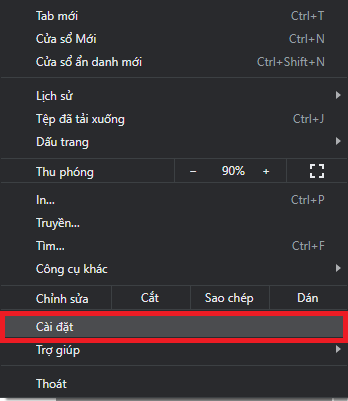
When the installation window appears, select the Utilities section.
Find the Internet Download Manager Extension and restart it.
Next, restart your browser and check if IDM has automatically captured the download link. If IDM still does not show the download link, perhaps this IDM extension is faulty or incompatible with your web browser. What you need to do now is delete this extension and download it again at the address: chrome://extensions/ .
Check settings in IDM
In this step, to make sure that IDM has been selected to support the browser, you need to open IDM > select Options.
In the General tab , select all browsers on your computer.
Also in IDM Options, go to the File Types tab . In the Automatically start downloading the following file types section, enter the file format you want to download. For example, if you want to download an MP3 link, add MP3 at the end, if you want to catch an MP4 link, add MP4 at the end. Finally, click OK.
Above, Hanoicomputer has shared with you 3 ways to fix the error of IDM not catching the download link. Hopefully this information will help you fix the problem you are having and download the files you want. Wish you success.
You should read it
- How to add download link to IDM when IDM does not automatically link
- Fix IDM error without capturing MP4 file download on Chrome
- How to fix IDM error does not catch Youtube link
- Link to download Word 2019 for free for Windows 10/11 latest 2024
- How to know for sure a safe file before downloading?
- Top Website Get High Speed VIP Link, Get Max Speed Fast Download Link
- How to add a download link to Free Download Manager to accelerate downloads
- Link to download Windows 10 20H1 ISO file, latest Windows 10 20H1 installer
- Instructions to get links to download movies directly from Google search results
- Link download Among Us free - Among Us IOS - Among Us Android - Among Us windows
- Review TP-Link TL-WR841N Wireless N: Affordable, good performance
- Summary of high speed Leech link site
Maybe you are interested
Gapo - Social network 'made in Vietnam' for young people officially launched Ignore ads of shortened links to directly access the original link on Chrome, Coc Coc and Firefox How to use iMessage on Android with AirMessage and Mac Tips for choosing air purifiers according to room size Instructions for changing your username and display name on Twitter How to use Sticker sticker on Twitter?
