Link to download Windows 10 20H1 ISO file, latest Windows 10 20H1 installer
Similar to many recent updates, Microsoft does not provide users with the Windows 10 20H1 installation file. To get the link to download the Windows 10 20H1 ISO file, users need to use some support tricks. In this article, Taimienphi will provide detailed instructions for you on how to download the Windows 10 20H1 iso file quickly and most effectively. Thereby, users will soon have the opportunity to experience what's new in Windows 10 20H1 version as soon as possible.
Direct download link for Windows 10 20H1 ISO high-speed 4GB file:


How to get genuine Windows 10 20H1 ISO file download link
Step 1: Open your computer browser and access the link Here .
Step 2: The Windows 10 loading screen appears, press the F12 key . Press the shortcut key combination Ctrl + Shift + M to call the Toggle device toolbar tool .
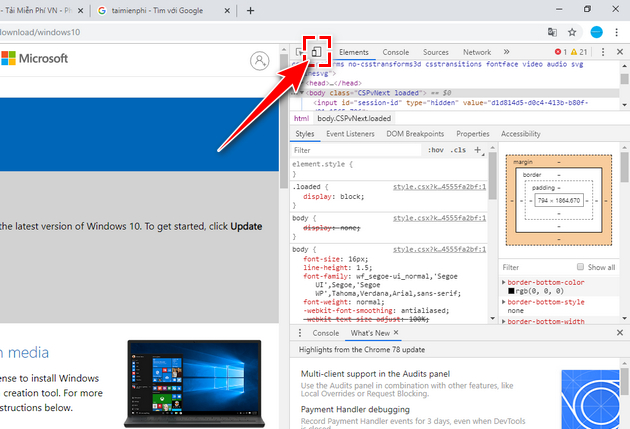
Step 3: On the Toggle device toolbar at the top of the screen, click on the option box, change the viewing status to iPAD . Press F5 to reload information.
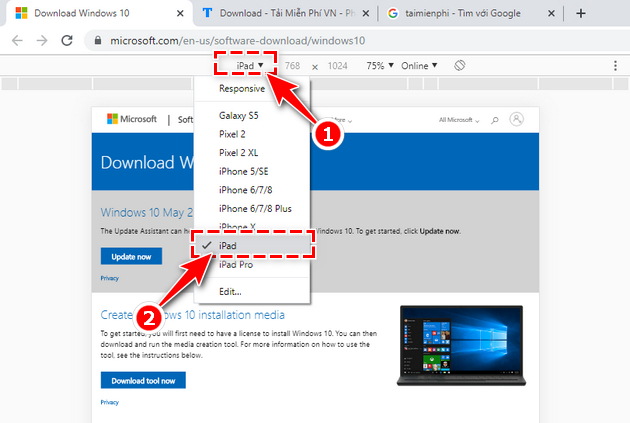
Step 4: Now the screen displays the Select Edition section . Click on the options box, select Windows 10 and press the Confirm button .
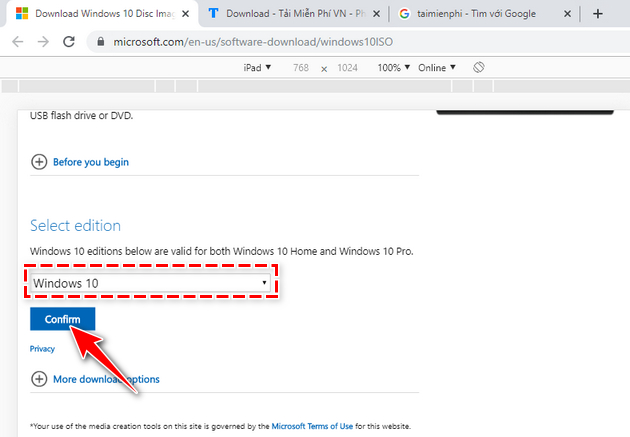
Step 5: The Select the product language section appears, click on the options box below and select the Windows language you want to use, continue to select Confirm .
In the example, Taimienphi chooses the English version.
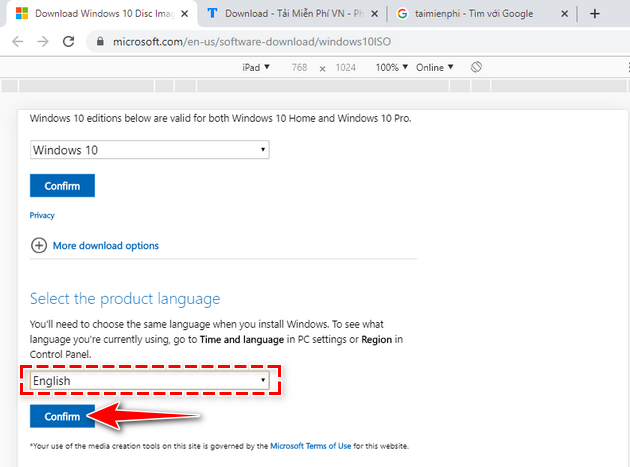
Step 6: Next, the system will ask you to choose the version to download. The application provides 2 options: 32-bit Download and 64-bit Download . Click on the version you need, the download process will begin.
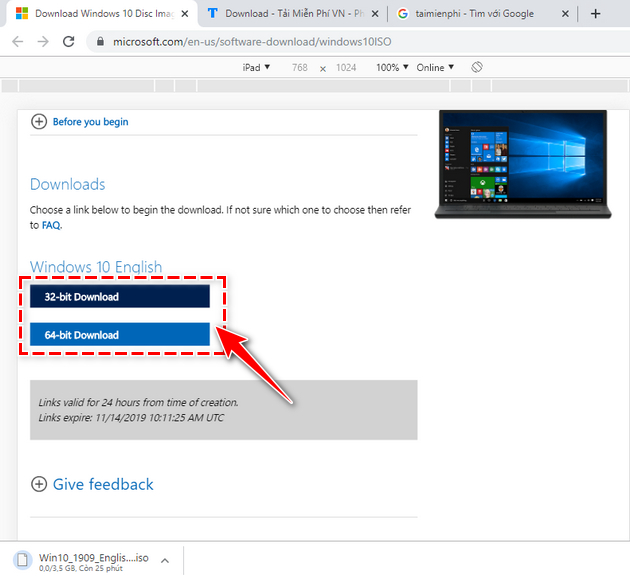
With this Windows 10 20H1 ISO file download link, the download time will be fast or slow depending on your network speed, please wait patiently. During the procedure, if you encounter any problems at any step, please leave a comment below this article to receive advice from Taimienphi as soon as possible!