Explore * .docx file in Windows 7
TipsMake.com - Everyday we often work with many text files, mostly Word. But one interesting thing still exists in the * .docx format of Microsoft Office and Open Office that many people know: it is not really a single file. There is also an XML file and some other components to create a complete Word file. We can completely 'discover' the inside manually, similar to the * .zip file. In fact, this process is very useful, because we can restore data from * .docx file, extract audio file and image .
First, look for any * .docx file on your computer:
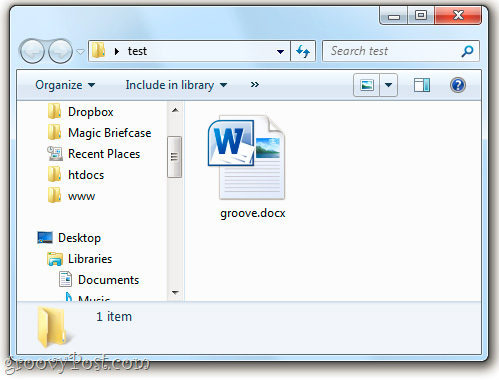
Right-click and select Rename :

Add .zip to the back and press Enter :
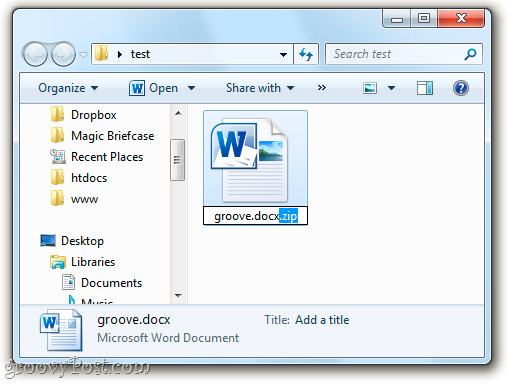
When Windows displays the bulletin board as shown below, you select Yes:
Nếu bạn thay đổi một tập tin tên tập tin, tập tin có thể thì không có Bạn có chắc muốn thay đổi nó?
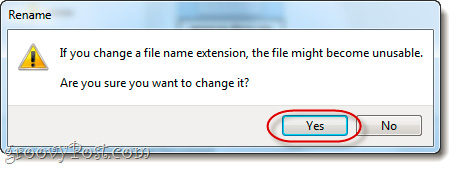
Meanwhile, the file's icon will change to a compressed file. Double click to open:
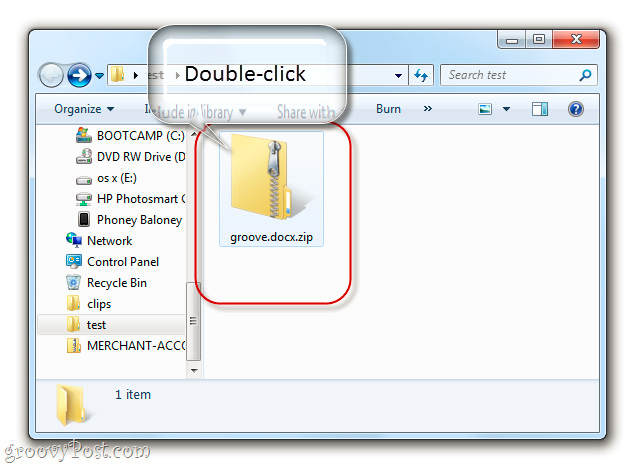
Inside, we will see the whole 'interior' of that * .docx file, there are several folders like _rels, docProps and word. If you want to correct any * .xml file, you must extract a certain folder, such as Desktop:

Then, use a certain text editing program like Notepad to start editing:
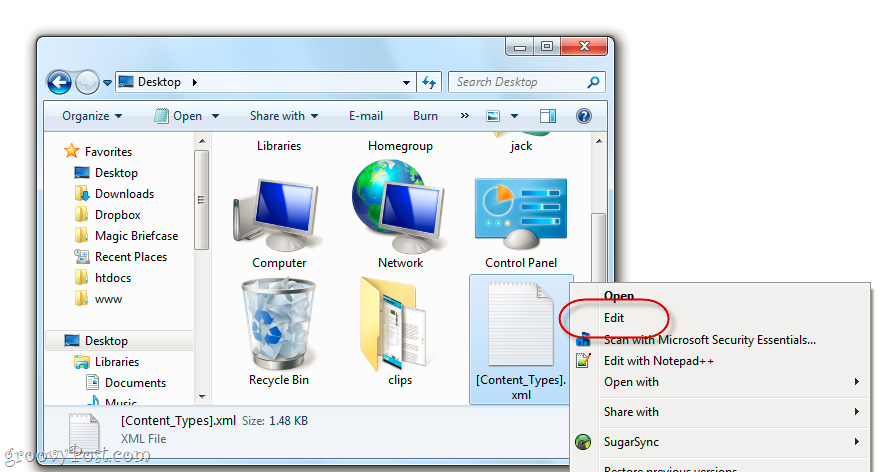
After finishing, drag and drop back to the original folder:
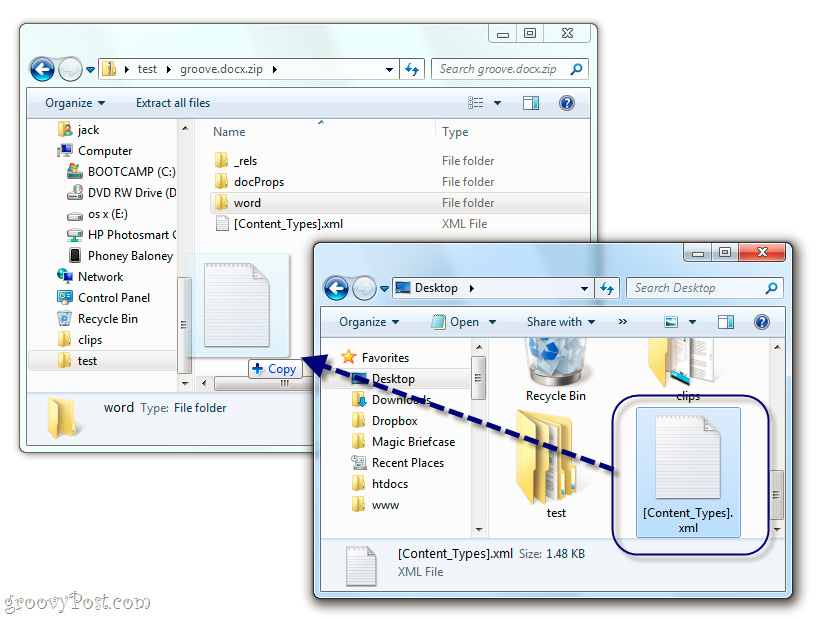
When Windows displays the following warning information, select Copy and Replace:
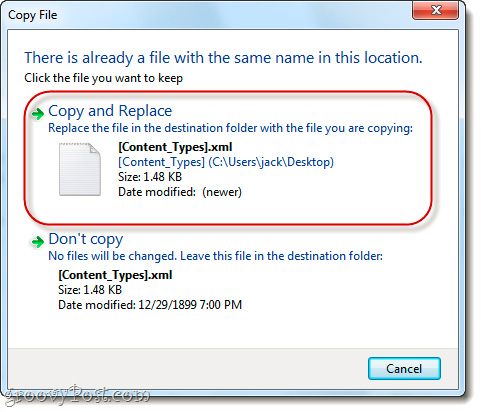
And change the name back to the original one (delete the .zip section):
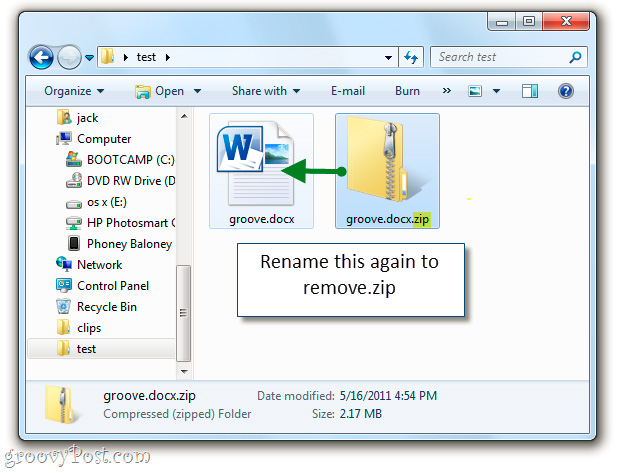
Good luck!