Explain basic formats in Microsoft Office
You can be a regular user of Microsoft Word (or similar office tools), proficient with the features on this word processor. However, you may not know the meaning of the formats for your documents.
In Microsoft Word, you will notice that when you choose to save the document, in the Save as type line, Word has a drop-down button that allows you to select the format of the document before saving. Below is the meaning of some of these basic formats.
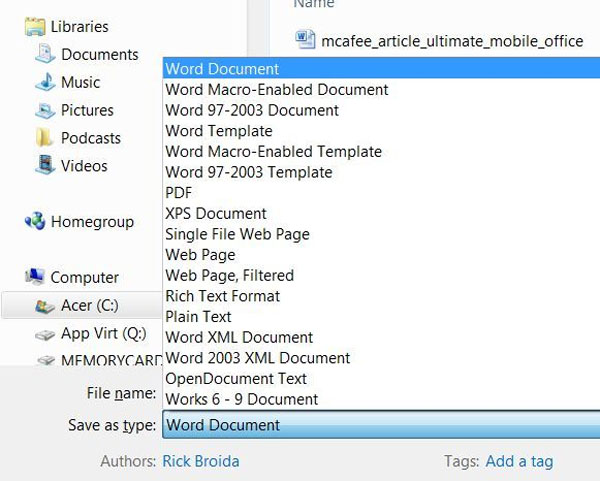
Rich Text Format
(RTF), which stands for "Universal Word-processing Format": General Word format. This is because RTF is supported by almost all word processors. Unlike plain text, it retains basic formatting information such as font size and style.
PDF stands for Portable Document Format - Adobe's text format. This is also a popular format and can be opened by some programs, the most popular being Adobe Reader. PDF is suitable for users who want to create read-only documents. Editing on documents in this format is very difficult. Therefore, PDF is suitable for online document publishing needs. Most browsers now have built-in tools for viewing PDF documents directly without downloading them.
Plain Text (plain text)
As the name suggests, this format saves only the text of the text. This is the format you might need to use to export the text you need to import into other programs such as blog tools or text editors.
Word 97-2003 Document
You use Word 2010 but sometimes, your relatives are still using Word 97 version. Therefore, if you save the document with Word 2010's default format, Word 1997 will not be able to open the document. unless you use convert. Fortunately, Word 97-2003 Document format will help you solve this problem.
Microsoft Word uses its proprietary format. In versions from 2003 and earlier, it was Doc format. From 2007 onwards, Microsoft switched to Docx format. Other word processors also have their own standards. For example OpenOffice Writer uses OpenDocument or ODF. Kingsoft Writer has its own format of WPS.
Fortunately, however, these word processing programs allow users to save documents in many different formats. Therefore, users can easily open an edited document on one program with another program.