Instructions to remove background images with PowerPoint 2010
TipsMake.com - In the previous posts, we have presented some basic methods to remove background images in photos with Adobe Photoshop program , but besides, you have tried to think about how to work on with PowerPoint 2010 yet? Please continue to refer to the lower part of the article.
To perform the test, we can open an existing PowerPoint file or create a new one, then insert the image via the Insert menu > Picture> Insert Picture from File:
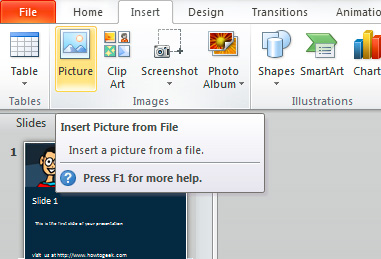
Then, open the Format Picture tab and click Remove Background:
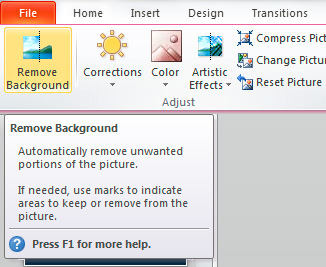
One thing to note is that PowerPoint does a pretty good job depending on the different color areas in the image, defining the background and covering it with purple:
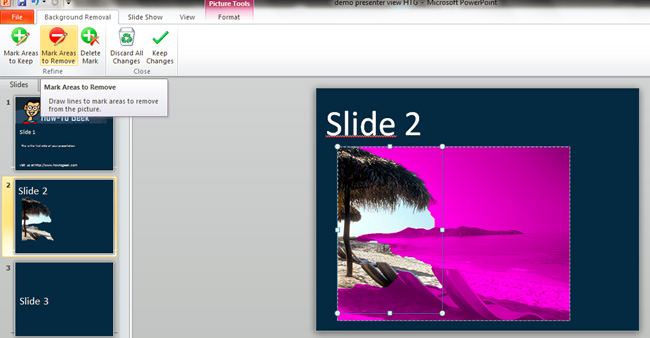
If you need a little more customization, use Mark Areas to Remove and select the rest you need to process in the image:

Once completed, click Keep changes and the entire selection will be deleted:

Then, if you want, you can also select and insert another background image:

Quite simple and easy, with just a few basic steps we have finished the job. Of course, this process can only be used with less textured images and not too complicated. Good luck!