Share PowerPoint 2010 presentation files over the Internet
TipsMake.com - In everyday work, many of us still use PowerPoint to display documents and documents. But do you know that a handy feature in PowerPoint 2010 is Broadcast Slide Show - it is easy to help users share this projection to computers, smartphones or other supported devices via the Internet. . In the following article, we will present this specific operation to perform this process.
After completing the content of the document that needs to be shown, select the Slide Show> Broadband Slide Show tab :
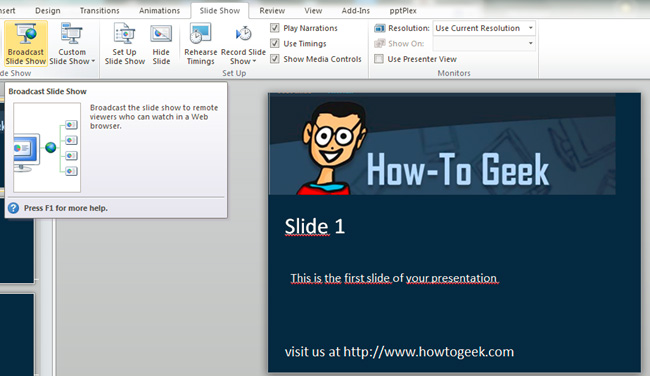
You will see the system bulletin board reminding you that in order to use this service, we will need to have a Windows Live ID account. Click the Start Broadcast button :

The system will begin the process of uploading the presentation file, which depends on the speed of the Internet connection and the user's text file size:
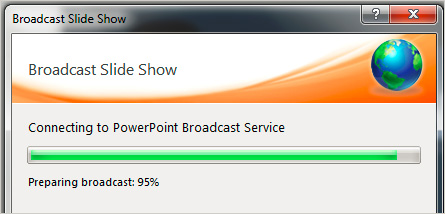
Then, you will see the connection path to the newly created Broadcast section, and there are also options for copying or emailing:
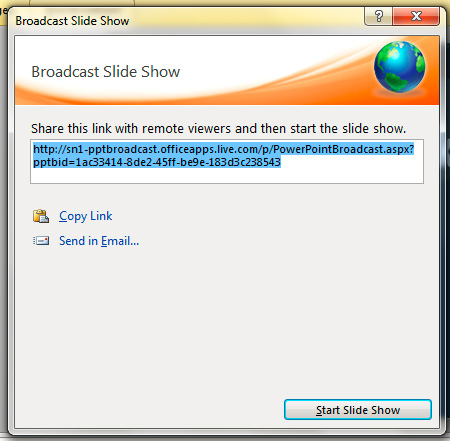
After sending this link, a message will continue to display that reminds you that you cannot make any changes during the presentation and select to end this process:

On the recipient side, they must click on the link sent:
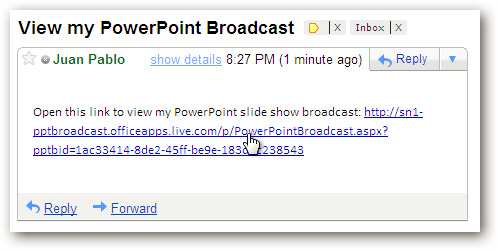
After that, the system's browser will automatically open and the screen will start:

Select to view in Full Screen View mode at the top left corner:

And when finished, the viewer will see a final notification screen:
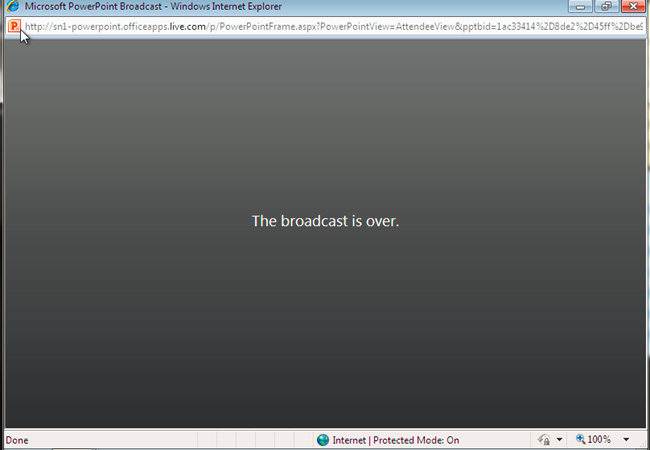
Although there are still some basic features such as audio signal transmission, Skype, Messenger support . but this is still a better choice if you want to share PowerPoint presentations with others. . Good luck!