Enable Category Tabs for Gmail web background
Google has just added the web-based Gmail service "Category Tabs" feature to automatically organize emails into groups, allowing users to immediately access emails that they need more quickly.
By default this feature will be hidden, you can activate it by accessing the Settings icon and selecting "Configure inbox".
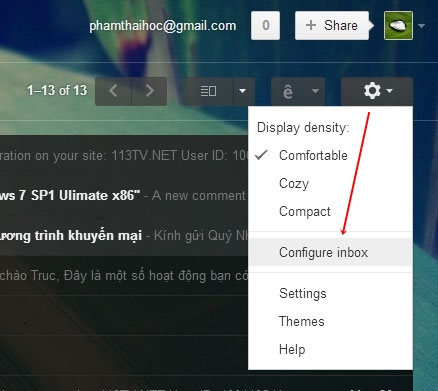
A setup dialog box will appear, now check the available sorting tab names that Gmail provides. After the selection is complete, press "Save" to save and activate them.
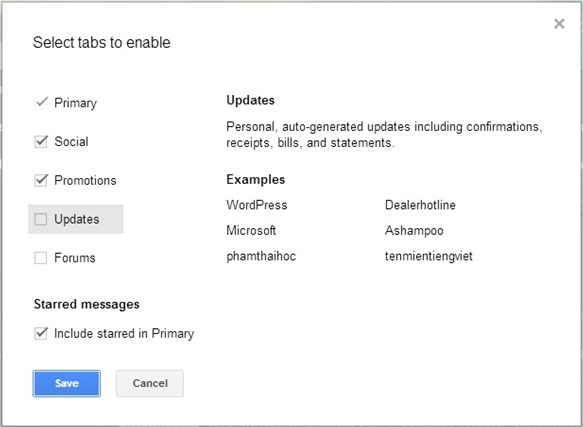
A small message will appear on the screen with information about how to use the Category Tabs feature briefly. Take a look and click "Okay, got it!" to start using.
Now the mailbox is more compact and beautiful, isn't it?
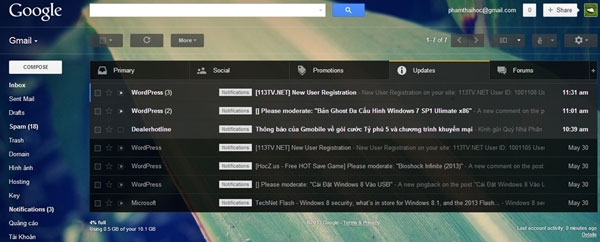
Good luck!
Share by
Isabella Humphrey
Update 25 May 2019