How to enable transparent background on Windows Terminal
Windows Terminal is the main command-line experience to run Command Prompt, PowerShell, as well as Linux on Windows 10 and it is fully customizable.
Besides the ability to set custom themes and change background colors, you can also apply acrylic backgrounds to add transparency effects.
In this tutorial, TipsMake.com will show you the steps to enable and configure transparent background effects on Windows Terminal in Windows 10.
How to click transparent background on Windows Terminal
To enable transparent background on Terminal, follow these steps:
1. Open Windows Terminal.
2. Click the menu button (down arrow) next to a tab.
3. Click the Settings option .
Quick tip : The article recommends using Visual Studio Code to open settings, as it includes JSON schema, which makes it easier to change settings.
4. In the Defaults section , copy and paste the following command to enable transparency in all command-line applications:
"useAcrylic": true, "acrylicOpacity": 0.5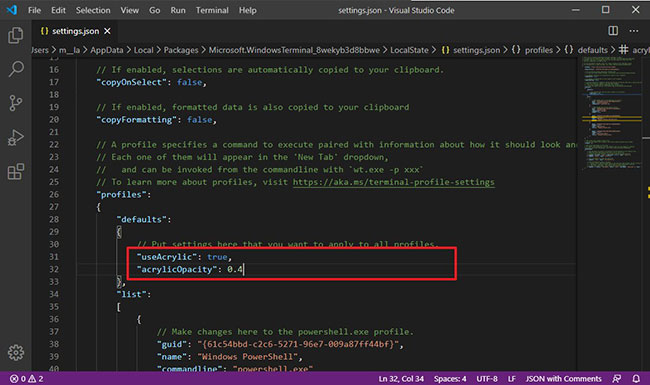 Enable transparency in all command-line applications
Enable transparency in all command-line applications 5. In the list, select profile (application) to set a transparent background. For example, in "commandline": "powershell.exe"insert comma (,) at the end of the line, and then copy and paste the following lines:
"useAcrylic": true, "acrylicOpacity": 0.5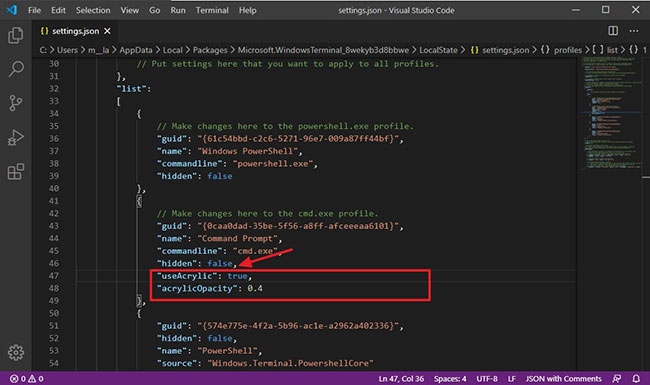 Select a profile (application) to set a transparent background
Select a profile (application) to set a transparent background 6. (Optional) In acrylicOpacity setting , change the value for transparency level. For example, 0.6 will make a less transparent background and 0.4 will make a more transparent background.
7. Save the file to apply the changes.
After completing the steps, you can start using the Windows Terminal with an acrylic background for a specific application or all command line applications depending on the configuration you set up.
You should read it
- ★ 7 best websites to find images with transparent backgrounds
- ★ How to create transparent background mode on Windows 10
- ★ 6 photo editing tips with GIMP
- ★ Invite to download transparent wallpaper app for Android screen, extremely unique Transparent Screen Pro is free
- ★ Steps to create transparent images with Paint.NET