Good tips in Yahoo! Mail
Here are some good tips to help you use Yahoo! Mail is more efficient and convenient.
Delete spam messages faster
By default, after a month, new spam messages are Yahoo! Mail deleted. This both makes your spam mailbox more cumbersome and also makes it more difficult to manage it (because sometimes Yahoo does not send spam messages into spam, if there are too many messages, filtering messages should be more time consuming). So, set up Yahoo! Mail deletes spam messages faster by going to Options > Mail Options > Spam , in the Empty Spam folder , select the time to delete spam mail is once a week . Block images section you select Always show images, except in Spam folder to Yahoo! Mail always displays images in messages, even with messages in the spam folder.
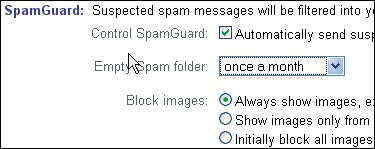
Block emails that do not want to receive mail
Gmail and Hotmail only have the ability to send messages of disruptive emails into the trash, not the ability to block messages from those email addresses. Yahoo! Mail provides a solution for you to block email from anyone you don't like. To do so, go to Options > Mail Options > Spam , in the Add a blocked address box enter the email you want to block and click Add . You are allowed to block up to 500 emails at once. To stop it, click on it and click Remove .
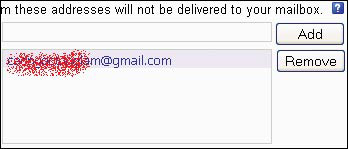
Stop blocking nick but can't chat
Previously you blocked someone nick in Yahoo! Messenger, now you don't block their nick anymore but still can't chat with them in Yahoo! Mail can still chat with them normally in Yahoo! Messenger. The reason this is because their nick is still in the 'black list' of the chat application in the email. If you want to chat with those people, go to Options > Mail Options > Spam , in Blocked Chat IDs box, you will find them and click Delete to delete it from the list. At this point, you can chat with them normally.
