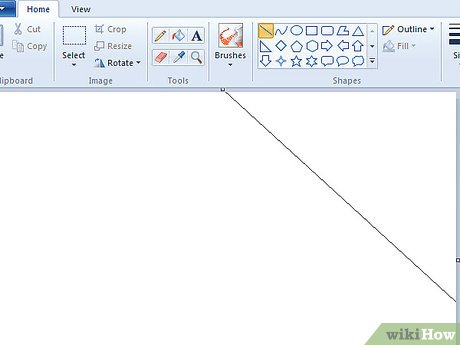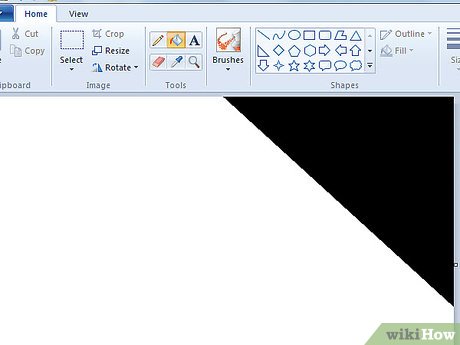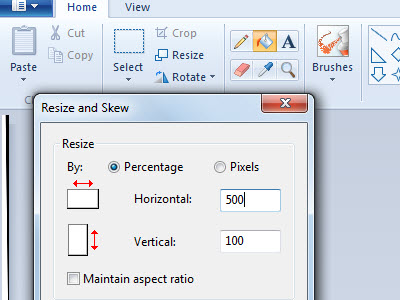How to Make a Gradient in MS Paint
Method 1 of 2:
Using "Resize and Skew"
-
 Using the line tool, draw a diagonal line across the page
Using the line tool, draw a diagonal line across the page -
 Fill one side in with the paint bucket. The color can be any that you want, but in this case, black is used.
Fill one side in with the paint bucket. The color can be any that you want, but in this case, black is used. - Click on "Resize" and change the "Horizontal" value to "1"

- When you have finished that, go to resize skew again, and this time switch horizontal to 500

- Repeat steps 3&4 one more time and execute step 4 for a couple of times to have a better result

-
 Now you have your gradient!
Now you have your gradient!
Method 2 of 2:
Editing Colors Manually
- You can also manually edit colors to create gradients. To do this, start with one color.
- With that color selected, go to "Edit Colors" and change the color slightly. Make sure it's different enough that you can see it, but not so different that it will look choppy.
- Add that new color next to the original color.
- Repeat the process multiple times. If you are making a blue-purple gradient, for example, start with blue and make it gradually more purple.
- Have patience! This method takes a really long time, but it also allows you to blend the gradient in any direction. It will be worth it.
Share by
Marvin Fry
Update 05 March 2020