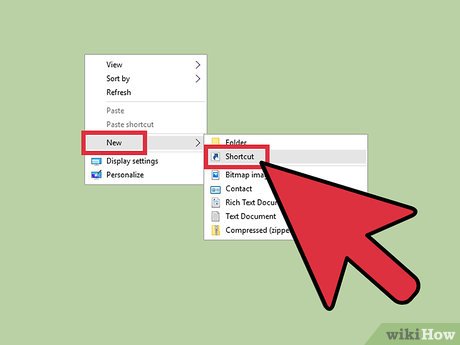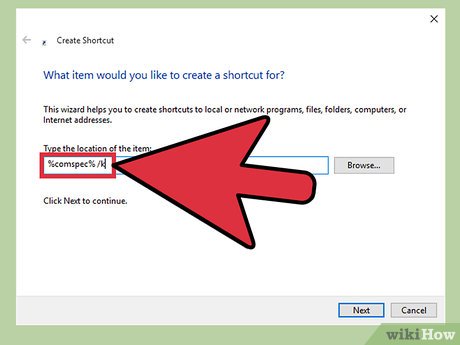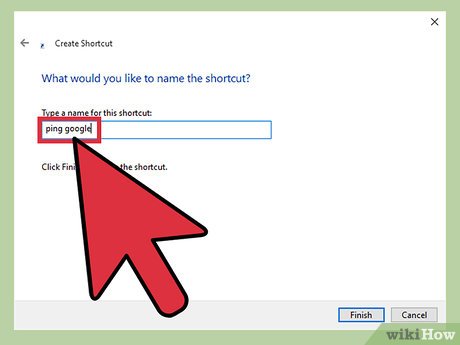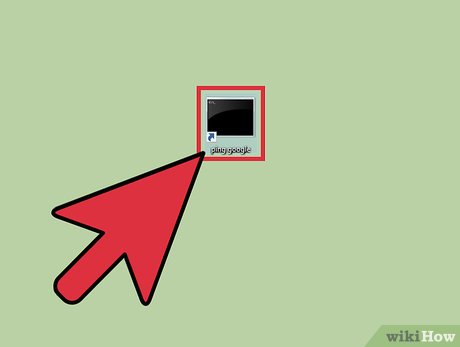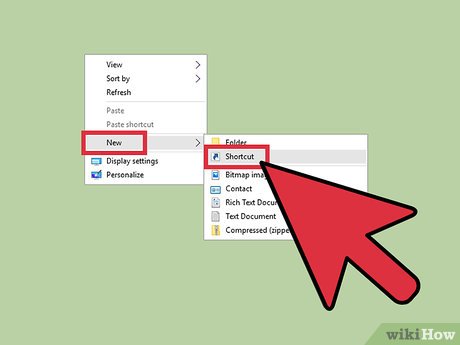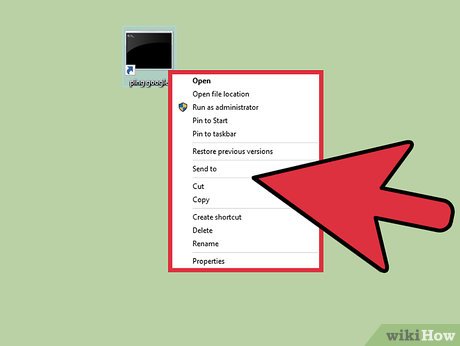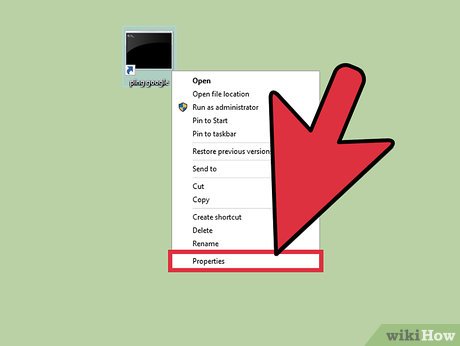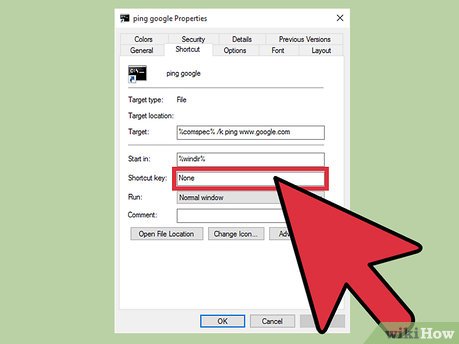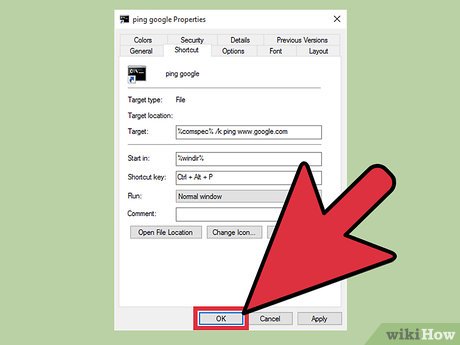How to Run Command Prompt Commands from a Windows Shortcut
Method 1 of 2:
Creating a Desktop Shortcut
-
 Right-click a blank area of the desktop.[1]
Right-click a blank area of the desktop.[1] -
 Click Shortcut.
Click Shortcut. -
 Type %comspec% /k into the text box.
Type %comspec% /k into the text box.- The -k flag keeps the command prompt window open after the command is run. You can remove the flag if you prefer the window closes right away.
-
 Press the spacebar.
Press the spacebar. -
 Type the command you want to run. Whatever command you type after %comspec% /k is the one that will run when you double-click this shortcut. For example:[2]
Type the command you want to run. Whatever command you type after %comspec% /k is the one that will run when you double-click this shortcut. For example:[2]- %comspec% /k ping www.google.com will ping www.google.com when you double-click the shortcut.
- %comspec% /k sfc scannow will scan all protected system files when you double-click the shortcut.
-
 Click Next.
Click Next. -
 Enter a name for the shortcut. This is the text that will appear under the icon.
Enter a name for the shortcut. This is the text that will appear under the icon.- For example, if the shortcut pings Google, you could type ping google.
-
 Click Finish. The shortcut is now on your desktop.
Click Finish. The shortcut is now on your desktop. -
 Double-click the shortcut to run the command. The command prompt window will appear, and you'll see your command running.
Double-click the shortcut to run the command. The command prompt window will appear, and you'll see your command running.
Method 2 of 2:
Creating a Keyboard Shortcut
-
 Create a desktop shortcut for the command. A keyboard shortcut is a combination of keyboard keys you press to run a command or program. To create one for a command line command, make sure you've already created a desktop shortcut.[3]
Create a desktop shortcut for the command. A keyboard shortcut is a combination of keyboard keys you press to run a command or program. To create one for a command line command, make sure you've already created a desktop shortcut.[3]- Keyboard shortcuts will follow the format Ctrl+Alt+[other key].
- You'll be able to choose a letter, number, or punctuation key as the 'other key.' For example, b, ., 3.
-
 Right-click the desktop shortcut.
Right-click the desktop shortcut. -
 Click Properties. The 'Shortcut' tab of the Properties screen will appear.
Click Properties. The 'Shortcut' tab of the Properties screen will appear. -
 Click into the 'Shortcut Key' box.
Click into the 'Shortcut Key' box. -
 Press a letter, number, or punctuation key. The text box will fill with the entire shortcut using the key you press.
Press a letter, number, or punctuation key. The text box will fill with the entire shortcut using the key you press.- For example, if you press p, the text in the box will change to Ctrl + Alt + P.
- If you create multiple keyboard shortcuts, make sure not to use the same key twice.[4]
-
 Click OK. You'll now return to the desktop.
Click OK. You'll now return to the desktop. -
 Press Ctrl+Alt+[other key] to run the command. The command prompt window will appear, running the command you set up in the desktop shortcut.
Press Ctrl+Alt+[other key] to run the command. The command prompt window will appear, running the command you set up in the desktop shortcut.
Share by
Marvin Fry
Update 04 March 2020