How to create an Event Viewer shortcut on a Windows 10 desktop
Windows Event Viewer is a useful tool to solve various Windows problems. If you open and use it regularly at work to get rid of all Windows warnings and errors, you should create an Event Viewer shortcut on the Windows 10 desktop, to allow you to quickly access Event Viewer without spreading. through many steps.
In this article, TipsMake.com will show you 3 ways to create Event Viewer shortcut on your Windows 10 desktop.
Method 1: Create a new shortcut called Event Viewer on the Windows 10 desktop
Step 1: Go to the Windows 10 desktop.
Step 2: Right-click on any empty area on the desktop and choose New> Shortcut from the pop-up list.
Step 3: When the Create Shortcut wizard is launched, type C: WindowsSystem32eventvwr.msc in the location box and click Next.

Step 4: At this point, a shortcut named eventvwr is displayed in the name box. You can rename it to Event Viewer and click Finish to create the Event Viewer shortcut on the Windows 10 desktop.

Method 2: Send the Event Viewer shortcut to the Windows 10 desktop
Step 1: Enter Administrative Tools in the Search box on the Taskbar and click on it from the search results to continue.
Step 2: In Administrative Tools, right-click on Event Viewer to select Send to> Desktop (create shortcut) from the drop-down menu. The Shortcut Event Viewer will show up on the Windows 10 desktop.
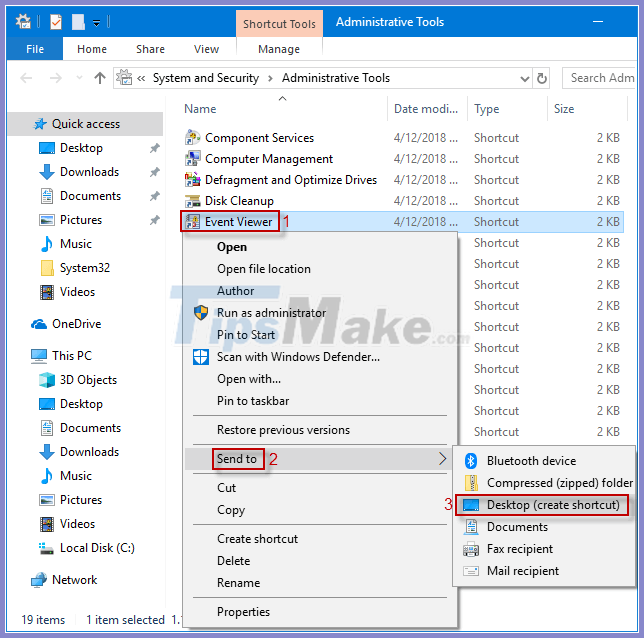
Method 3: Create BAT file for Event Viewer on Windows 10 desktop
Step 1: Open the Run dialog box by pressing Win + R keyboard shortcut, type notepad in the box and press Enter to open the Notepad window.
Step 2: In the Notepad window, enter eventvwr or eventvwr.msc.
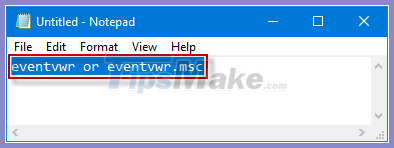
Step 3: Next, click File> Save as or press the keyboard shortcut Ctrl + S to open the Save As window.
Step 4: In the Save As window, select Desktop in the left pane, enter Event Viewer.bat in the File name box and click Save to add the Event Viewer shortcut to the Windows 10 desktop.

You should read it
- ★ Look up the Event ID from Event Viewer with the free tool
- ★ How to troubleshoot Windows with Event Viewer log
- ★ How to add / remove XPS Viewer application in Windows 10
- ★ 3 ways to delete all event logs in Windows 10
- ★ How to read the results of the Memory Diagnostics Tool in Event Viewer on Windows 10