How to block companies from following you on Facebook
When accessing an application on Facebook, or logging in to a website via a Facebook account, we unintentionally reveal all personal information to advertisers. And of course you will fall into the sights of companies and will be monitored anywhere. This will not be wanted when dozens of companies are watching you, but we don't know who they are.
However, it is not difficult to check the list of companies or applications that are tracking your Facebook profile. In this article, Network Administrator will show you how to check which ad company is following you and correct it.
Step 1:
At the personal Facebook account interface, click the arrow icon and select Settings .
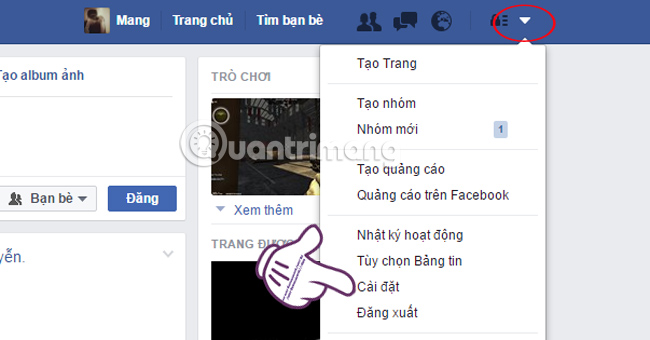
Step 2:
In the Advertising section, we choose the Advertising section with my social actions .
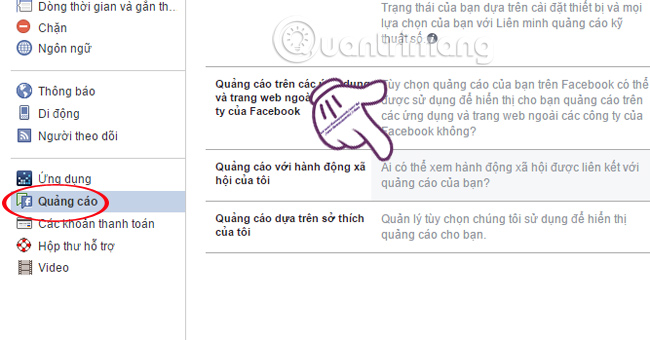
Step 3:
Here, we see our friends will know which ads you like, such as Jasper's Market ad. In order not to let anyone know, we click on the No one entry under the mode customization.
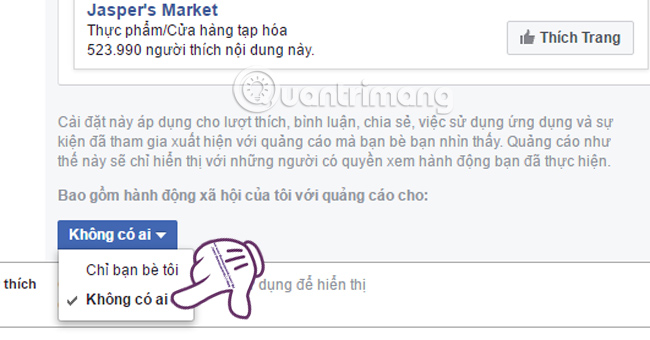
Step 4:
Next, click on the lock icon above and select View other settings .
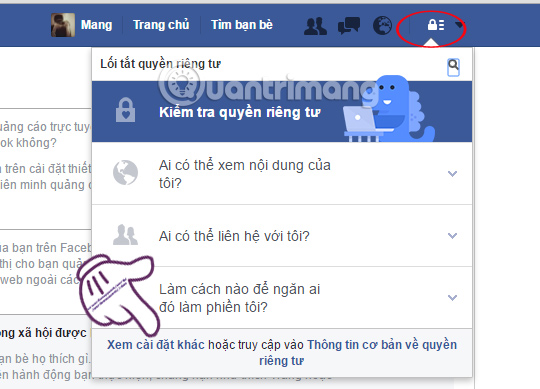
Step 5:
Next we select the Application section in the left menu bar. Soon, you will see a list of applications that are following you on Facebook . For a full view, press the Show All button if the application list continues.
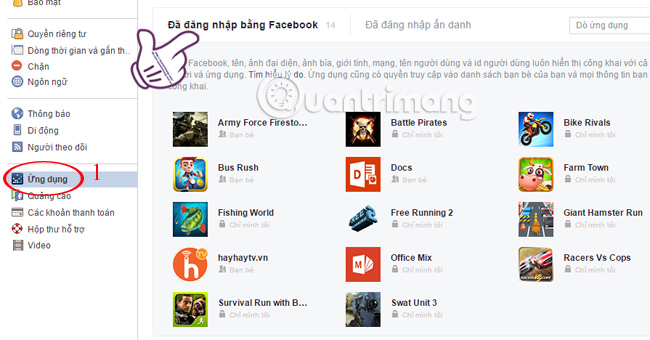
Step 6:
You hover on the application in the list and select the pen icon - Edit the settings , for example, with my hayhaytv.vn application.
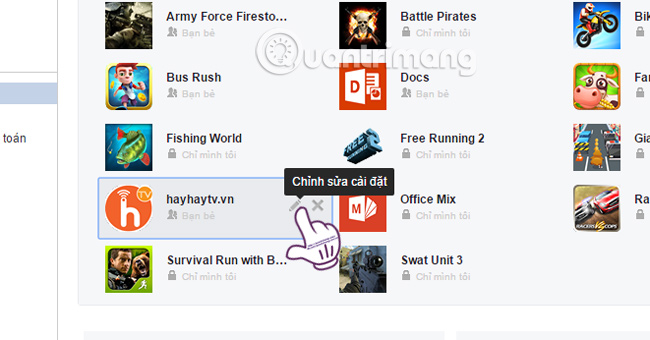
Step 7:
Soon you will see the application's edit settings table . We can see the application requires access to a lot of information such as: friends list, email address, birthday, . We can turn this information off.
Note , with information with light blue traces, you cannot turn them off. Unless we delete the app and hide all personal information.
Finally click Save to save the new setting.
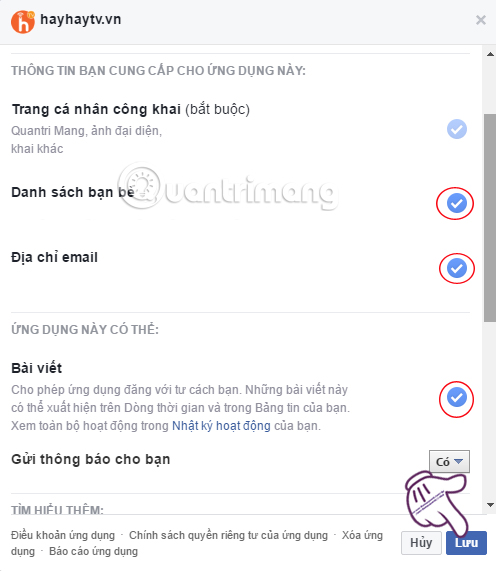
Step 8:
Also at the Application Settings interface, scroll down and select the Other Applications section, select Edit .
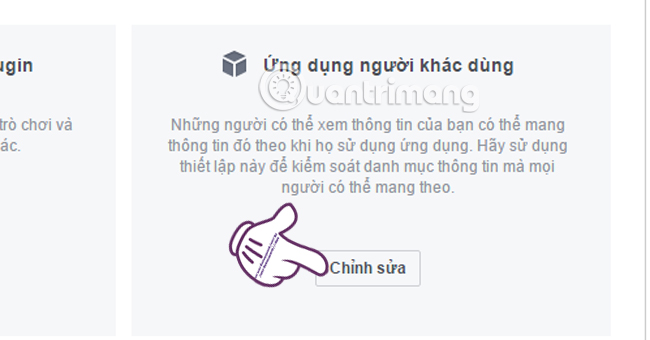
Step 9:
Here, we will see a list of information that you allow your friends to see, and if your friends also use the applications you use, they will also see your information.Uncheck the information you want to hide . Click Save to complete the changes.
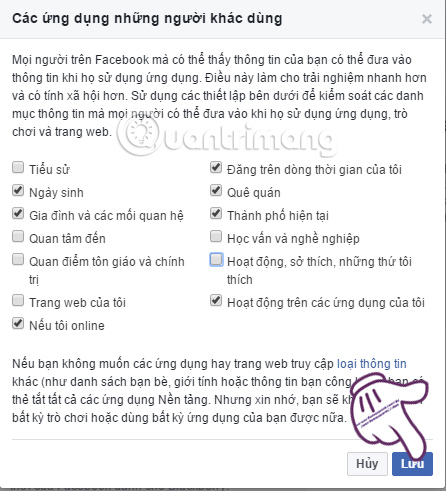
So, we showed you how to check what information is being tracked when using the app on Facebook. Hopefully with this article, users will be able to somewhat limit the inconvenience that comes from advertising companies on Facebook.
Refer to the following articles:
- Instructions for setting up Live Stream feature Facebook videos on mobile and tablet
- How to block annoying advertising messages on Facebook
- How to retrieve a hacked Facebook account
I wish you all success!
You should read it
- ★ Check what Facebook 'knows' about you
- ★ Vietnam reached the top 10 countries with the most leaked Facebook information in the world
- ★ Set the post management mode to be tagged on Facebook
- ★ 6 useful features of Facebook are rarely used
- ★ The way Facebook checks out is revealed in the September 2018 hack