5 best alternatives for Microsoft Excel
The hunt for the best Excel alternative has never cooled down. Microsoft Excel has always been the number one name in the field of spreadsheet processing. But there are a few problems with Microsoft Excel and the biggest problem is price. An independent copy of this software costs up to $ 129.99 (about 3,000,000 VND). And if you use Excel with Microsoft Office, the cost is $ 69.99 (VND 1,500,000) per year!
Thankfully, there are some alternative spreadsheet software available for free, performing the same functions as Excel.
Top alternative tools for Microsoft Excel
- 1. Google Sheets
- 2. Zoho Sheets
- 3. Libre Calc
- 4. Free Office PlanMaker
- 5. WPS Office Spreadsheets
1. Google Sheets

Google Sheets is Google's response to Microsoft Excel software. Interestingly, you don't need special registration to use Google Sheets. If you have a Google account, you can access and use this software.
Google spreadsheets are hosted on the cloud platform but also have offline applications for both PC and mobile platforms. This feature means you can access your sheet anywhere and on any platform.
Google Sheets is essentially an effective collaboration tool. You can edit and review spreadsheets in real time with other team members. Google Sheets also allows writing additional Javascript code to expand its capabilities. Connecting to the web API is also very easy. This feature allows to retrieve data and information from websites directly.
With a rich user interface and powerful Excel data functions like the pivot table and data visualization, you should consider switching to an Excel alternative. This strong.
2. Zoho Sheets
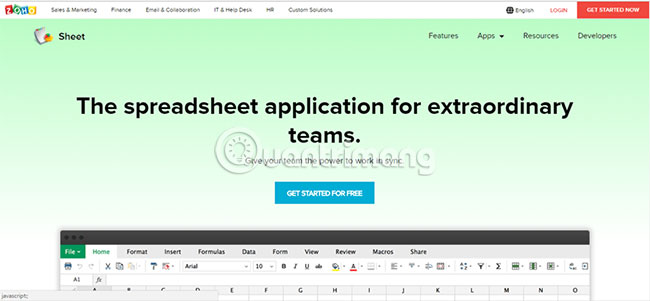
This is another cloud-based alternative to Excel, built and managed by the 'giant' of business software solutions - Zoho. At the core, Zoho Sheets is built on the Zoho Customer Relationship Management (CRM) software solutions - Customer Relationship Management.
Zoho Sheets allows you to freely switch between different spreadsheet extensions, such as .xls, .csv .xlsx and .ods. Therefore, you don't have to worry about data compatibility anymore.
Although there is a simple interface, the Excel functions of Zoho Sheets, such as pivot tables, charts and data visualization, are truly formidable. All of these features are at the same level as Excel.
In addition, if you are a young entrepreneur, want to save money, Zoho Sheets will be the best tool for you. Application Zoho Excel seamlessly integrates with CRM and free solutions for groups of up to 25 people. Zoho Sheets deserves one of the best alternatives for Excel.
3. Libre Calc
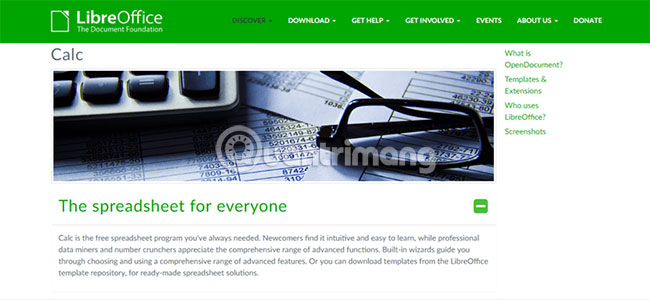
Libre Calc is spreadsheet software in LibreOffice suite. This suite of software is considered one of the best Excel alternatives thanks to its large and active community.
Libre Calc is completely open source. New features are always added and bug fixes in regular releases. It is not uncommon for most Linux distributions to choose Libre Calc as the default spreadsheet application.
However, this software is a function based application. Therefore, Libre Calc does not have a nice data visualization feature like Excel. But this tool is extremely powerful, as it also supports all document formats as well as Excel Macro. Libre Calc supports extensions and programming in all major languages, such as C ++, Java, CLI, Python and LibreOffice Basic.
It should be noted that Libre Calc is a cross-platform application that is compatible with programs written for Linux, Windows and macOS. Cloud support is now available, so collaboration issues are also resolved.
4. Free Office PlanMaker

If you want an elegant and stylish spreadsheet, look to PlanMaker.
The developers of Free Office PlanMaker call this tool the most effective Excel alternative available for free.
Another impressive feature is a series of beautiful templates to display data in 2D as well as 3D. Free Office PlanMaker boasts seamless compatibility with Excel 2016 and also provides essential functions like pivot tables and formulas.
PlanMaker comes with more than 350 preconfigured formulas for math functions. This alone is enough to make PlanMaker highly valued compared to other competitors in this list. Supported platforms are Windows and Linux.
5. WPS Office Spreadsheets
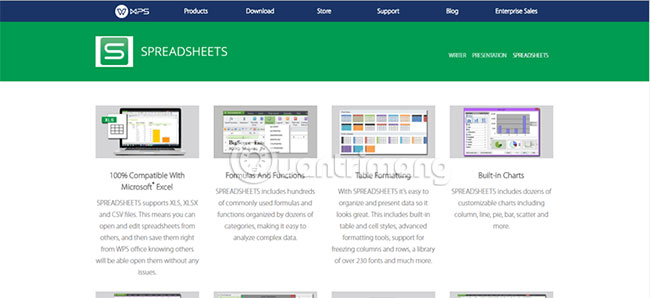
WPS Office Spreadsheets supports all known sheet formats and perfectly integrates with all previous Excel documents. In addition to regular formulas, tables, and lists, this tool also supports pivot tables and advanced data modeling.
WPS Office Spreadsheets' data visualization feature is also top notch. WPS Office Spreadsheets is available on Windows, Mac, Linux, iOS and Android. This is also an effective collaboration tool with support for a full-featured cloud service. WPS Office Spreadsheets is a valuable option in the list of the best Excel replacement tools.
The battle to find the best Excel replacement tool is not a one-time thing but can be solved. Personal interests also play a significant role because no solution is perfect. If you're looking for the best Excel alternatives available, try one of the options in the list above.
Wish you find the right choice!