How to Improve Video Quality
Download video editing app

Choose and download a video editing application. The choice depends largely on your budget. Although free apps are often of the same quality as their paid counterparts, commercial and proprietary products are always the most effective.
Search the Internet with the keyword 'video editing software' (or 'video editing software') to compile a list of applications that can improve video quality. Follow the instructions to download, install and immediately experience many different filters.
Convert to MP4 format using H.264 Codec
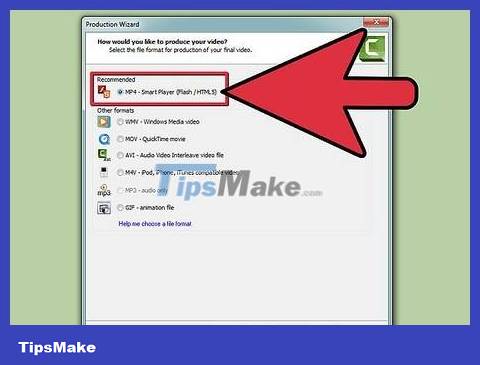
Apply codec format (code - decode) feature to convert video to MP4 standard. The MP4 video format became the standard thanks to its efficient video encoding capabilities. Browse the features and effects available in the video editing application to identify options and select the MP4 (H.264 Codec) format. After conversion, the video will be saved with the new filename.
Post processing
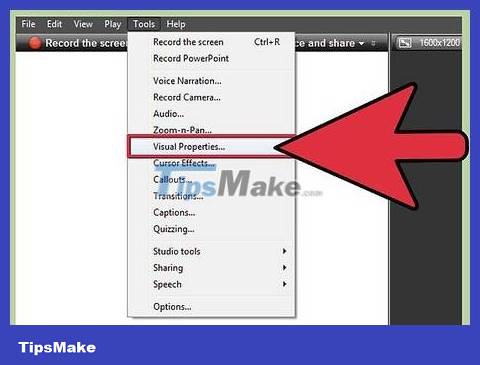
Apply a post-processing filter to adjust interpolation (automatically fill in missing pixels in the video). Most video editing applications have a post-processing tool (usually located in or near the filters and effects menu). Find and select this tool to enhance video quality.
Use warpsharp to improve video quality

Apply a warpsharp filter (usually located in the Filters and effects menu). The warpsharp feature makes videos sharper by detecting and shrinking the edges of images in the video.
Use the blur, soften, or smooth filter
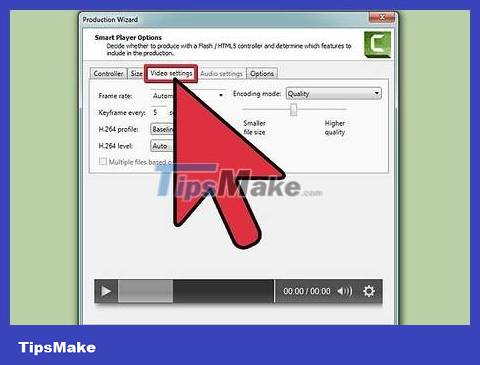
Find and try a blur, soften, or smooth filter. These effects are usually found in the Filters and effects menu of most video editing applications, and are quite effective in removing unwanted elements such as grain or scratches in similar videos. Try each filter to determine which action produces the best results.
Adjust brightness, darkness, levels, background color or saturation
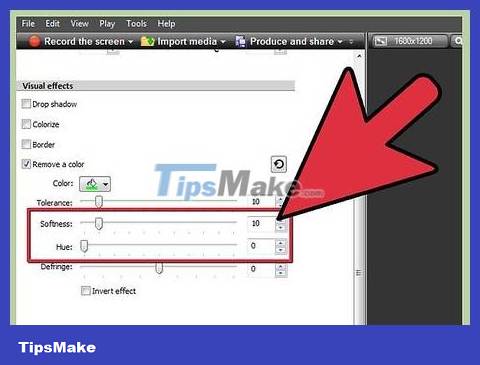
Use brightness and contrast, level, hue or saturation filters to improve the lightness, darkness and color balance of the video file. Most video editing apps have these (or similar) features in their effects and filters menu. Explore by trying out each feature to determine which filter combination provides the best results.
De-interlace
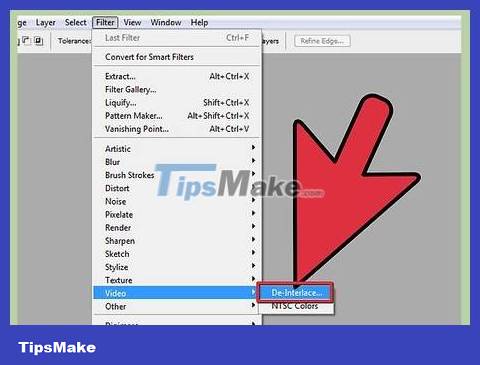
Apply one of the anti-aliasing options to improve the quality of digital photo files. Anti-aliasing is the process by which a video file is divided into separate parts and is often used to reduce judder. Various anti-aliasing techniques are effective for many different forms of video media. Changing the anti-aliasing type can improve video file quality.
Find the application's anti-aliasing options and try each one to see which technique will yield optimal results in improving video file quality. The anti-aliasing option is usually located in the Effects and filters menu.
Denoise
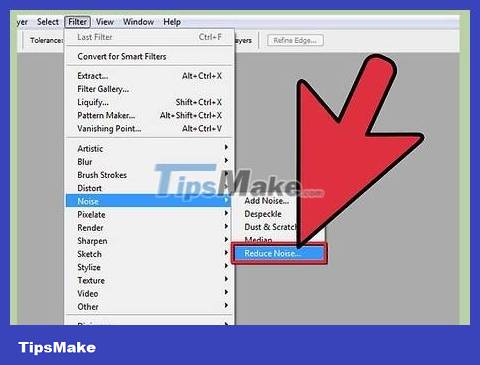
Apply noise reduction/denoising to improve video quality. Denoising is a process of reducing or eliminating 'redundant' elements, such as lines, dots, color degradation and many other unwanted problems. The denoising filter is located in the Effects and filters menu of the video editing application.
Reduce video shake
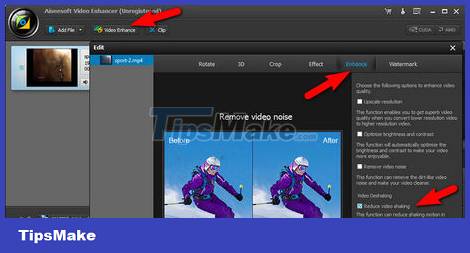
Use Video Enhancer to reduce vibration to balance the video. This feature mainly reduces shaky footage during a motion. Some calibration vectors shift the entire frame to balance all motion to increase video quality. With just one click, you will have a stable video, providing a comfortable visual experience.
Improved video resolution
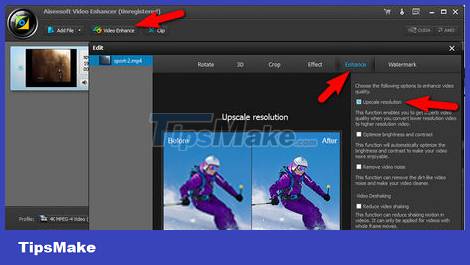
Improve video resolution from SD 360p to HD 720p with Video Enhancer to enjoy crystal clear display on the player as you like.
You should read it
- ★ 8 tweaks to help you improve video recording quality
- ★ How to increase video sound quality on Chrome
- ★ Improve the quality of 4K video recording on iPhone X 'substance' across DSLR cameras
- ★ How to turn your smartphone into a webcam for video chats
- ★ Top 5 best software to increase video quality 2020