Add captions to spreadsheets in Excel 2013
When setting up a spreadsheet with hundreds, thousands of data boxes, these data boxes will be linked together but with a large number of such cells even you may forget some information about the box yourself. Which data is in this record, what documents . If you share this spreadsheet with others, the problem is even more complicated.
To solve this problem, it is best to add annotations to spreadsheet cells. In this article will guide you to add annotations to the spreadsheet box in Excel 2013 located in the latest MS Office 2013 office suite of Microsoft.
Add captions to spreadsheets in Excel 2013
The formula N () allows you to add a comment directly into a spreadsheet cell. To use this function you just need to add a plus sign (+) at the end of the main formula and then enter a comment text string in quotation marks inside parentheses.

Meanwhile, the formula in the spreadsheet is still running normally but you will see the caption content inside the Funtion bar at the top.

Add a caption to a spreadsheet box
With this feature, when dragging the mouse into a small popup panel, it will display immediately that spreadsheet containing the content you want to annotate. For example, in the illustrated example, a formula that takes random numbers from 1 to 49 and when someone moves the box, the sequence of taking random numbers is displayed to guide the viewer. perform.

To add a caption to the spreadsheet box, simply select the box to comment, from the Ribbon menu above select the Review / New Comment tab or use Shift + F2.
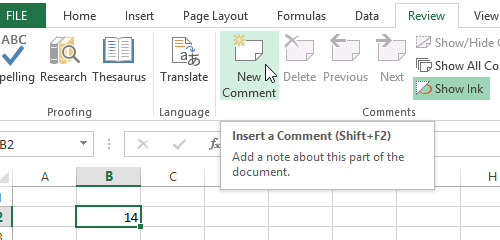
Immediately a small popup will appear right there, you just need to edit the content inside that popup is okay.
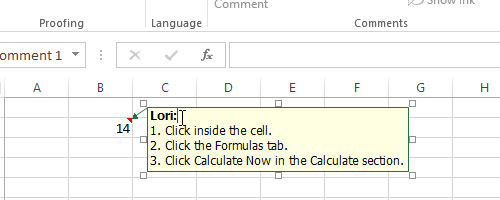
Once you've finished editing, select any cell outside the selected cell to complete the operation. For spreadsheet cells with comments, a red triangle appears in the upper right corner of the worksheet.
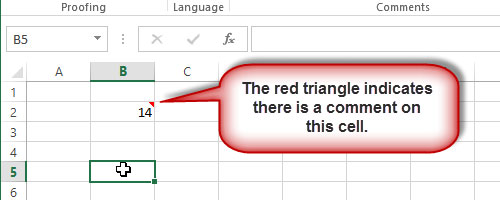
If you don't want to comment on that spreadsheet anymore, simply right-click the box and select Delete Comment.
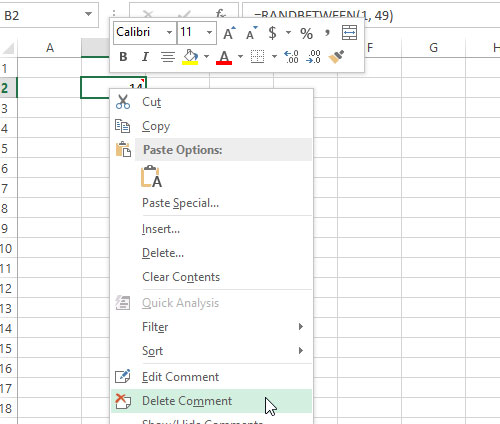
With the above tip, you can use it to guide your students in manipulating spreadsheets or annotations to avoid confusion when performing calculations on Excel.
Good luck!
You should read it
- ★ Complete guide to Excel 2016 (Part 9): Working with multiple spreadsheets
- ★ Instructions for inserting a PDF file into Excel spreadsheet
- ★ Instructions for inserting an image into an Excel spreadsheet
- ★ MS Excel 2007 - Lesson 9: Insert images and graphics into a spreadsheet
- ★ 4 basic steps to color alternating lines in Microsoft Excel