A disk read error occurred when installing Windows. How to fix it?
Are you looking for a solution to fix the error A disk read error occurred when installing Windows? Quickly read TipsMake's article to find solutions!
The error A disk read error occurred when installing Windows is an annoying error that many computer users encounter. For those who do not have too much experience fixing errors on computers. This will definitely be a difficult problem. If you are also having headaches because of this problem, please refer to the article below. Surely you will be able to solve the problem quickly

What is the condition of the A disk read error occurred error when installing Windows?
To be able to fix errors quickly and effectively. First of all, we need to clearly understand the information about the error. In the case of A disk read error occurred. At this time, the operating system will not be able to boot at the same time as the computer. When encountering this error, the message ' a disk read error occurred press ctrl+alt+del to restart ' will appear on the computer screen . However, even if we follow the instructions on the screen. But right now our computer still cannot restart.

The reason why the computer reports the error a disk read error occurred
When your computer suddenly encounters the error A disk read error occurred when installing Windows. This is not a coincidence but may be due to the influence of factors such as:
- Computer hardware has problems, in which the most important components are RAM and hard drive
- Master Boot Record is corrupted
- Software error

Fix A disk read error occurred win 10
After understanding the cause, here is how we can fix the error. When you encounter this uncomfortable situation, try some of the following measures immediately!
1: Check and clean ram
As mentioned above, ram can be the cause of the A disk read error occurred error. So please check the ram on your computer. If you can confidently disassemble and assemble computer components. Try removing the RAM and cleaning it. Then plug the ram back into the computer and restart.
Note: gently and carefully clean the ram leg area. Avoid cleaning too vigorously, causing RAM components to fly away. You can also check and clean the ram slot. Or if the computer has multiple ram slots, try inserting another ram and slot and restart the computer.
2: Check the hard drive and hard drive connection wire
After checking the RAM, check the hard drive on the computer. If your computer uses more than one hard drive. Try pulling out the hard drive and checking each one to see if any are damaged. You should also check the cable connecting the hard drive to the main board. Faulty cables will also cause you to get the error A disk read error occurred when installing Windows.

3: Restore BIOS settings
With software, the first thing we need to do is check and restore bios settings. To do this, we do the following:
- Step 1 : Turn off the computer and restart. During the boot process, repeatedly press the function key to access the bios on the computer. Usually it will be the F2, F12 or Del key.
- Step 2 : Use the mouse or arrow keys to move and find the reset bios section . For each different motherboard model, the bios reset line will have a different name. You can find items with names like Load Fail-Safe Defaults, Apply Default, Load BIOS Defaults, Load Default Settings, Load Setup Default, Factory settings.
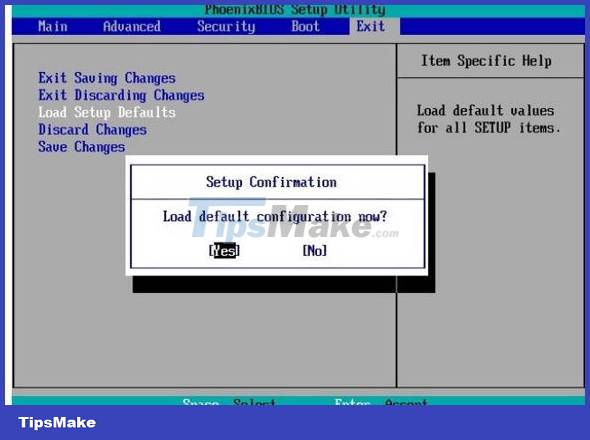
- Step 3 : Once you have found the bios reset line, press enter and select yes to let the computer restore the bios itself. You can then press F10 to save and exit the bios. Finally, restart your computer to see if the error has been fixed or not.
4: Set up MBR or repair bad sectors
In addition to the above options, we can also proceed with setting up the MBR or repairing bad sectors. However, this operation is quite complicated and very difficult to perform. If you have tried the above methods but still not effective. My advice is to take your computer for a checkup. A professional technician will be able to help you fix the error quickly and effectively.
So we have just learned together the information related to the A disk read error occurred error when installing Windows. We hope this information will be useful to everyone. Thanks for your interest and following.
You should read it
- ★ Fix 100% Full Disk error on Windows with the following 14 tips
- ★ How to fix the Disk I / O error in Windows
- ★ Fix the error 'Windows Cannot Be Installed to a Disk'
- ★ How to fix 'An Unexpected Error Occurred' error when opening Ethernet properties
- ★ How to fix uTorrent error not installing on Windows