6 things laptops can learn from iPad
TipsMake.com - Apple sold 3.3 million iPads in the second quarter. This figure is more than the MacBook laptop sold by the company (2.5 million). Together, these two products helped Apple jump from No. 7 on the global notebook market to No. 3.
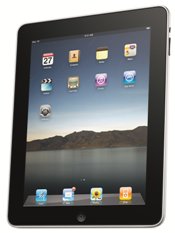
Meanwhile, all notebook manufacturers in the top 5 have reduced sales at the same time, meaning the iPad has affected their sales. Does this impressive iPad sales only last for a short time or will it last longer? This may be the most interesting trend to watch for the rest of 2010.
However, the number of iPads sold is enough to alert laptop makers but also helps them anticipate the next move. In addition, laptop manufacturers should pay close attention to iPad elements so they can know why they are so widely sold, and whether these factors can be applied to laptops. hand or not. Here are the top 6 key factors:
1. Battery life is a factor of 'killing'
When Apple first revealed the iPad's technical information and insisted that the device's battery could run for 10 hours, many people were fascinated by this. However, the fact that the iPad has exceeded expectations when it can run continuously from 11 to 12 hours.
Such battery performance is really great for businesses because they do not have to use a lot of charge during their working time. While it is very handy in a meeting when users can focus on working without having to worry about finding somewhere to plug in the charger.
2. Quick start capability
The truth is that you can click on the iPad's power button and use it immediately like accessing a website, viewing a calendar or accessing an email. When compared to laptops, even for the best laptops, running Windows, Mac or Linux, it takes 30 seconds to boot, then you will have to log in and wait for a while to be able to use the machine.
You don't want to be angry with your laptop at the beginning of the meeting and put it aside because you'll be distracted or someone else will judge you don't pay attention to their speech if you're too pay attention to your computer. Also, if you want to quickly access your data, you don't want people to wait long, interrupting the meeting.
While some laptops can solve these problems with fast booting, it can still have problems with wireless networks or some other basic functions, as they cannot be as fast as iPad.
3. Focus on software
One feature that makes the iPad really useful for various tasks is cross-platform applications, which are stored at the Apple App Store. Apple App Store also provides other valuable functions such as updates to iPad apps that are also stored here.
In contrast to laptops, when the software of the device has been downloaded before, or you will have to buy software that has been compressed or downloaded from the Internet, and almost all programs have their own update function. This is really a complicated and complicated process for users. There is no reason why desktops and laptops do not have application stores. Recently, Ubuntu Linux 10.04 has taken a new step in this direction.
4. Simple interface
There is a children's book called Simple Pictures Are Best - the simplest pictures - about a photographer trying to portray a family. The family wanted a big picture and wanted to add the extra things to the photo. Meanwhile, the photographer must always repeat and repeat: simple photos are the best.
This story is like the user interface. People always tend to own many things to satisfy different use cases. However, the more disciplined you are, the better the UI is. Since the iPad runs on Apple's iOS operating system, there have been many limitations. However, these limitations are obvious to most users because it is not used much. People can use it through applications and menus.
Software developers tend to simplify versions of the traditional OS interface for years, from Microsoft Bob to Windows Media Center and Apple Front Row. All work well. Question: can a laptop run the mobile operating system?
5. Most users consume information, less information creation
One of the most critical criticisms of the iPad is the ability to create poor text. This is undeniable because it is a device for reading books and documents, and this is the reason why people often have to create documents and content that they don't like on the iPad.
However, even when the social network exploded, with more members accessing the network, equivalent to 90 - 9 - 1 people accessing the network. This means that only 1% of users are really information creators, another 9% are editors and commentators, the remaining 90% are simply readers or people ' information consumption '. The iPad is a device for those who "consume information" but it is not suitable for people who often edit and create information - people who are always tied to a desktop or personal computer.
This also creates an ideal market for iPad. As a corollary, vendors will have to think of ways to turn their laptops into better 'information consumption' devices.
6. Size problems
With the ability to carry an iPad without a bag is another big plus for this device. The charging device is even small enough to be rolled into a bag. The reduced size of the iPad can make professionals, business people feel like they are traveling, very comfortable, especially if they ever had to wear a laptop bag along with the accessories. package. On the plane, working with the iPad is also much easier than using other laptops.
Light weight also makes iPad popular with many users. For example, they can easily bring an iPad into a meeting or an office to show documents or a website, a utility, much simpler than a laptop.
There are many computers that are difficult to carry on the market, because specialized or compact machines are expensive. From the success of the iPad, it is likely that it will affect laptop manufacturers, making them think about their 'bulky' devices and towards smaller devices, cheaper prices. as well as longer battery life. They may also consider the experience of using a smartphone operating system like Android to apply to their devices.
You should read it
- Apple launched the MacBook Air ultra-thin laptop
- Apple launched the MacBook Pro upgrade with many notable options
- Apple coming out of the new MacBook Pro?
- MacBook Air Retina screen will not be released this week
- Close up to Apple's latest super laptop
- The most desirable laptop brands today
- MacBook Air ultra-thin laptop can be scaled
- Compare MacBook Pro and MacBook Air
- How will the new MacBook get more upgrades?
- Apple upgraded the MacBook, MacBook Pro, and MacBook Air software
- Apple officially launched a new version of the Macbook Air
- Understand the connection and key presses on the Macbook
Maybe you are interested
How to fix MacBook keyboard error can't type numbers Facebook recommends that 2 billion users re-check privacy settings Add Save and Close options All Documents documents in Word How to block your friends' Facebook apps from crawling 6 important statistics of any Marketer Facebook needs attention Where is the shortest river in the world, how many meters long?
