In this way, resizing images in bulk will not take much effort as before
In editing, editing photos . sometimes you will have to do with a few dozen, even a few hundred photos at once. So how to make the image resizing process be quick and convenient without mistake. In the article below, TipsMake.com will introduce, guide you how to change the size of many image files with Action feature in Adobe Photoshop .
Step 1:
Open the image file to resize (as a template) and create a new Action. To open Action , select Windows> Action menu or press Alt + F9 shortcut, then click Create New Set button as shown:
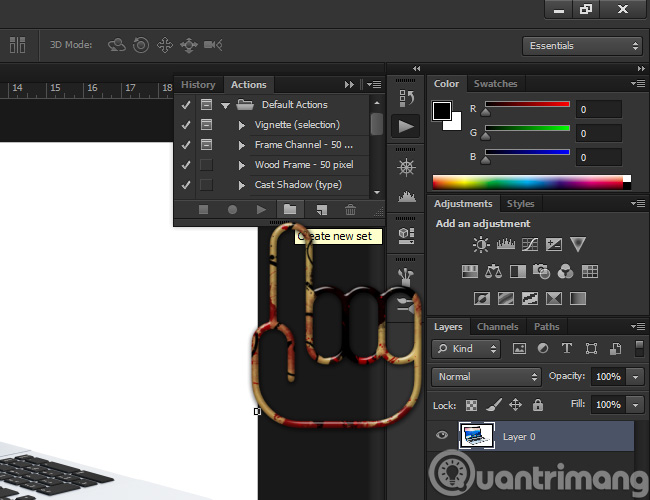
Name Set just created is something easy to remember (in this example I set " Resize brother "), then in Set create the Action :
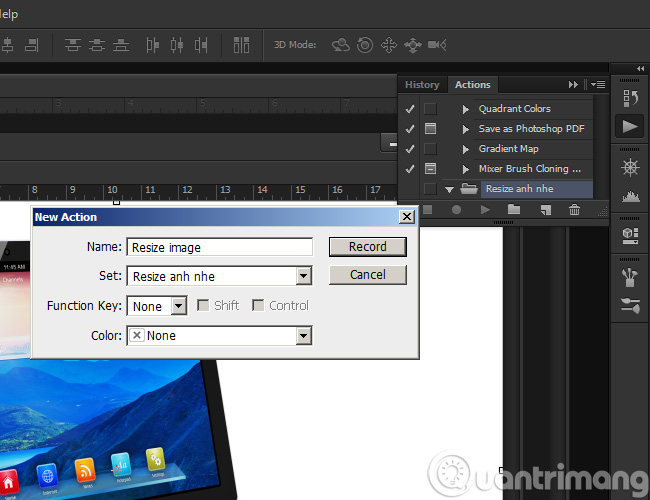
Step 2:
After you have created the Set and Action , notice that Photoshop is recording the actions (circle button - Record ). When in Record state, we proceed to edit and resize the image. For example here, to resize the image, I press the shortcut Ctrl + Alt + I, then enter the Resolution value (how much you like). Then press Enter to apply the change:

Step 3:
After this step, you can always save the original image file or use the Save As, or Save For Web function. Then click the Stop Recording button to stop script creation, this action is again. So as if we already have Action templates. The rest is . applied to plural. Open the File> Automate> Batch menu:
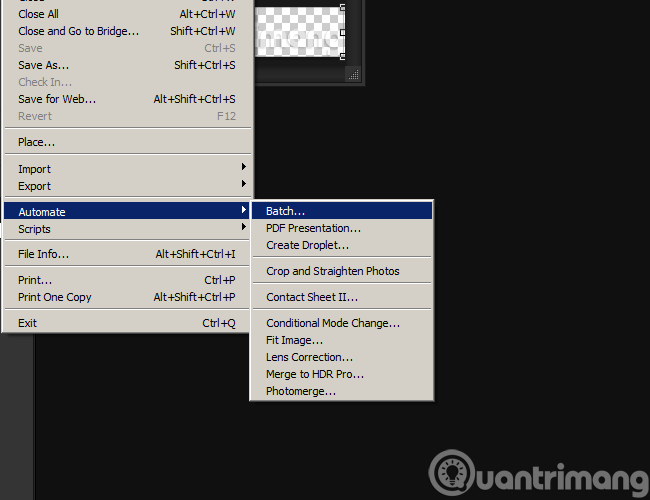
In the Play section, select the Set and Action you just created in the previous step, select the image folder from the Source> Folder, and the folder to save the image at the Destination> Folder section . The rest is to click OK, then wait for Adobe Photoshop to finish the rest:
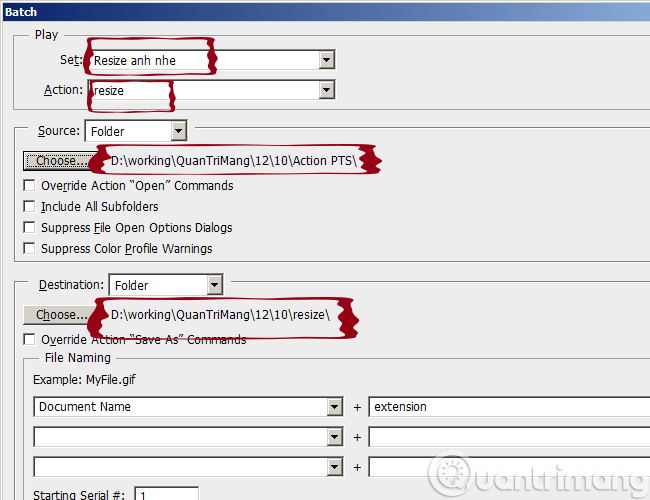
So with only 3 basic steps, batch image resizing has become much simpler with the Adobe Photoshop Action function. Besides, you can refer and use photo editing tools online on TipsMake.com in the article below:
- Edit photos online with Pixlr Editor tool
Good luck!