14 free and useful applications for Windows should be installed
The Windows operating system platform was born by Microsoft in November 1985. So far, through many versions with many changes, the Windows operating system has achieved a lot of success, including Windows XP, Windows 7 and Windows 8 today. In addition, other versions of Windows such as Windows 98, Windows 2000, Windows Vista, Windows Sever . and coming here is Windows 10. With such operating systems, Windows also launches many applications. Basically, it will be a good foundation to support the process of using your device. Here we introduce you to the 14 most popular and useful applications you should install on your window.
1. Wunderlist
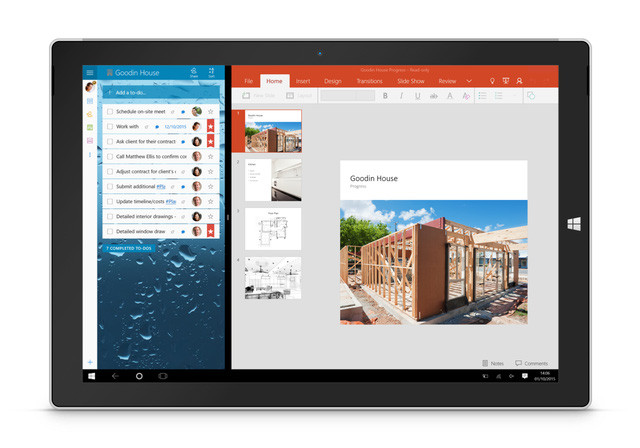
Wunderlist is a reminder application with quite complete interface and features. The most important thing is that it can synchronize reminders between multiple platforms like iOS, Android, Mac or Windows so you can bring your to-do list to all your devices.
2. LightShot

Although the Snipping Tool built into Windows 10 works quite well, LightShot still delivers better performance. You can even assign the PrintScreen key to automatically capture, upload and copy links to the clipboard so you can instantly share screenshots on social networks, via email or messaging applications. Best of all, it's free.
3. OneNote

Similar to Evernote, Microsoft's OneNote is a note-taking software with almost every function you need. You can save text, images or links to your library and sync them to the cloud. OneNote supports most popular platforms so you can be assured of accessing your data from any iOS, Android, Mac or Windows device.
4. Chrome
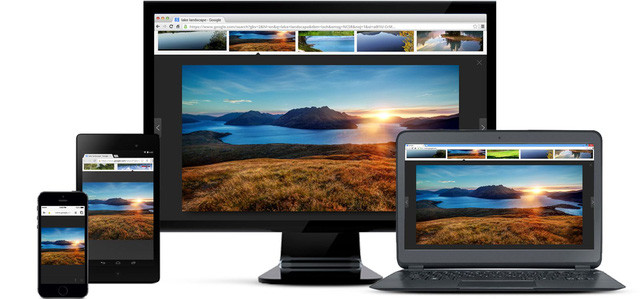
Chrome has always been the best browser for Windows since its launch, with dozens of extensions. With built-in Chromecast, you can steam almost everything from browser to TV.
5. Franz
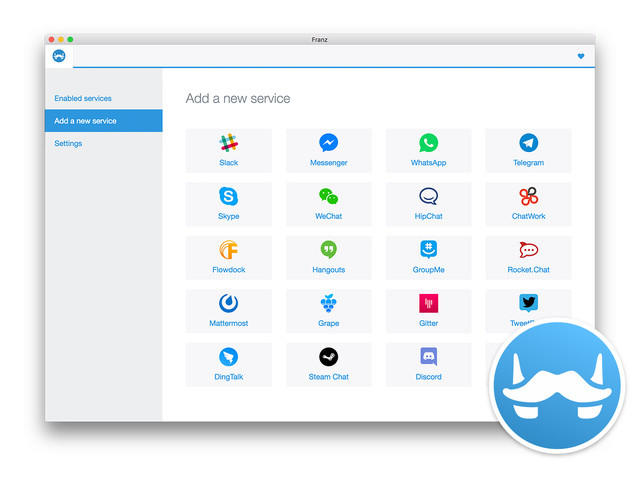
During the time when Internet-based messaging applications came to the throne , many people would definitely need a comprehensive solution to talk to many people on multiple applications at the same time. Franz is exactly what you need when you can chat Facebook Messenger, WhatsApp, Skype or WeChat without changing the window.
6. Tweeten
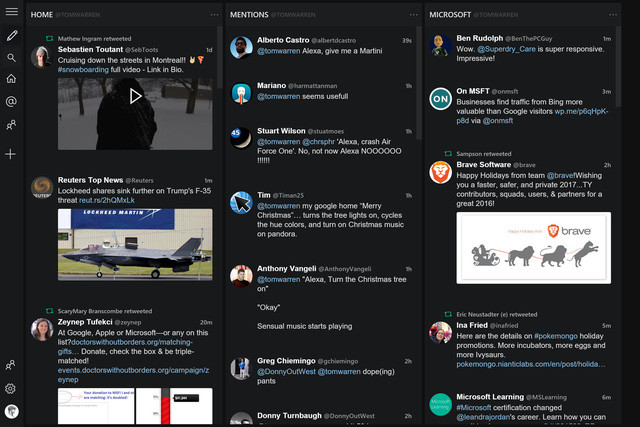
Twitter application for Windows 10 is quite good but at the same time too sketchy. For users who want to keep track of multiple Twitter accounts from friends or celebrities, Tweeten will be the app to help you see a lot of Tweet at the same time.
7. Nextgen Reader
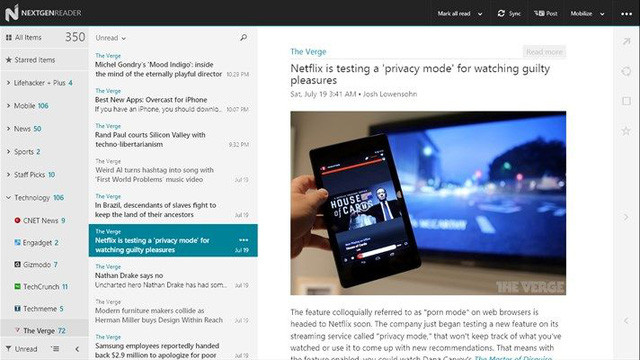
If you track information via RSS, Nextgen Reader will be an ideal application for this need. With a clean interface and good touch or mouse keyboard support, finding and accessing RSS feeds is easier than ever. Not only that, you can also attach information channels to Windows 10's Start for easy access.
8. Plex

For those who prefer to organize photo collections into their videos, Plex is a worthwhile option. Plex will create a multimedia center so you can organize and stream content to other devices, such as Xbox One.
9. VLC

VLC has always been a popular multi-format video file reader software for many years. Full of essential functions, support most popular formats, occupy less machine resources are the outstanding features of VLC.
10. Steam

Steam is Valve's game store with a library of hundreds of thousands of popular games for years. The Big Picture Mode feature will change the look of Steam to be similar to a console when you connect your PC to the TV screen.
11. Readit
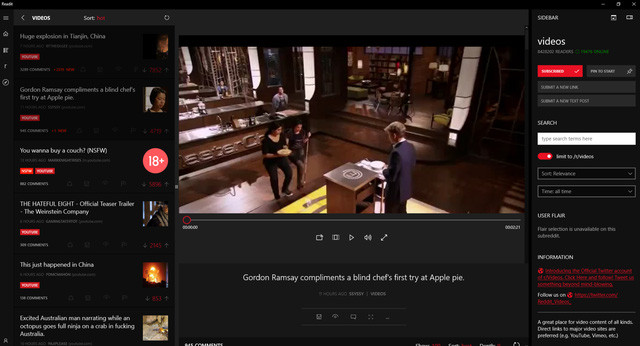
Readit can be considered the best Windows application for members of the Reddit forum. You can receive notifications or post topics in the Live Tiles. Compact design, science is also a plus.
12. Sketchable
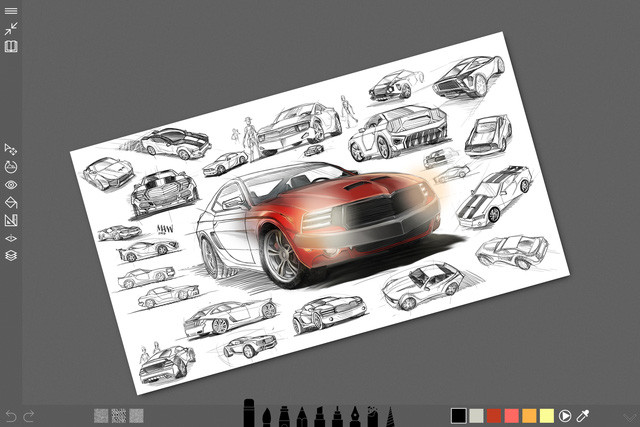
If you own a great Surface with touchscreen and pen, Sketchable will be one of those applications that can take full advantage of the two components of the device. Sketchable also supports the Surface Dial to serve more professional users.
13. Notepad ++
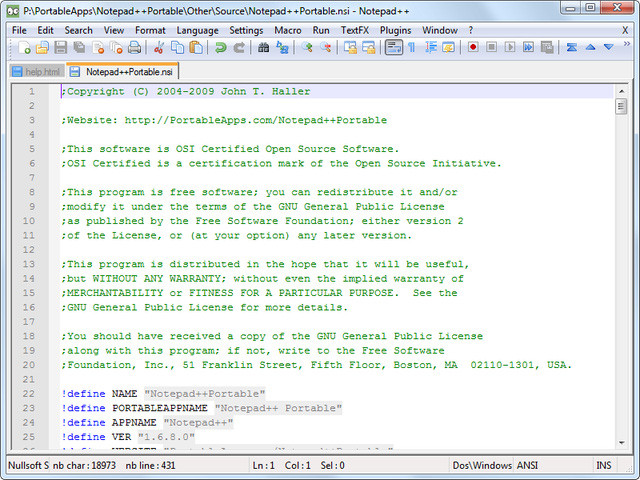
Notepad ++ offers a series of powerful features that Notepad often doesn't. Some salient features include tabbed, side-by-side comparison, support for basic code command markers. In addition, coloring the command line will help users easily distinguish content.
14. Wox

Wox is a useful app launcher , open file or web search tool. In addition, the source code of this application is also opened and posted to Github so that you can code more features to suit your needs.
You should read it
- ★ Windows operating system is 35 years old, everything you need to know about Windows
- ★ Looking back at 27 years of 'evolution' of Windows
- ★ Microsoft will merge 3 operating systems into one
- ★ Instructions for installing LAN with the system using multiple operating systems
- ★ Microsoft allows users to install Windows Store applications on up to 2000 devices