5 differences between Windows 7 and Windows 10 operating systems
Although it was dead on January 14, 2020 and out of official support from Microsoft, up to 38% of users are still using the Windows 7 operating system that is nearly 10 years old. Here are 5 differences for you to update your computer to Windows 10 operating system.
1. Start Menu Bar
Start Menu interface of Windows 7 is designed by Microsoft extremely simple, intuitive and extremely familiar to Windows users . You just need to "click" on the Start Menu button in the lower left corner and you can customize and control your PC easily.
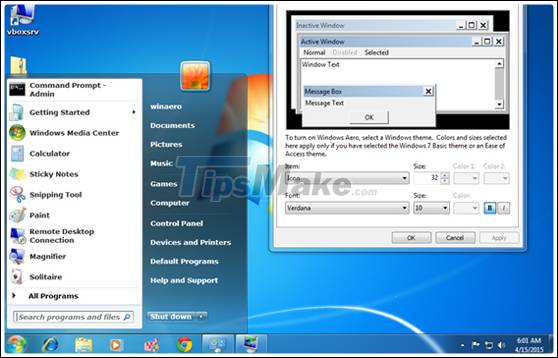
This design language is still kept on Star Menu Windows 10 , but now, it has been improved with some more useful new features.

One area where the two operating systems differ is the search bar. In Windows 10, the Search bar is more improved. Not only does it find folders, apps, and files on your PC, but it's also linked to the Microsoft Store and your browser so you can search the web right from your PC or laptop .

There's no need to navigate to the right tab when you want to search for something, just press the Windows key, start typing, and your search results will be displayed in a browser window.
2. Cortana
Just like Google Assistant , Alexa, and Siri , Cortana is the built-in assistant in Windows 10 to perform similar tasks. In Windows 10, however, Cortana has become an indispensable assistant of the desktop and laptop operating systems.

In Windows 10, when you click in the Search area in the Taskbar, it opens the Cortana interface. Here Windows will allow you to interactively ask her various questions, such as search queries, your upcoming appointment, weather, directions to the nearest coffee shop, and more. . She can also schedule appointments, spell notes, add tasks and reminders, plus play music.
There are Cortana apps for iOS and Android mobile phones, making Cortana a useful tool to help you organize and organize your life across all your devices, no matter what they may be. and all from your PC with Windows 10 operating system.
3. Virtual computer
While we can easily create virtual desktops in Windows 7, through the Desktops v2.0 software available on the Windows Sysiternals website, Windows 10 features a built-in directly into the operating system.
Just click on the Task View icon located in the Taskbar (or use the Win + Tab key combination) and you can quickly add a virtual desktop by clicking New Desktop in the top right corner left.

You can now easily drag open applications to your new workspace and perform various tasks. Switching workspaces between them is easy, and since they all share the same data, every change you make will be in sync.
4. Game playability
Windows 7 is a great gaming platform, but today, you'll find most games that only support Windows 10. So if you want to play Windows titles like Forza Horizon 4, your computer will requires Windows 10 or Xbox.
There are also other features that are only available in Windows 10, such as DirectX 12 and Game DVR. This smart upgrade and Xbox app allows users to video their games in real time and then share it with friends.
And with the titles Play Anywhere, you can buy a game on an Xbox One or PC and play it on another platform: it'll work on both.

Recently, the introduction of real-time ray tracing-enabled graphics cards is only supported in Windows 10, so you won't be out of luck if you want to run RTX 2080 on a Windows 7 PC.
5. Update support and security capabilities
Microsoft has officially ended support for Windows 7, which means upgrading Windows 10 is the best way to keep you safe from growing virus threats.

New features are always included in the Windows 10 operating system. It is supported with major updates twice a year, with the most recent being dubbed the November 2019 Update. For several years Windows 10 is always updated with new features like the ability to sync your activities across devices with Windows Timeline and keep everything on your Android phone on your PC.
Conclude:
Although the free upgrades to Windows 10 are over, it's time to quit Windows 7 and move to Windows 10. While Windows 10 is still not perfect and many people believe it affects data privacy. and its personal information, but it is safer and more secure operating system. Sometimes Windows 10 will fail, but Microsoft will always help fix things quickly and work to keep Windows 10 up to date.

There are many reasons why we keep Windows 7 instead of updating to Windows 10. But in a world where malware and viruses always attack our computers, it's safer to use the latest version of Windows. and protect you better now and in the future.
Above are 5 differences of Windows 7 and Windows 10 that you need to consider to upgrade. Thank you for your time!