Free applications should be installed when purchasing a new Macbook
If you just bought the Macbook, it will be preinstalled with some software to use. However, those programs will definitely not meet your needs. And during use, we will be wondering what programs to use to install on the device. The following article will suggest you to read some of the applications that should be installed, after purchasing the new Macbook.
1. AppCleaner application:
- https://freemacsoft.net/appcleaner/
The operation of deleting files on devices surely everyone knows. However, there will be many applications when we perform manual deletion, but the installation or related files remain on the system. The advice for users is that you should install a program that supports completely removing applications on a Mac.
There are quite a few applications to choose from, but AppCleaner is a completely free and work-speed program that handles files very quickly.

The program has a simple interface, easy to use. After installation, AppCleaner will display a small window on the interface so that we can select the files to delete, then drag them to the AppCleaner interface to delete it.
Soon the program will display a list of files related to the application to delete in the interface. To delete, we just need to select the files and then click the Remove button below.

2. Google Chrome browser:
- Download Gooogle Chrome for Mac
One of the favorite points of Mac users with Google Chrome is the favicon icons, the website icon is displayed at the top corner of the tab in the browser. If users open multiple tabs at the same time, it is easier to identify web pages through favicon.
The Safari browser also has favicon but only if we browse Private mode and the tabs turn gray.
In the latest version of Chrome, the manufacturer has greatly improved battery status, increased security, improved resolution, but did not drain the battery on the device.
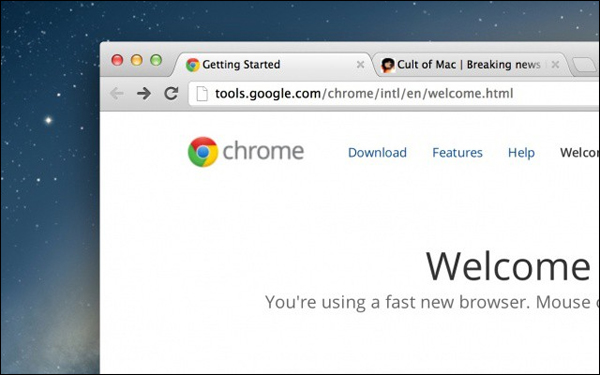
3. Dropbox storage application:
- Download Dropbox for Mac
Dropbox is a familiar hosting service for many users, whether you use Windows or on a Mac. This online storage service will help users store and share documents anywhere. We can use Dropbox to convert data from iPhone to Mac, or share data between Macs together. After installation, Dropbox will automatically be integrated into the Finder, along with the icon on the menu bar for quick access to the times needed.
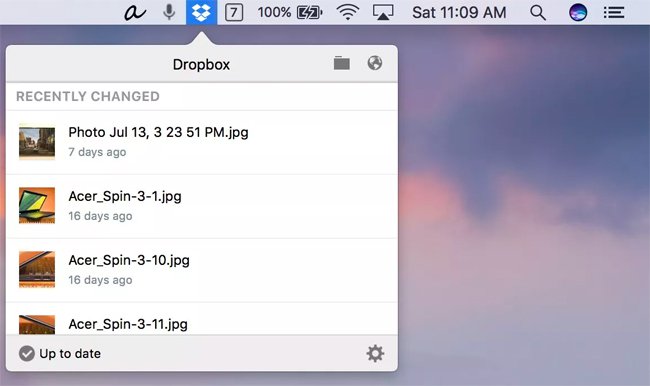
4. F.lux application protects user eyes:
- How to bring Night Shift feature to Mac with F.lux
F.lux is a user protection application when you use the device during the night, with the ability to reduce the light on the screen. Currently on the macOS Sierra version 10.12.4 onwards, Apple has updated the Night Shift feature to use the device in the dark, without harming the user's eyes.
But low macOS versions will not upgrade this feature. If so, we can install the F.lux application, with the option of switching color temperatures and gradual transitions in stages. In addition, users will have the option to adjust the Mac color temperature over time, the tones turn cooler when the sun is warmer, warmer in the afternoon and subdued completely in the evening.
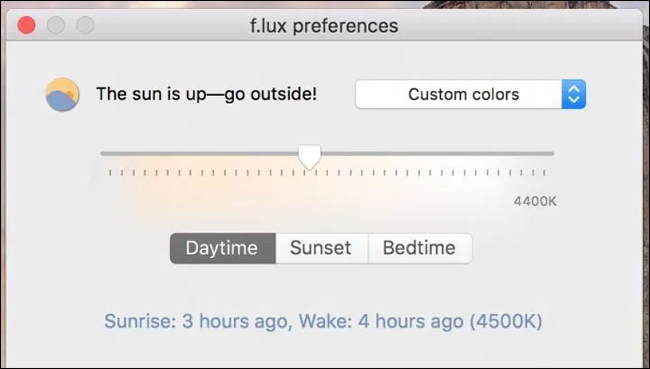
5. Itsycal calendar application:
- https://www.mowglii.com/itsycal/
Itsycal is a simple and convenient calendar application for Mac. The app provides users with a full time viewer, support links to the device calendar application, and will display scheduled appointments. And the previous appointment will appear in the menu bar so you can see quickly, along with the Itsycal logo.

6. LibreOffice editor:
- Download LibreOffice for Mac
LibreOffice is an Office suite for Mac that provides a full range of word processing, spreadsheet, statistics, data processing, or creating sile presentations.
LibreOffice has the ability to work and interface somewhat similar to Microsoft Word than Page for iCloud, one of Apple's iWork for iCloud online office suite.

Here are some suggestions for installing applications when we first bought a Mac. These applications will support users somewhat more during use, compared to the default applications already installed on the device.
Hope this article is useful to you!