Why should you upgrade from Windows XP to Windows 8?
There is a current fact that there are a large number of users of older versions of Windows, which are Windows XP. This is clearly stated in market share reports given by many research companies.
Introduced by Microsoft in 2001, XP has been around for 11 years. There's no denying that XP meets our needs very well. Its success has proved it. Although Microsoft developed Windows Vista to replace XP, thanks to its high stability, XP returned to "kill" the hoobae with quite a few compatibility errors.
Upgrading the OS is often a difficult decision. Is upgrading to Windows 8 now a reasonable option? Is it worth the time and money for Windows 8? - are quite complex questions to answer. Because it depends on many factors. However, for XP users, there are many benefits that suggest they should upgrade to Windows 8.
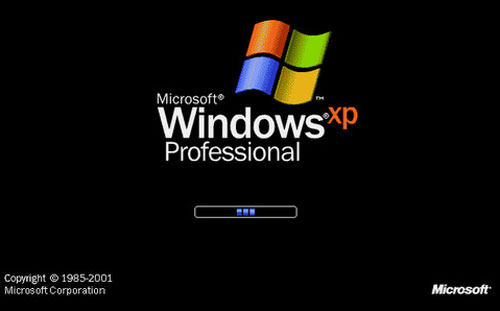
Indifference of the manufacturer
There is the fact that Microsoft is looking for ways to bring Windows XP to retirement and they are indifferent in taking care of this product. Evidence that Microsoft announced it would stop supporting XP and Office 2003 in April 2014. This means that after this time, XP-based PCs will not receive any other patch patches from Microsoft. XP users will face a much greater risk of attack than Windows 7 or Windows 8 users. Besides, new products with many attractive features of Microsoft such as IE 9 and Office 2013. . also does not support aging XP.
Not only Microsoft but many other software manufacturers also began to claim to stop supporting XP. Typically, Adobe, when they recently announced that the new version of Photoshop will not support Windows XP . Say you are isolated from the world in part.

The next version of Photoshop does not support Windows XP.
Windows 8 prices are cheap
Another important factor that users should upgrade to Windows 8 is because the price of this OS has never been as cheap as it is today. If you are using copyrighted versions of Windows, you only have to spend $ 40 to upgrade to the latest version of Microsoft Windows, before January 31, 2013. And if you're shopping for a licensed Windows 7 PC, you only lose $ 15. Compared to the price of the previous Windows 7 Home Premium version of $ 120 for an installation DVD with the license number, the price of Windows 8 can be said to be very attractive.
A lot of benefits
Will upgrading a new OS make your device run faster? The obvious answer to Windows 8 is yes. The new enhancements will help Windows 8 boot up much faster than Windows 7 and certainly much faster than Windows XP.
If the current OS still fulfills the work or gaming requirements, as well as the tasks you need with your computer, upgrading to Windows 8 is probably not necessary. However, keeping on your computer an old operating system as if it will make you, somehow, isolated from "the rest of the world" . The files on the PC you use at home are not compatible with the PC using the new OS on your company. New exciting games that don't support XP will only make you " know how to look " .
Windows 8 is still compatible with older applications

One of the biggest concerns of those who want to upgrade to the new OS is whether the software that is serving their work can run on the new version of Windows. And with Windows 8, the answer is yes. Nearly all old applications are still compatible with this OS. Of course not to mention Windows R (Windows 8 version running on ARM chip devices), because this is the version that will have its own application store, and older applications will not run on this platform.
Interim
Although Windows XP is a good product, it is clear that its aging age, along with the manufacturer's indifference, will make you somewhat "obsolete". While the latest Windows version has many new features and attractive prices, this is probably the best time to upgrade your OS. The next job after deciding to upgrade is probably that you should find out if your system is strong enough to run Windows 8 or not. As announced by Microsoft, the requirement to run Windows 8 is almost the same as Windows 7, including:
- Processor speed of 1 GHz or faster.
- 1 GB RAM with 32-bit version and 2 GB with 64-bit version.
- 16 GB free hard drive with 32-bit version and 20 GB with 64-bit version.
- DirectX 9 graphics with WDDM 1.0 or higher.
- To use touch gestures, a multi-touch screen is required.
Maybe Windows 8 will still have certain shortcomings, but giving up a product that is too old, up to 11 years like XP, and experiencing new features of Win 8, is still a must. .
You should read it
- ★ Microsoft stopped supporting Windows Server 2003 in the middle of next year
- ★ Microsoft will merge 3 operating systems into one
- ★ Microsoft reduced $ 100 when upgrading from XP to Windows 8
- ★ Windows 8 sufficed to increase market share
- ★ 2014: Microsoft won 15% of the operating system market share