Instructions for installing LAN with the system using multiple operating systems
We have had many articles instructing about LAN. Over time, a complex problem that many readers have encountered is when your LAN system uses multiple operating systems such as Windows 98, Me, Windows 2000, XP, Windows 2000 Server, Windows 2003. That server is that many computers can't "see each other" or "see each other", but it's hard to access especially if Windows 98 opens Windows 2000, XP, and 2003 machines that are often asked for passwords though You have entered different password types even if you have entered the Administrator password but are not successful.
- Local area network - LAN (Part I)
Not everyone can help you, especially in places where there is a shortage of professional or professional network installers to ask, help you. At that time you could only say "Operating system incompatible!" or have you come up with a solution to reinstall all systems of the same type of operating system. Installing the same operating system also makes a bad solution. However, you can not always apply this method because in your network will inevitably have some computers are not configured to install operating systems such as Windows 2000 or XP. If you install a Windows 98 type, it will be difficult to meet the needs of research, work, and entertainment because Windows 98 is more limited or less secure.
One of the reasons that Windows 98 cannot access a computer with Windows 2000 or XP is because the default account is Guest in the system locked (Disible). If you know the key is this, the problem becomes too simple, right? You only have to Enable (open) the Guest account so it's done, too easy! So but not everyone knows, if not know how?
Open guest account - Guest:
By default the Guest account will be closed with a red mark as shown below:

From Start -> Control Panel -> Administrative Tools -> Computer Management -> Local Users and Groups -> Select Users -> Select Guest Account -> Right-click and choose Properties. See picture below:

Please uncheck Account is Disabled> then Apply -> OK.
Here the work seems to be about to be completed. However, you should do one more step, which is to reset the password for this Guest account to make sure everything will go as you want. Also from the Guest Account section, right-click and select " Set Password " then enter the password you want to use (Please remember this password). If this is the first test, don't enter anything and click OK.
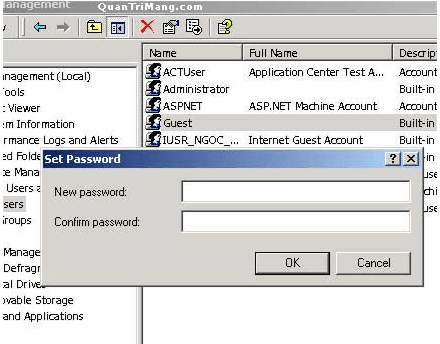
Now everything is finished, open the network from Windows 98 operating system to access these machines. Of course it is accessible right? The operating system will not ask for the password as before unless you set a password for the Guest account. If you have accidentally set a password for a Guest account, it is okay when the system asks you to enter the $ IPC password, enter the password of the Guest account that you set.
If the device is accessing Windows 2000, XP, the system will ask you User and Password -> You only need to enter the User as Guest, the Password is blank or the password you set earlier.
At this point, the resolution of access between the machines has been temporarily stabilized. However, there is another problem: Windows 2000 or Windows XP machines will not see all the machines on the LAN. I will give you the following two ways:
Method 01 fully installs peer-to-peer LAN protocols:
Normally Windows 98, Me use Netware or Novell network protocols based on standard protocols NetBEUI and IPX / SPX. Netware is a simple and efficient network protocol for peer networks in sharing data and printers.
Windows 98, Me: From Network Neighborhood -> Right-click and choose Properties -> General select Add or Install -> Find 02 protocols NetBEUI and IPX / SPX to install.

For Windows 2000, XP, 2003 operating systems: From My Network Place -> Right-click -> Local Area Network -> Right-click and choose Properties -> General select Install -> Find 02 protocols NetBEUI and IPX / SPX to install.
Then restart the computer. Note that after you start the computer that you have already accessed the network, it will definitely not work. It is best to wait for 10-30 minutes for the entire system to boot and work properly to access it.
How 02 accesses computers in LAN using IP or hostname
From Start -> Run -> Type the machine IP, for example, the access device with IP is 10.120.110.24, type the following: 10.120.110.24 then OK. See picture below:

If you want to access with the hostname, type ten_may

Since the article was published on the website, many readers have consulted, commented and added. Especially on December 30, I received a letter from a classmate Tin 5 - K46 - Hanoi University of Technology (That friend did not say the name) had an opinion about seeing each other between computers running Windows 98 and Windows XP. In this case, open the Windows XP installation disc and find a file called NetSetup.exe in the I386 folder of the Windows XP installer. Then install this file on machines that do not have Windows XP installed. When this file is installed, the machines can see each other normally.
The lesson is here to pause. Hope to help you out of concerns when using Lan Lan.
December 2004 - Author: NGOC HAI - QuanTriMang.com or QuanTriMang.com.vn.
Explore more:
- How to find the IP address of another computer on the LAN
- Share users and folders on the LAN in Windows 8