Which file system should be used for removable storage devices
TipsMake.com - In the tutorial article below, we will learn about some concepts related to file system - file system for use with portable storage devices. In essence, file systems are extremely important components in an operating system, which are assigned by user accounts. However, if there is only that, there will be many misunderstandings, so please read and pay close attention to the information presented below.

For simplicity, we can understand that file system is the way to classify and sort data, and each type of file system is attached to a certain operating system. Since binary files can be written to the hard drive, the file system has become an important link in reading data from that storage device by the operating system.

This day, due to the demand for personal interests as well as work, many people have installed two or more operating systems on the computer, followed by the data storage process has also become a lot different. And the simplest way is to use an external removable storage device, such as a USB Flash drive, a removable hard drive . but this approach also faces many difficulties when transferring data between systems. operating, most of which are related to flexibility and limited capacity support.
Flexibility:

Currently, we all know about some of the most popular file system standards today: NTFS (Windows Standard), HFS + (OS X Standard) and FAT32 (old Windows Standard). Most users think that modern operating systems today will be compatible and support each other file system formats, but in reality they are not. Mac OS (even the latest version is now Lion ) cannot record files to the partition after being formatted with NTFS , and Windows 7 cannot recognize the HFS + hard drive, and will display marketed Unformatted partitions.
Besides, many popular Linux distros (mostly Ubuntu ) are well prepared to solve this problem, users just need to download and install some supporting software that can be accessed. Access and use archives on other formatted partitions.
On the other hand, some other devices such as Xbox 360 and Playstation 3 are still quite limited in this regard, and support USB standard. To better understand the above information, please refer to the chart below:
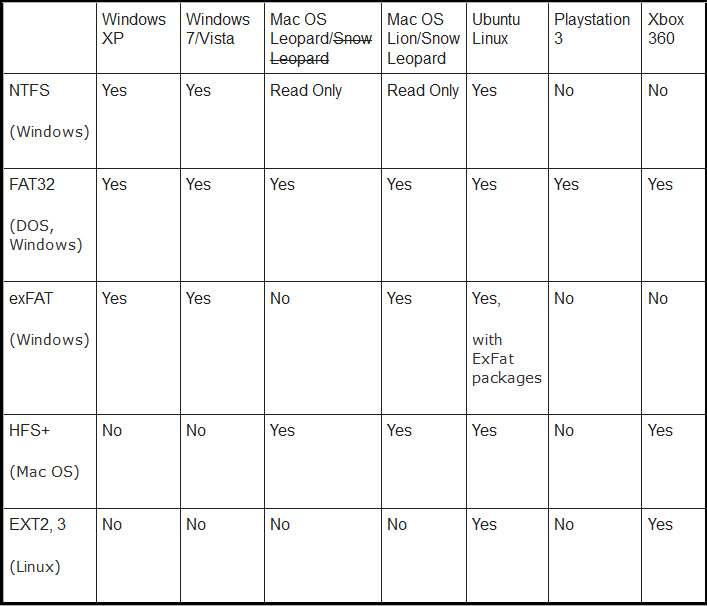
Limitations on maximum support capacity:

FAT32 was redeveloped many years ago, based on the old file system FAT , meaning for DOS-based computers. Therefore, storage devices with 'terrible' capacity as today are only theoretical in previous times, and this is understandable when FAT32 format only supports files with dark capacity. Multi is 4GB.
Please refer to the chart below to learn more about the general development process of FAT32 format:
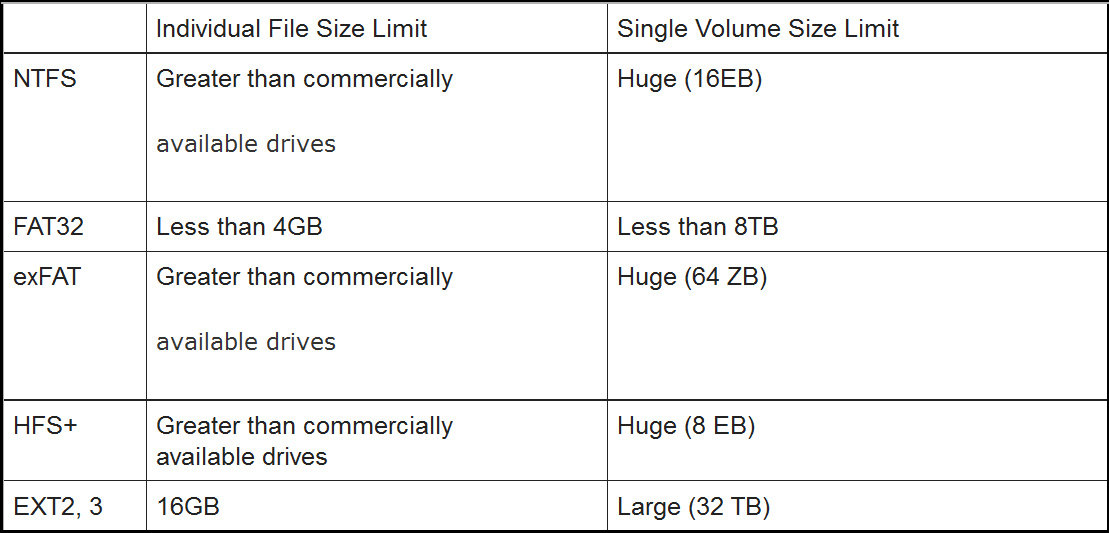
Up to now, most of the new generation 'file systems' have proved to be far superior to FAT32 , for example EXT has supported up to 16GB of maximum file size (up to 2TB in size). on some systems). Besides, there are some other formats, and the support capacity is no longer calculated according to Gigabyte units, but Petabytes .
Through some basic points as above, we have partly seen the basic limitations of FAT32 - the "successor" of FAT, but this can still be considered a success of Microsoft in the long run. that time. The basic rules of FAT32, if properly applied, still maximize the efficiency of many normal systems and users.
Format storage devices:
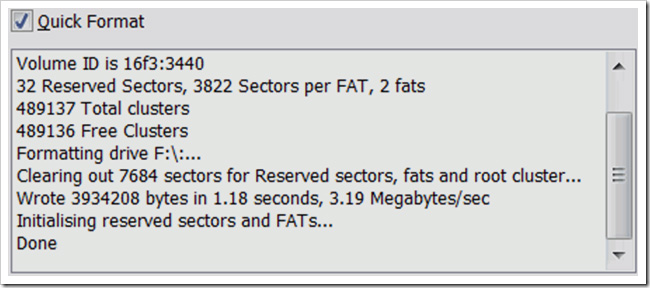
FAT32 : Depending on the file system and the software used for formatting, we can create FAT32 partitions with very large capacities, up to several TB:
- Fat32 Format for Windows: tool to assist in formatting the hard drive, FAT32 partition with a simple and easy-to-use graphical interface
- Disk Utility for Mac: one of the simplest tools for Mac users
- GParted for Linux is a free and open source application for partition editing, besides it supports FAT32.
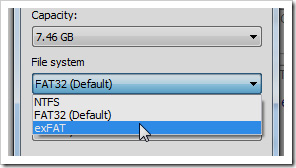
NTFS or exFAT: in fact, exFAT does not really support the system as well as we know it, but NTFS is the exact opposite, very suitable for Windows and Linux users, even some sessions. The latest version of Mac OS X. Here are some simple steps to format partitions with NTFS or exFAT:
- Computer Management (Windows 7): Open Start Menu and type Computer Management, the system will display the corresponding tool. Here, you just need to use Disk Management to manipulate the partition on the system by right-clicking.
- Quick Format (Windows 7) : look at the listed and sorted partitions in the My Computer section, right-click and choose Format, then NTFS or exFAT, depending on your needs.
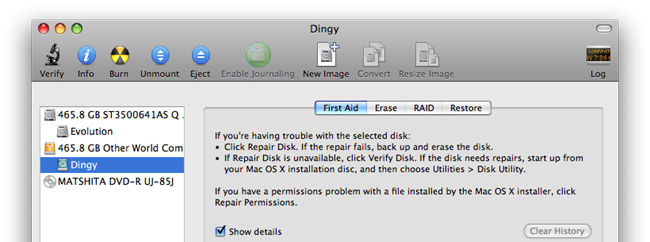
HFS +: In essence, we don't need to use it without more manipulation on the Mac operating system. In this case, Disk Utility for Mac OS is the better choice:
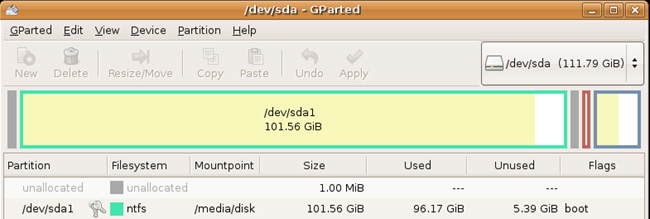
EXT 2 or EXT 3: In addition to the quite good support for FAT32, GParted will help us easily create and manage better partitions, thereby improving the performance of the Linux system.
Good luck!