What is a folder The concept of a file (File) and a folder (Folder) in a computer
If you are new to the array of data stored on your computer, you will surely read through many specialized terms such as: File, Folder. So what exactly are they, how they work, and what they mean on computers. In this article, What will the software tips explain to you Folder? The concept of files (File) and folders (Folder) in the computer.
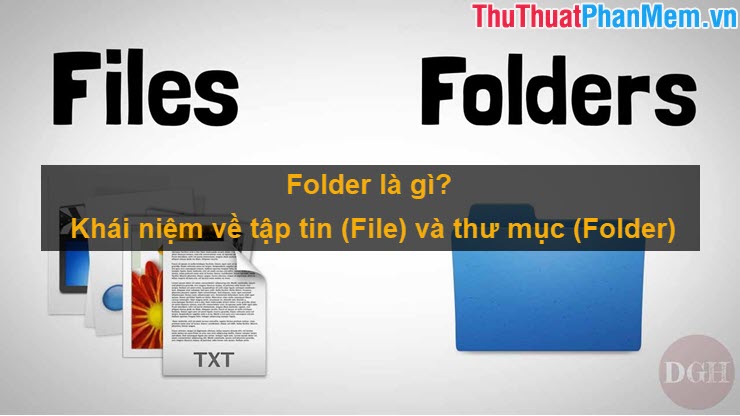
1. What is a folder
Folder means a folder on your computer. The creation of folders is due to the partition of data on the computer's hard drive to store different data. On a computer system you can create thousands of different ink letters. The storage capacity of folders depends on the size of the drive on your computer.

The data stored in the Folder is extremely diverse, it can be system files, user files, personal data, etc. Everything can be stored in the above folder. computer.

The folder on the computer is operating in the form of a tree directory. This means that the Folder initially has only one folder (Main Folder) and in this Main Folder we will create many other small Folders inside. Although the data is on small folders, it is still managed by the main folder.
2. Are folders important to the storage system?
The answer is definitely yes! Imagine when all the system documents, individuals, . are stored only on a hard drive on the computer and without folders to divide them to what extent. In that case, if you want to find a data file, it might take a day to find them. The appearance of Folder helps users save a lot of time, easily manage files, easy to use….

3. File concept
Files - originally in English and we can understand that they are File in Vietnamese meaning. File (File) is responsible for storing the information data created by the user through manipulations and operations on the computer. In a File, you can repair many characters, symbols, codes, etc. File (File) makes it easy for users to manage, store, move and edit.
Each file on the computer is encrypted and has different formats (Depending on user needs). Each File has different uses and is used for many purposes depending on the user. Files are also named freely.

Each file on your computer has two main components: The name and the extension. For the user name can be set as desired, with the extension must follow certain rules for File (File) can work on the computer. Some types of extensions you often see are: .Jpg, .MP3, .EXE, .Docs, .
Some basic file formats on the computer:
- .Exe: File to install the software
- .JPG: Image file
- .PNG: Image file
- .Doc, .Docs: Text file (Common if using Word)
- .Xlss: Excel data file
- .Txt: Original text file (No formats available)
- .Zip, .RAR: File compression data
Some attention when naming files:
- File names must not contain the characters: /,, *, <,>,;
So, What is the software tip that answers the Folder? The concept of files (File) and folders (Folder) in the computer. Through this article will help you understand a lot more about the data on your computer.