How to set a password for File, Folder
Do you think a Windows password is enough to keep all data in the computer safe? Unfortunately that is not true at all. Windows passwords only provide a very basic level of protection, mainly to prevent some people from "naughty" your computer. If you want to improve security to prevent unauthorized access from anyone, even hackers, I recommend that you set passwords for important files and folders.

Why password for files and folders?
If you share your computer with others, excluding the fact that they intentionally violate your personal data, there is always the possibility of unintentional acts, such as accidental deletion or modification. an important file, or share your own folder on the Internet, .
Also, in the worse case that you lose your computer, what if the thief can freely access all the important data in it?
One way to deal with these risks is to add passwords to the most sensitive files or folders, one by one. Although requiring a password every time to access such data can take a bit of time, the peace of mind in return is definitely worth it. Just remember, always use strong passwords.
Instructions to set a password for files and folders
The truth is that the versions of Windows up to now have not provided a password setting for data, but only encryption - a form of security that makes it impossible for other Windows users to read. To protect files or folders with a password, you need to use a third party software.
While there are many paid software advertised to provide the best security for your data, there is a completely free tool that can do this job very well and is extremely familiar. For many of us, it's 7-Zip. In addition to compression and decompression, 7-Zip is also a software that allows data protection with a password combined with extremely strong AES-256 encryption. If you want to use that data, you first need to extract it, then enter the password. Although taking an extra step, but in return is very high security capabilities.
To secure your data with 7-Zip, follow these steps:
(Note that only set the password for files or folders containing data, not the files or folders used for running the application)
Step 1: Download the 7-Zip software installer and install (if not already on your computer).
https://www.7-zip.org/
Step 2: Right-click the file or folder you want to set a password, select 7-Zip > Add to archive .
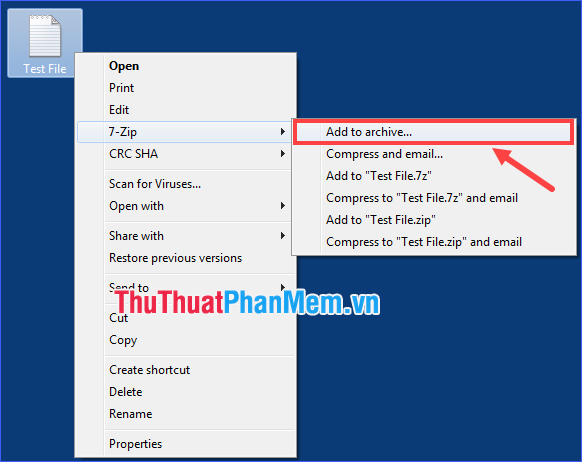
Step 3: Set as the following image.
1. Name the file or folder after compression.
2. Select the compression format ( 7z recommended ).
3. Set a password for the file or folder.
4. Select the encryption method as AES-256 .
After setup, click on OK to apply.
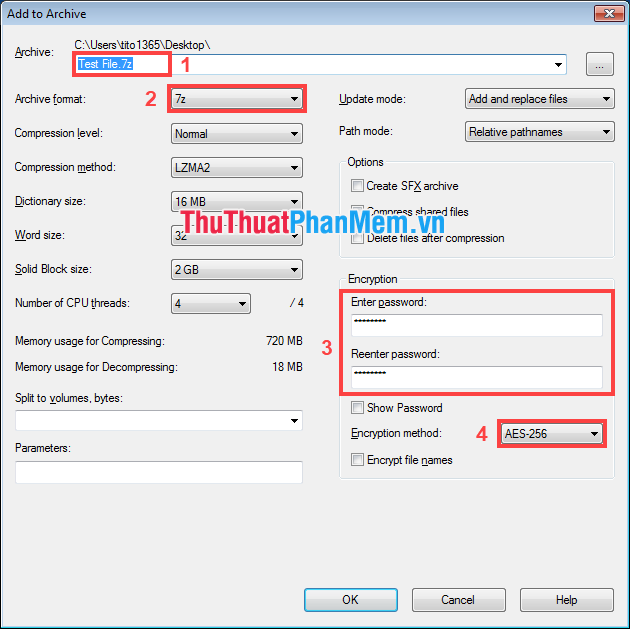
Here your file or folder has been safely compressed, encrypted and protected. Now you can delete the original data so that no one can see it, just store the data in the archive you just created.
If you want to extract the data, you just need to right-click on the compressed file, select Extract Here or Extract files . then enter the correct password and then click OK .
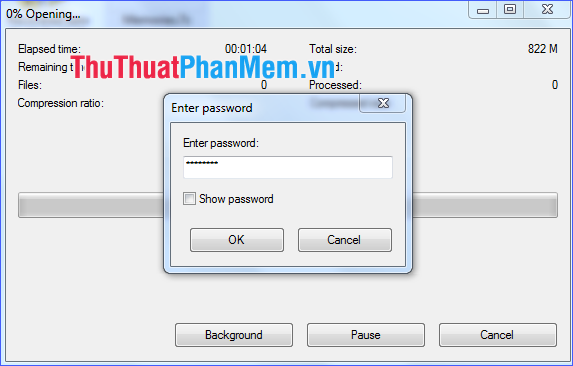
Through the article above, I showed you how to set a password for files and folders (folders) to enhance the security of data on your computer. I wish you a successful implementation, and always keep in mind that you must create a strong password and absolutely do not share it with anyone!
You should read it
- ★ Set a password for the folder, set a password for the folder or folder using Folder Guard
- ★ How to set a password, password for the folder using Lim Block Folder software
- ★ How to set a folder password with Wise Folder Hider
- ★ How to set password, password for Folder, File on Windows 10 computer
- ★ How to set a password and password for the folder using Anvide Seal Folder software