How to check the name of Computer, Laptop
If you are in need of changing your computer, Laptop and need to search for the names of old computers, Laptops to refer or sell them to others but you do not know how to see the best names. In this article, Software Tips will guide you how to view the computer name, the simplest laptop on all different Windows operating systems.
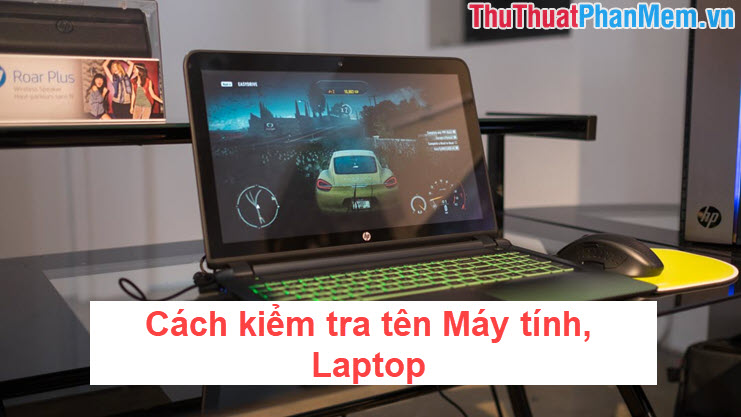
Method 1. Check hostname and serial
Step 1: You open the Command Prompt on the computer by pressing Windows + R or enter CMD in the Windows search box and click Run as administrator .
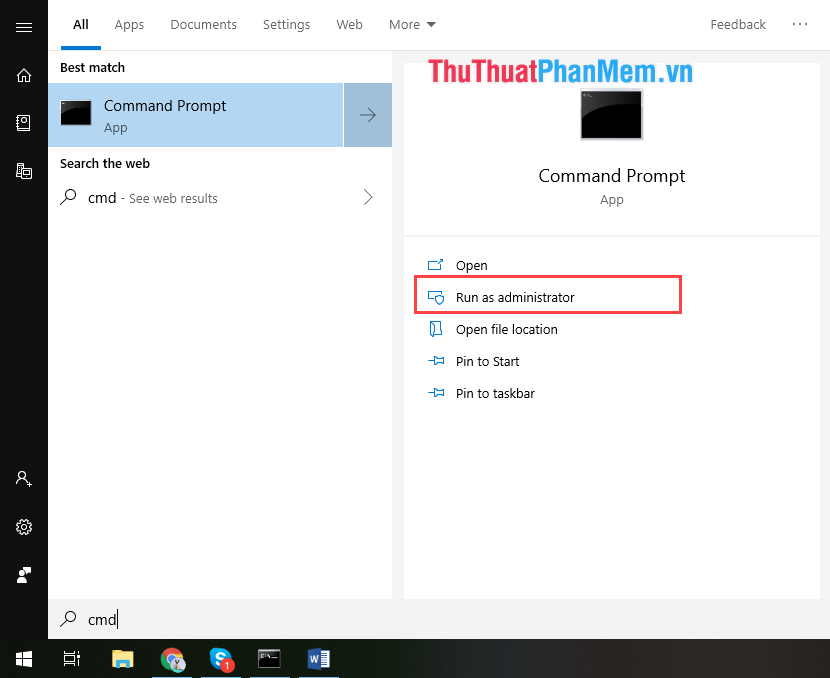
Step 2: Enter the following command in CMD and press Enter to check the name of your laptop, computer.
wmic csproduct get name 
The name of your computer device and Laptop will be displayed right below. For more detailed information, you can look up this code on Google to see more related information.
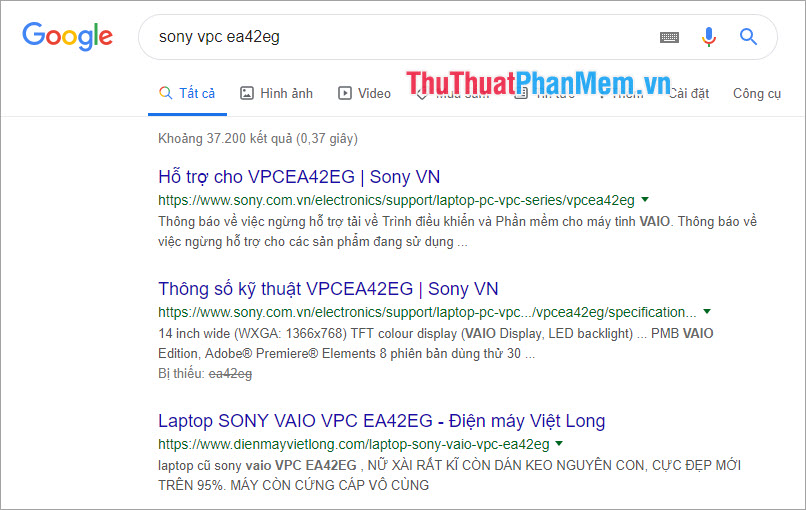
Step 3: Next, you enter this command in CMD and press Enter to see the Serial of the computer, Laptop.
wmic bios get serialnumber 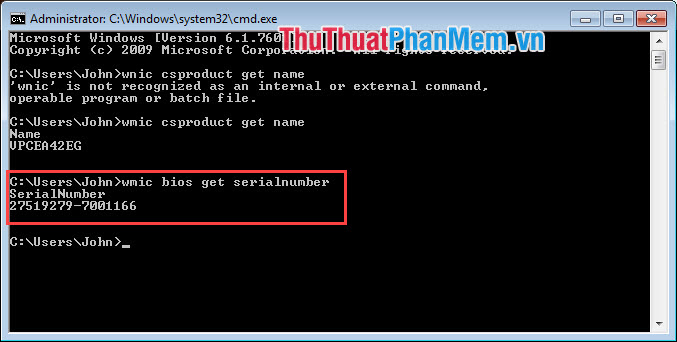
Thus, you can see the computer name and Serial of the computer, Laptop I'm using.
Method 2. Check all the information on the machine
Step 1: You open the Command Prompt on the computer by pressing Windows + R or enter CMD in the Windows search box and click Run as administrator .
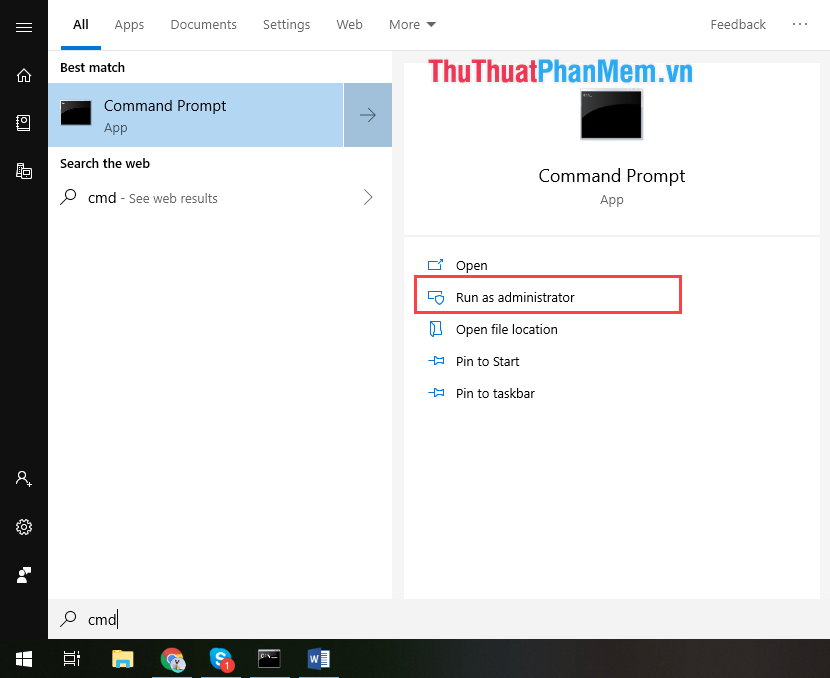
Step 2: You proceed to enter the following command in CMD and press Enter to run the command.
Systeminfo 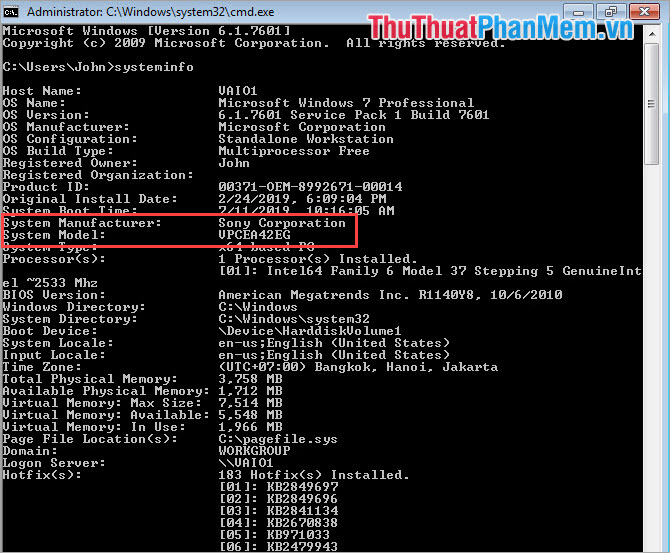
Then a lot of information related to your computer appears, you see the System Manufacturer: Manufacturer , System Model: The name of your computer .
Based on this information you can view more details on Google.
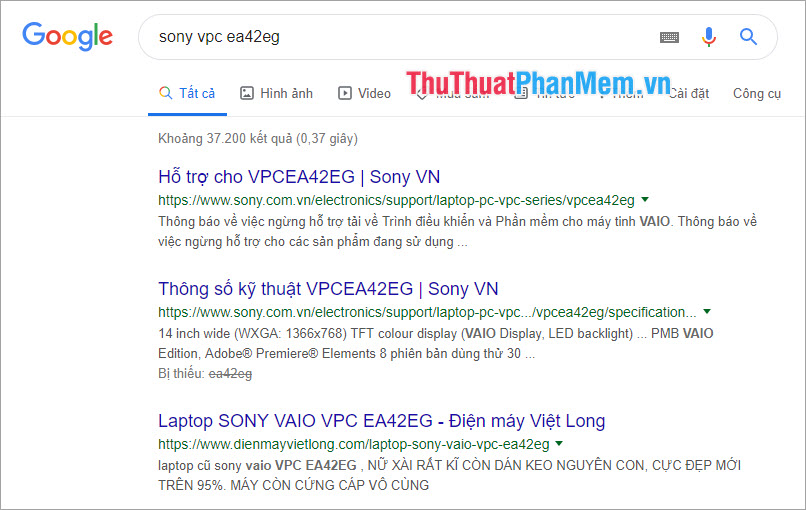
Thus, the Software Tips have shown you how to view information about the names of computers and laptops in the fastest and most accurate way. Good luck!
You should read it
- ★ 4 simple ways to check the configuration and hardware information of computers and laptops
- ★ How to check if the HP laptop battery is subject to revocation
- ★ Check the power of the computer before playing the Game
- ★ Check if your computer supports running PC games
- ★ How to check the battery level of the laptop battery without software