How to turn on restrictive content restrictions for music and news videos on iPhone and iPad
Apple allows you to block vulgar content on music videos, podcasts and news on iPhone and iPad. If you do not want your child to see some inappropriate content, you can enable this feature.
With the Restrictions feature or also called Parental Controls, you can block inappropriate content. This is a user-friendly feature that helps you gain control over content on iOS devices.
- How to turn on vulgar language limits with Siri on iPhone and iPad
- Block websites with bad content on iPhone Safari
You must first enable the limited feature for the device. Implementation: open the Settings / Settings app> General settings / General> Restrictions / Restrictions> Enable limit> Enter password and confirm.
Next, scroll down to the ALLOWED CONTENT section / Content enabled and click Music, Podcasts, News & iTunes U.
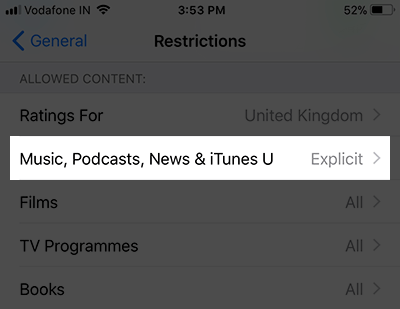
Finally, turn off the switch next to Explicit .
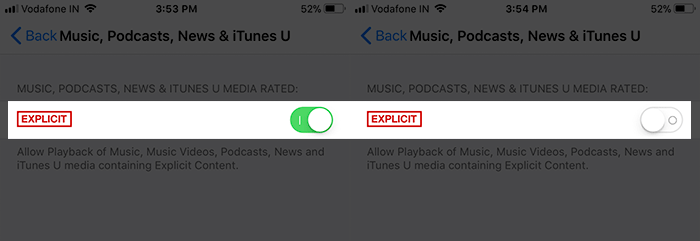
From now on, music videos, podcasts, news containing vulgar content, adult and inappropriate content will be blocked on the iPhone. You can rest assured that your child can hold the phone without fear of watching the content that might affect them.
With the Restrictions feature, you can also prevent others from accessing unauthorized devices, hide applications, and even prevent other users from deleting your apps.
See more:
- How to transfer data from old iPhone to new iPhone (iPhone X, iPhone 8, iPhone 7)
- Find iPhone, iPad lost by Find My iPhone
- How to turn on, mute the iPhone screen capture
- Some tips and tricks on using Camera on iPhone (part 2)