Listen to better music on your iPhone / iPad by adjusting the music tone
No matter what kind of headphone you are using to listen to music, or you simply want to interfere with the sound of specific music, Apple always has a way to adjust the sound quality of the music on the device. mine. The following article will guide you how to adjust the timbre for each specific song on the iPhone / iPad.
Equalizer (EQ) is a main audio device, dedicated to filtering sound frequencies as well as adjusting tonal sounds for better sound output, better suited to vocals and songs. How to adjust EQ depends on each type of headset and each type of song. Especially for those types of headphones that require big bass or music with sounds that are too small. So how to adjust EQ on iPhone / iPad?
- Plug a headset or speaker into iPhone / iPad.
- Select the music inside the Music application that you want to adjust the tone.
- Click Play , then press Pause to stop.
- Go to Settings on the main screen.
- Scroll down and select Music .
- Go to the EQ section in the Playback section.
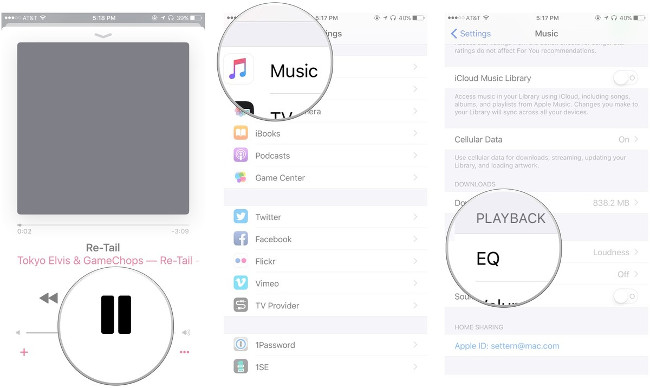
- Now open the Control Center by swiping from the bottom edge of the screen upwards.
- Then swipe left until you see the Music app's control panel.
- Keep pressing Play to play music.
- Swipe from top to bottom to turn off Control Center .
- Inside the EQ section, you will see 23 options for you to change the timbre.Select a frequency tone that you are most satisfied with.
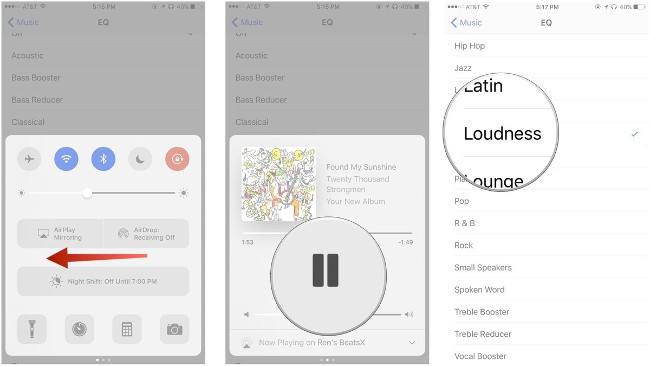
To turn off just select Off inside the EQ section.