How to use trackpad mode on iPhone
How to enable trackpad mode on non-3D Touch phones like iPhone SE, iPhone 6/6 Plus or iPhone 5s and iPad? You can do that with iPhone phones with iOS 12 installed.
The trackpad mode on iPhone phones from iPhone 6S is extremely useful when editing text. However, this handy feature is not supported on phones without sensor technology. Fortunately with iOS 12, you can use this hover feature on iPhone SE, 6 Plus or iPhone 5s and iPad phones.
Note: Some functions of the trackpad mode will not work on devices that do not support 3D Touch. For example, you cannot select a word or sentence by emphasizing the screen.
How to enable trackpad mode on iPhone 6, 6 Plus, iPhone SE, 5s or iPad with iOS 12 installed
Step 1. Open any application you want to use trackpad mode. Now, open the keyboard as usual.
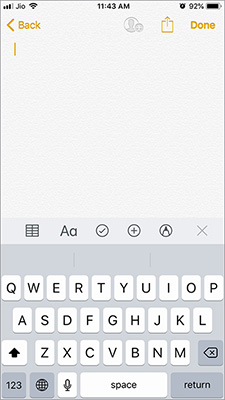
Step 2. To activate the trackpad mode, you need to touch and hold the Spacebar (spacebar).
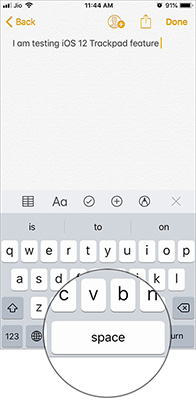
Now experience this mode as new iPhone phones.
How to use the trackpad mode on iPhone 6, 6 Plus, iPhone SE, 5s or iPad with iOS 12 installed
To use text selection mode, simply click on any gray area while pressing the Spacebar. Then you need to drag your finger on the text to select. (On iPhone 3D Touch, you can tap the screen to select text).

When the text is selected, you can edit the text as usual. You don't need to hold down the Spacebar anymore. You can click on the selected text to access formatting options such as Cut, Copy, Paste, Share, Lookup, etc.
So you can take full advantage of this feature to edit text easily.
See more:
- How to use Undo and Redo functions when writing text on iPhone
- Guide to making professional movies with iMovie on iPhone and iPad
- Instructions for making movies with iPhone
- How to create an ebook using Pages application on iPhone and iPad
- How to convert images into PDF files on iPhone and iPad