Trouble when unable to remove the application on Android
Downloading and installing an Android application as well as removing applications when not in use is often a simple process. But sometimes still stubborn applications don't allow users to remove them . In that case there will only be two scenarios that you will encounter and how to resolve them.
Cause 1: It is possible that the application is set up as Administrator
On Android, not all applications have the same rights. Some applications do not require anything, while others need to access some functions and databases on the phone to work properly. Some applications even require Administrator access, which are applications that can set a password, lock / unlock the phone, track the location . In that case the user will not be able to uninstall it if you don't revoke the first administrator access.
To disable the Administrator access of an application, go to Settings > Security > Device Administrators menu. Look in the list to see if any applications are specifically marked. If so, you should disable it.

Then go back to the familiar application management tool on your phone to uninstall the application and you're done.

Cause 2: It could be bloatware applications or part of the Android system
Bloatware is a problem that millions of phone users encounter. It is a common name for applications (usually unnecessary) that vendors and manufacturers preinstall on the device when it is shipped. In most cases, these applications cannot be removed when they are viewed as part of the operating system.
However, you still have options to disable these applications. That will help prevent those applications from wasting system resources. To do so, go to Settings > App manager menu, then find the applications you do not need, click the application name, in the App info screen appear, press the " Disable " button or " Turn off " To disable or completely turn off the application, it's done.
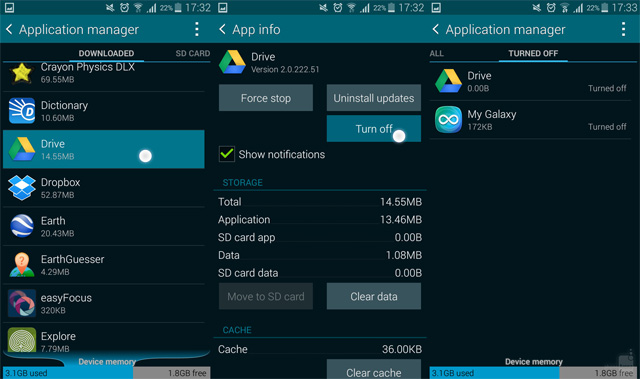
If your Android device is rooted, you can also uninstall any application installed on your phone, even those applications are system applications.
You should read it
- ★ Instructions to uninstall many applications at once on Windows 8.1
- ★ How to uninstall apps on iPhone, iPad?
- ★ Bloatware list can be uninstalled or safely deleted from Android device synthesized by Androidsage
- ★ Remove all Bloatware apps on Samsung Galaxy S7 and S7 Edge
- ★ How to remove Bloatware on Android does not need root access