Trigonometric functions in Excel
Excel supports simple and easy trigonometric calculations for users. Especially in difficult problems, this tool helps a lot. The following article introduces you to trigonometric functions that Excel supports.
1. Ham Sin
- Syntax: Sin (number).
Where: number is the value of the angle of the angle Sin.
- Meaning: Returns the Sin value of 1 angle, the value is in the range from -1 to +1.
- For example:

You pay attention to work with trigonometric functions in Excel unit of measurement is radians.
Step 1: Convert the unit of measurement to radians. Insert 1 more column and enter the command as shown:
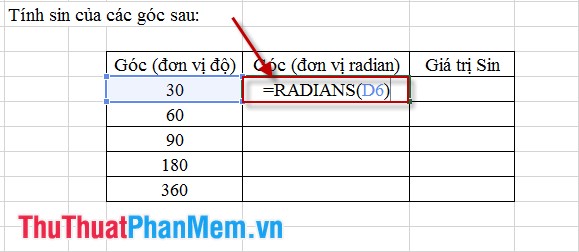
Step 2: Drag formatting to the remaining cells. Enter the formula for calculating the Sin value as shown below:
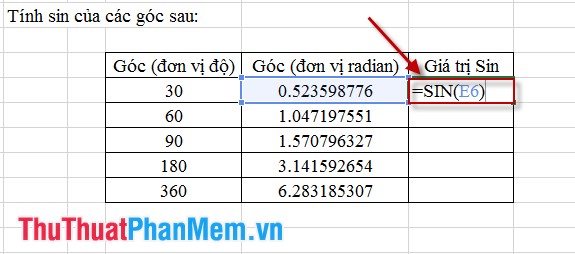
Finally, you drag the formatting to the remaining cells with the following result:
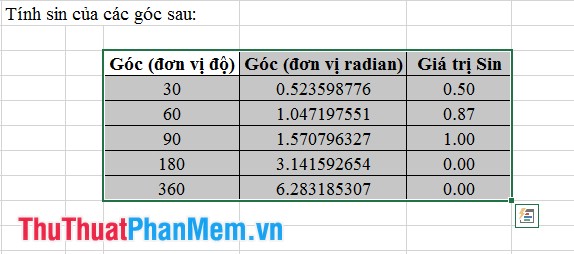
2. Ham Cos
- Syntax: Cos (number) .
Where: number is the value of the degree of angle to calculate Cos.
- Meaning: Returns the Cos value of 1 angle, the value is in the range from -1 to +1.
- For example:
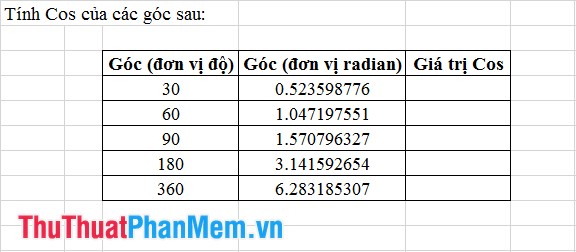
Step 1: You enter the formula as shown.
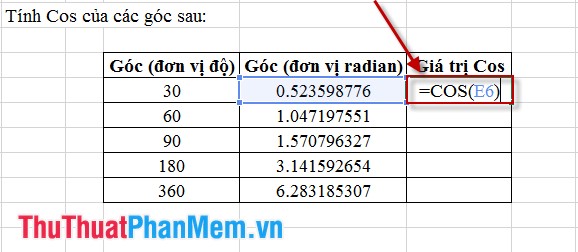
Step 2: Drag the format to the remaining cells with the results as shown below:
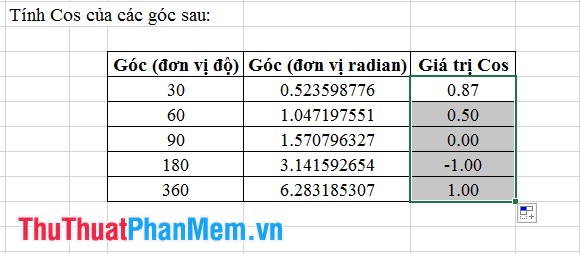
3. Ham Tan
- Syntax: Tan (number) .
In which: number is the value of the degree of the angle to be calculated.
- Meaning: Returns the Tan value of 1 angle, the value is between -1 and +1.
- For example:
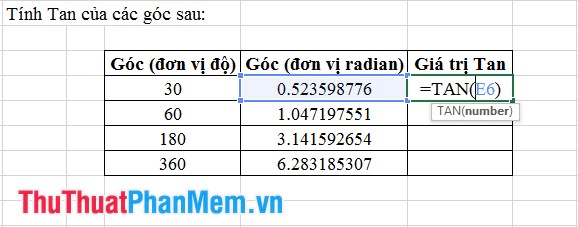
4. Asin function
- Syntax: Asin (number) .
Where :: number is the value of the angle to calculate Asin.
- Meaning: Returns the Asin value of 1 corner, the value is in the range of -1 to +1.
- For example:
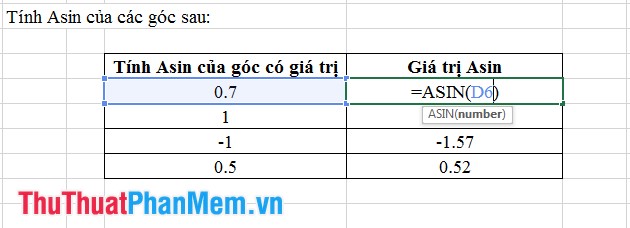
5. Asinh function
- Syntax: Asinh (number) .
Where: number is the value of the angle to calculate Asin.
- Meaning: Returns an Asinh value of an angle but this value is radian.
- For example:
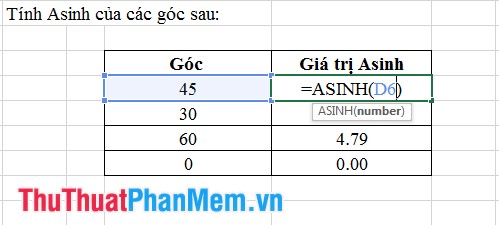
6. The Acos function
- Syntax: Acos (number) .
Where: number is the value of the angle to calculate Acos.
- Meaning: Returns the Acos value of 1 angle, the value is in the range of -1 to +1.
- For example:
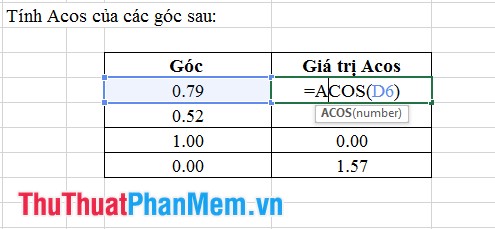
7. Acosh function
- Syntax: Asinh (number) .
Where: number is the value of the angle to be calculated.
- Meaning: Returns an Acosh value of an angle but this value is radian.
- For example:
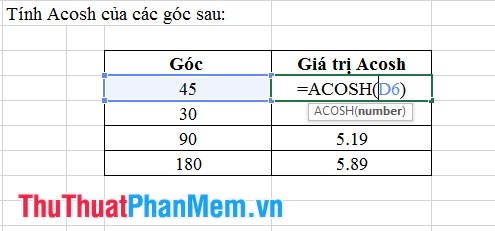
8. Ham Atan
- Syntax: Atan (number) .
In which: number is the value to be calculated Atan.
- Meaning: Returns an Atan value of an angle.
- For example:
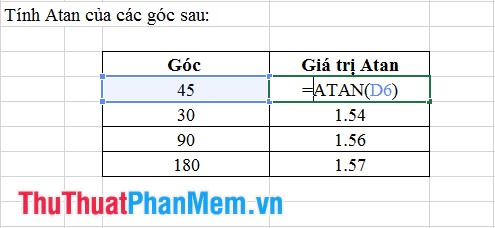
9. Ham Atan2
- Syntax: Antan2 (x_num, y_num) .
Where: x_num, y_num are values of degrees and degrees. -
Meaning: Returns the Radian value within the range from - Pi-> + Pi.
- For example:
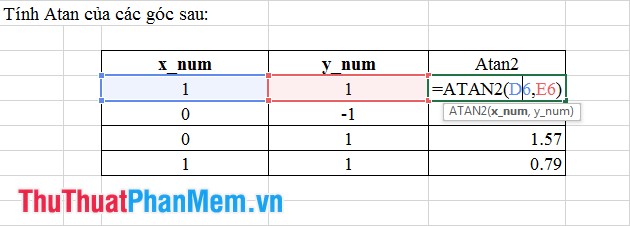
10. Ham Atanh
- Syntax: Atanh (number) .
In which: number is the value to calculate Atanh.
- Meaning: Returns the value of Radian.
- For example:
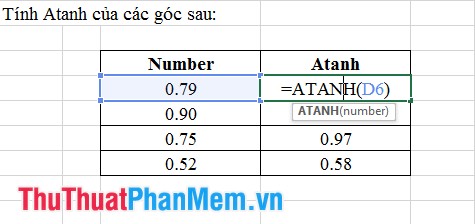
11. The Degrees function
- Syntax: Degrees (angle) .
Where: angle is the value of the degree of an angle to be converted.
- Meaning: Convert the measurement of an angle from units of radians to degrees.
- For example:
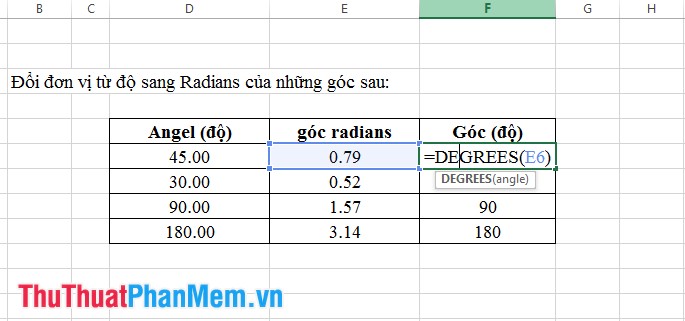
12. Ham Radians
- Syntax: Radians (angle) .
Where: angle is the value of the degree of an angle to be converted.
- Meaning: Convert the measurement of an angle from degrees to radians.
- For example:
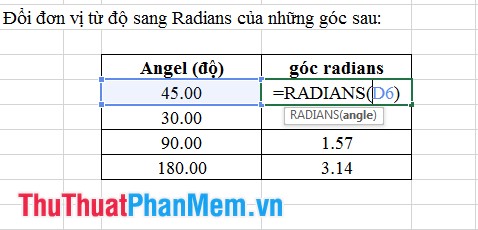
Good luck!