Summary of information functions in Excel
To facilitate the selection of functions to suit the requirements when you need to process information in Excel spreadsheets. The following article summarizes the functions along with the functions of each function group in the Excel spreadsheet.
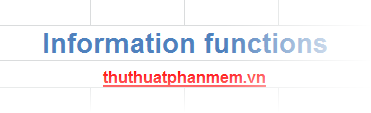
Please follow along!
CELL (info_type, reference): Function that returns information about the format, position or content of a cell.
ERROR.TYPE (error_val): The function returns the number corresponding to one of the error values in Excel or returns the # N / A error if there are no errors.
INFO (type_text): The function returns information about the current operating environment (Microsoft Excel).
ISBLANK (value): The function returns the boolean value, returns TRUE if the value is blank (empty), otherwise returns the FALSE value.
ISERR (value): The function checks the value of an error and returns TRUE if there is an error.
ISERROR (value): The function checks to see if the value is an error and returns TRUE if there is an error, FALSE otherwise.
ISEVEN (number): The function to check the number is an even number. Returns TRUE if an even number and FALSE if an odd number.
ISLOGICAL (value): The function checks whether the value is a logical value or not.
ISNA (value): The function checks the value of the # N / A error or not, if the value is a # N / A error then returns the TRUE value, otherwise returns the FALSE value.
ISNONTEXT (value): The function returns the value TRUE or FALSE, checking if the value is a value different from Text.
ISNUMBER (value): The function to test the value is a numeric value, if it is a number, then return TRUE if not FALSE.
ISODD (number): The function that tests the number is an odd number or not, the function returns TRUE if it is an odd number.
ISREF (value): The function checks whether a value is a reference (cell address or range) and returns TRUE if the value is a reference.
ISTEXT (value): The function checks whether the value is a Text type or not, the function returns TRUE if the value is a Text value.
N (value): The function returns a value converted to number (convert value to number).
NA (): The function returns the # N / A error value to prevent unforeseen problems before creating the function.
TYPE (value): The function returns a number indicating the data type of value.
So you know the function of each function in the information function group in Excel. When you know the function of the function, you will be able to choose the function to use to suit the needs. Good luck!