Synthesis and function of functions in mathematical and trigonometric functions
Synthesis and function of functions in mathematical and trigonometric functions
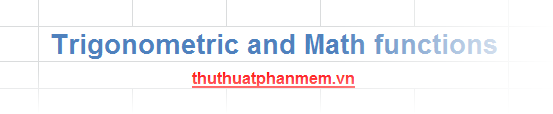
To know more about the functions in this group of functions, follow the article below, the article summarizes the functions in the mathematical and trigonometric functions group in Excel.
MATHEMATICS
ABS (number): The function returns the absolute value of a number, the absolute value of a number is that number without a sign (the number is always positive).
CEILING (number, significance): The function returns the number rounded up, away from zero (zero) to the nearest significant multiple.
COMBIN (number, number_chosen): The function returns the combination number of a given number of elements.
EVEN (number): The function returns the number rounded to the nearest even integer.
EXP (number): The function returns the exponentiation of base e with a specified exponent. The constant of e equals 2.71828182845904.
FACT (number): The function returns the factorial of a number. The factorial of a number is the product of all numbers from 1 to the given number of numbers.
FACTDOUBLE (number): The function returns the second factorial of a number.
FLOOR (number, significance): The function returns the number rounded down, to 0 (zero), to the nearest significant multiple.
GCD (number1, number2, .): The function returns the greatest common divisor of two or more integers.
INT (number): The function returns the number rounded down to the nearest integer.
LCM (number1, number2, .): The function returns the least common multiple of the integers.
LN (number): The function returns the natural logarithm of a number, the natural logarithm is based on the constant e (= 2.71828182845904).
LOG (number, [basel]): The function returns the logarithm of a number to a base specified by you.
LOG10 (number): The function returns the base 10 logarithm of a number.
MDETERM (array): The function returns the matrix determinant of an array.
MINVERSE (array): The function returns the inverse matrix of a matrix stored in an array.
MMULT (array1, array2): The function returns the matrix product of two arrays, resulting in an array with the same number of rows as array 1 and the same number of columns as array 2.
MOD (number, divisor): The function returns the remainder after dividing a number by the divisor (taking the remainder of a division).
MROUND (number, multiple): The function returns a number rounded to a multiple of another number.
MULTINOMIAL (number1, number2, .): The function returns the ratio between the factorial and the factorial product of numbers.
ODD (number): The function rounds a number to the nearest odd integer.
PI (): The function returns the value of Pi (= 3.14159265358979).
POWER (number, power): Power function of a number, you can also use the ^ operator instead of this function.
PRODUCT (number1, number2, .): The function multiplies all the given arguments together and returns their product.
QUOTIENT (numberator, denominator): The function returns the integer part of a division, use this function if you want to remove the remainder of a division.
RAND (): The function returns a random real number greater than 0 and less than 1. To get a random number greater than 0 and less than n you use the syntax RAND () * n.
RANDBETWEEN (bottom, top): The function returns a random integer within a specified range.
ROMAN (number, form): The function converts Arabic numbers into Roman numerals, in text format.
ROUND (number, num_digits): The function acts as a number to a specified number of digits.
ROUNDDOWN (number, num_digits): The function is rounded down, a number is rounded down to the specified number.
ROUNDUP (number, num_digits): The function is rounded up, a number is rounded up to the specified number.
SERIESSUM (x, n, m, coefficients): The function returns the power of a series.
SIGN (number): The function returns the sign (algebra) of a number. Returns 1 if it is positive, 0 (zero) if it is 0 and -1 if it is negative.
SQRT (number): The function returns the square root of positive numbers.
SQRTPI (number): The function returns the square root of a multiple times Pi (= 3.14159265358979)
SUBTOTAL (function_num, ref1, ref2, .): The function calculates for a subgroup in a list or data table according to the calculation that you select in the first argument. (sum, average .)
SUM (number1, number2, .): The function sums the arguments.
SUMIF (range, criteria, sum_range): The function sums cells in a data range provided that you specify.
SUMIFS (sum_range, criteria_range1, criteria1, criteria_range2, criteria2): The function sums the cells in a data range that satisfy multiple specified conditions.
SUMPRODUCT (array1, array2, .): The function multiplies the corresponding elements in the arrays and returns the sum of these products.
SUMSQ (number1, number2, .): The function returns the sum of squares of arguments.
SUMX2MY2 (array_x, array_y): The function returns the sum of the difference of squares of corresponding elements in two data arrays.
SUMX2PY2 (array_x, array_y): The function returns the sum of the sum of two squares of corresponding elements in two data arrays.
SUMXMY2 (array_x, array_y): The function returns the sum of squares of differences of corresponding elements in two data arrays.
TRUNC (number, num_digits): The function returns the integer part of a number by removing digits in the decimal part (without rounding).
INDICATORS
ACOS (number): The function returns arccosin or the inverse cosine of a number. The return angle is calculated in radians in the range of 0 to Pi.
ACOSH (number): The function returns a radian value that is the reciprocal of the cosine-hyperbolic number of a number greater than or equal to 1.
ASIN (number): The function returns arcsin or the inverse sine of a number, the angle returned is in radians in the range from -Pi / 2 to Pi / 2.
ASINH (number): The function returns the radian value as the sine-hyperbolic inverse of a number.
ATAN (number): The function returns arctan or the inverse tan of a number, the return value is calculated in radians in the range of -Pi / 2 to Pi / 2.
ATAN2 (x_num, y_num): The function returns the inverse arctane or tan of the given x and y coordinates, the return value is calculated in radians and has a value between -Pi and Pi.
ATANH (number): The function returns radian value as the tan-hyperbolic inverse of a number between -1 and 1.
COS (number): The function returns the cosine of a number, the return value is calculated in radians.
COSH (number): The function returns the hyperbolic cosine of a number, the return value is calculated in radians.
DEGREES (angle): The function converts the measurement of an angle from radians to degrees.
RADIANS (angle): The function converts the measurement of an angle from degrees to radians.
SIN (number): The function returns the sine of a number, the value is returned in radians.
BORN (number): The function returns the hyperbolic sine of a number, the value returned is in radians.
TAN (number): The function returns the tan of a number, the return value is calculated in radians.
TANH (number): The function returns the hyperbolic tan of a number, the return value is calculated in radians.
The article has synthesized functions in mathematical and trigonometric functions, you can follow more generally about functions in this function group. When meeting specific requirements, you will easily select the function with the appropriate function to use. Good luck!